
CourseElementary54120
Course Introduction:"HTML5 From Beginner to Mastery Tutorial" introduces in detail that HTML5 has added a lot of new content based on HTML, with more functions and more dazzling effects.

CourseElementary26922
Course Introduction:"Javascript Basics Tutorial" will take you to quickly learn the basic knowledge of javascript and explain it through examples, so that you can better understand the javascript scripting language.

CourseElementary30779
Course Introduction:This tutorial will start from the basics and does not require you to have any programming knowledge. The "HTML Tutorial" contains our knowledge of HTML5, truly achieving a comprehensive learning of HTML.

CourseElementary24045
Course Introduction:"HTML5 Quick Self-Study Tutorial" is suitable for zero-based entry learning of HTML5. HTML5 is the fifth version of HTML development. With the support of browser technology, it has also begun to be widely used. H5 will become the new standard for WEB development. This course will provide readers with Explain all the core features of HTML5.

CourseElementary90662
Course Introduction:"JavaScript Elementary Tutorial" is an introductory course to JavaScript, designed to let everyone know and understand the common knowledge of JavaScript.
2017-05-16 13:21:47 0 1 623
apache cannot parse php7apache2_4.dll
2017-05-16 13:13:58 0 4 1072
rsa - openssl_private_decrypt does not take effect in typecho Login.php
2017-05-16 13:14:27 0 1 4924
2017-05-16 13:14:29 0 3 768
PHP7.1 cannot obtain session data
2017-05-16 13:14:02 0 2 677

Course Introduction:WPS is an office software used by many people. The platform contains a variety of tools. Recently, many users want to know how to convert ppt to word document with WPS? There are two ways to achieve this step, one is to convert by saving as, and the other is to convert through the outline view. In order to facilitate the operation of the majority of users, the editor of this issue will share with you the operation steps of the two methods. I hope that the content of this software tutorial can provide help to the majority of users. How to convert ppt to word document with WPS Method 1: Directly use the Save As of the PPT file to convert 1. Open the PPT file, click the File-Save As-Convert to WPS Text Document option in the upper left corner. 2. Convert to W
2024-08-27 comment 0295
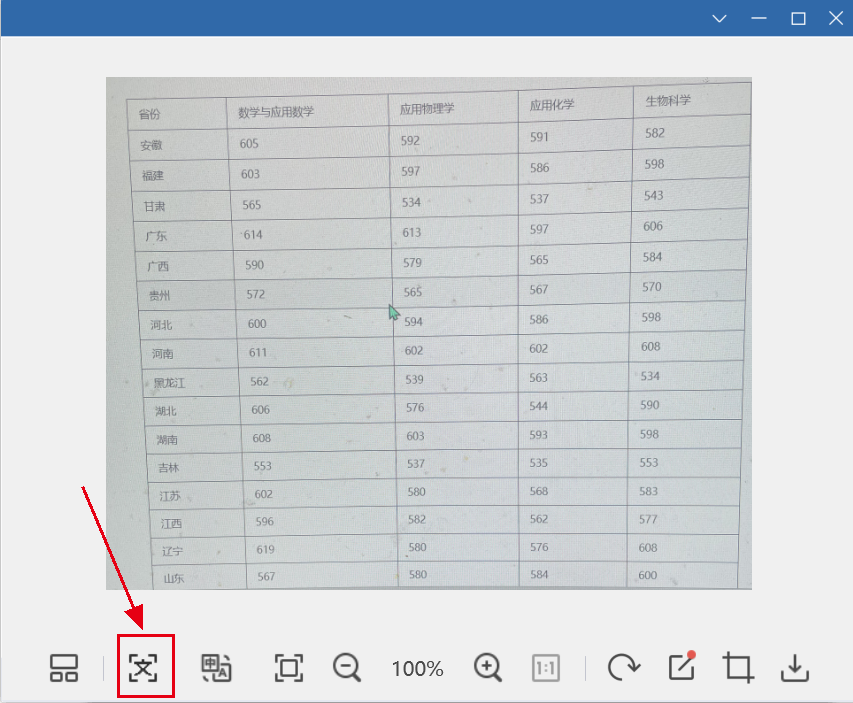
Course Introduction:Picture data is a type of file that we often encounter in our daily life. However, when we encounter the problem of converting picture data into a table, we have difficulties. So how to convert pictures into excel tables? Next, let this site carefully introduce to players how to convert picture content to excel. How to convert picture content to excel? Method 1: 1. You need to open the QQ software, and then send this picture to any friend, or send it to my mobile phone. 2. Double-click to open the picture, and then select the picture in the lower left corner to automatically recognize it as text. 3. In the identification data on the right, click the third icon to convert it into an online document. 4. At this time, it will be automatically recognized, and the information in the picture will be automatically organized and converted into
2024-08-26 comment 0841

Course Introduction:How to convert ofd file to wps format? Recently, a user asked this question. Sometimes it is necessary to open an ofd file, and specific software is required to open it. If you want to convert it to wps format, how should you do it? In response to this problem, this article brings a detailed solution to share with everyone, let’s take a look. How to convert ofd files to wps format? 1. First open the WPS software and click Settings. 2. Then click File Format Association Settings. 3. Finally, just check the options in the box.
2024-08-29 comment 0866
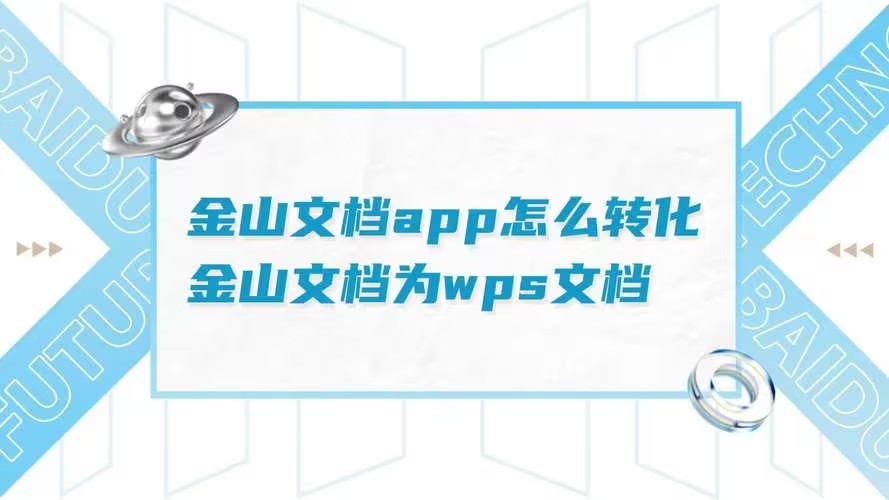
Course Introduction:How to convert Kingsoft documents into wps documents? Kingsoft Document and WPS Document are both software that we use in our daily office work. Since the format of documents is not unified, many users want to convert their documents into WPS documents. So how to operate this function? Let this site carefully introduce to users how to convert Kingsoft documents into WPS documents. How to convert Kingsoft document to wps document method analysis 1. Open Kingsoft document: Open Kingsoft document in your browser and log in to your account. 2. Open the document to be converted: Select the document to be converted in Kingsoft Document and ensure that the document is in editing status. 3. Export to WPS format: Click the export button on the top menu bar and select in the drop-down menu
2024-08-26 comment 0577
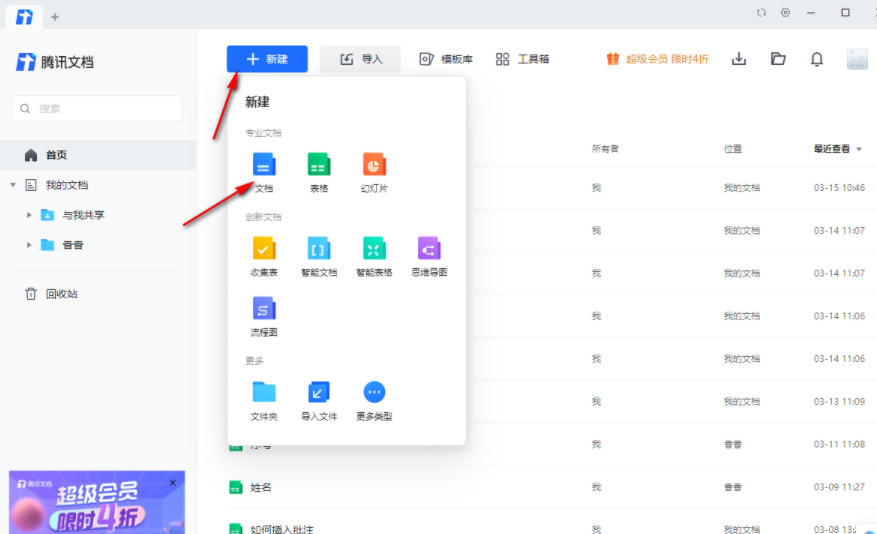
Course Introduction:How to convert Tencent online documents into PDF documents? We can directly click the document under the New button, then select the edit page to edit the content we need, and then select the document to convert PDF to perform the operation. Let this site carefully introduce to users the method of converting Tencent online documents into PDF documents. Method to convert Tencent online documents into PDF documents 1. First, we need to click the [New] button and select the [Document] option to enter. 2. After that, we need to edit the content we need on the editing page. 3. After that, in the page toolbar, click the […] icon on the right side with the left mouse button to open it. 4. Then some options will pop up and convert the [PDF to PDF]
2024-08-26 comment 0476