
Course Intermediate 11429
Course Introduction:"Self-study IT Network Linux Load Balancing Video Tutorial" mainly implements Linux load balancing by performing script operations on web, lvs and Linux under nagin.

Course Advanced 17720
Course Introduction:"Shangxuetang MySQL Video Tutorial" introduces you to the process from installing to using the MySQL database, and introduces the specific operations of each link in detail.

Course Advanced 11417
Course Introduction:"Brothers Band Front-end Example Display Video Tutorial" introduces examples of HTML5 and CSS3 technologies to everyone, so that everyone can become more proficient in using HTML5 and CSS3.
Ways to fix issue 2003 (HY000): Unable to connect to MySQL server 'db_mysql:3306' (111)
2023-09-05 11:18:47 0 1 901
Experiment with sorting after query limit
2023-09-05 14:46:42 0 1 782
CSS Grid: Create new row when child content overflows column width
2023-09-05 15:18:28 0 1 661
PHP full text search functionality using AND, OR and NOT operators
2023-09-05 15:06:32 0 1 635
Shortest way to convert all PHP types to string
2023-09-05 15:34:44 0 1 1054

Course Introduction:Many friends who have iPhone prompt sound shortcuts want to know how to set this. There is a prompt sound, but how to set the prompt sound? The editor below will bring you how to set up iPhone notification sound shortcut commands. How to set the iPhone prompt sound shortcut command 1. First, the player selects the prompt sound he likes, enters the download page, and clicks download. (If you want to use your own voice to make the prompt sound, click here >>>) 2. Then the iPhone user will jump to the shortcut command page. (If the user displays that the shortcut security settings do not allow untrusted shortcuts, click to view the solution >>>>) 3. The user pulls down the page they just jumped to.
2024-07-28 comment 0 546
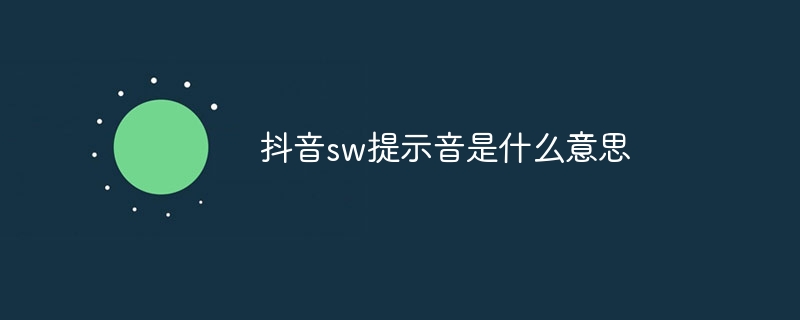
Course Introduction:The Douyin sw prompt sound refers to a unique sound played on the Douyin short video platform. It is used to prompt users to perform specific behaviors or operations. Different SW prompt sounds represent different meanings. For example, the slide-up sound indicates browsing. For more content, like notification sounds indicate successful like operations, etc. These notification sounds are designed to provide user-friendly interactive experience and operational feedback, allowing users to use the Douyin platform more conveniently.
2023-09-26 comment 0 32020

Course Introduction:Baidu Express Edition is a very good search and browsing software for mobile phones. Through this software, you can easily search for various news information. The software will also recommend the latest news for you, and it can also search for various information contents. Some users I don’t know how to turn off the notification sound when using the software. Let me introduce you to the method of turning it off. [Operation steps] 1. Click Settings in the upper right corner of the Baidu Express Edition My interface; 2. Swipe down the screen and click the "Extended Functions" option; 3. In the extended functions page, click "Beep Sound Switch". Turn off the beep. In this way, we can easily turn off the prompt sound, and then there will be no sound prompts for everyone when using the software. I hope that the editor's article
2024-02-10 comment 0 912
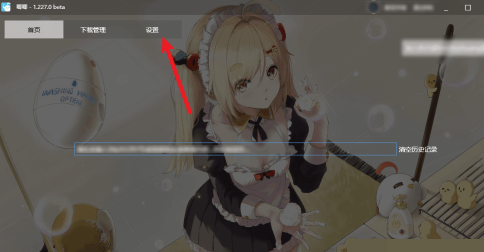
Course Introduction:Many users are using ChirpDown software, but some users who are new to ChirpDown are not familiar with ChirpDown. How to turn off the prompt sound after the download is completed? The following article will bring you how to turn off the chirpDown prompt sound after the download is completed. Let us learn about it together. Let's see. First, turn on the computer and double-click the Chirp Down icon with the left mouse button. Then enter the software and click Settings. Then uncheck the box to play the notification sound after the download is complete. After finally unchecking, click Home. In this way we have completed turning off the notification sound after the download is completed.
2024-03-06 comment 0 432

Course Introduction:In the process of using Pippi Play, sometimes we need to turn on the screenshot prompt sound to remind teammates or opponents. Then, we will provide users with the steps to turn on the screenshot prompt sound on Pippi Play to help you enjoy it better. Game fun, enhance gaming experience. Introduction to the steps for turning on the screenshot prompt sound in Pippi Playback 1. After opening the Pippi Playback APP, click on the message system settings and click on more sound settings. 2. Then click on the screenshot prompt sound.
2024-07-12 comment 0 928