
Course29982
Course Introduction:In the HTML code examples tutorial, you can learn about HTML basics, HTML headers, HTML paragraphs, HTML text formatting, HTML styles, HTML links, HTML images, HTML tables, HTML lists, HTML Forms and Input, HTML iframe, HTML Basic knowledge of header elements, HTML scripts, etc.

Course16724
Course Introduction:In the HTML code example tutorial, you can learn about CSS background, CSS text, CSS font, CSS link, CSS list, CSS table, CSS box model, CSS border, CSS outline, CSS margin, CSS padding, CSS size , CSS positioning, CSS floating, CSS aligned elements, CSS selectors, CSS images, CSS application examples, etc. Basic knowledge

Course27662
Course Introduction:This course refers to the software engineer's principles from Robert C. Martin's Clean Code book and applies to PHP. This is not a style guide. This is a guide to developing readable, reusable, and reconfigurable PHP software. Not all of the principles here must be followed, and few are even universally accepted. Although these are just guidelines, they are all summarized by the Clean Code authors over the years.

Course29861
Course Introduction:Charity live broadcast time: 19:30-21:30 pm on November 25, 2020, communication QQ group: 916808767, and there will be a mysterious lottery, so stay tuned! This public welfare live broadcast course uses the uniapp framework to write the tabbar of the WeChat app, allowing users to pull down to refresh and pull up to load~

Course8053
Course Introduction:"PHP Underlying Code Analysis Video Tutorial" talks about the operating mechanism of PHP's underlying code and how PHP operates, giving you a deeper understanding of PHP.
Eliminate notification in WooCommerce stating "Checkout cannot be done when cart is empty".
2023-11-17 11:41:02 0 1 361
2023-11-16 14:36:03 0 12 290
Encountered PHPMailer undefined type error (tried using Composer also didn't work)
2023-11-12 17:35:06 0 1 180
Stream data from OpenAI's API using AJAX, PHP, and server-sent events
2023-11-11 12:03:23 0 1 497
v-date-picker to select only month and year
2023-11-10 14:05:05 0 1 269

Course Introduction:The method to set code highlighting in vscode is: 1. First click the [Extend] button in the menu bar; 2. Then search for the required plug-in and click to install, such as the [ES7 React] plug-in; 3. Finally, open the react code, and the relevant code is Can be highlighted.
2020-01-09 comment 06023

Course Introduction:The solution to the problem that the code is not highlighted in vscode: first open the VSCode software; then click on the lower right corner to switch the language to XML, that is, the HTML code part is highlighted; finally switch to HTML, then the CSS and javascript parts are highlighted.
2020-06-06 comment 08035

Course Introduction:How to use PHP to implement the code highlighting function of CMS system Preface: In modern social media and blogs, code highlighting is a common function. It can make reading the source code clearer and improve the readability of the code. When we use PHP to build a CMS system, implementing code highlighting is a very important task. This article will introduce how to use PHP to implement the code highlighting function of the CMS system and provide corresponding code examples. Step 1: Understand the principle of code highlighting. Before starting to write code, we first
2023-08-05 comment 0447
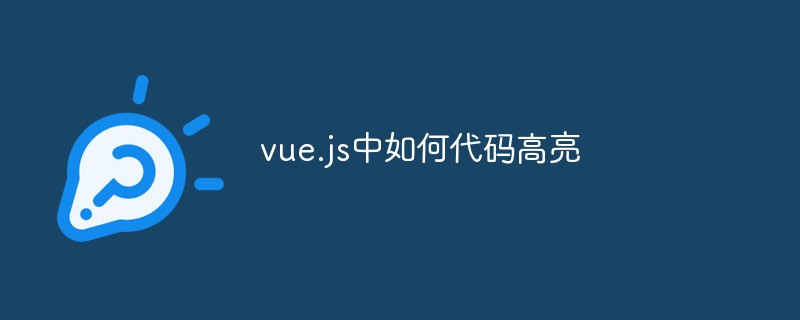
Course Introduction:How to highlight code in vue.js: First, you need to download the dependencies and import the package in the [main.js] file; then customize an instruction in the [main.js] file; finally use the relevant instructions in the vue file. Can.
2020-11-09 comment 01658

Course Introduction:After selecting--right-click--Copy Text with Syntax Hightlighting (highlight copy code).
2020-04-26 comment 04113