
Course2741
Course Introduction:Go is a compiled system programming language with concurrency support and garbage collection; this course is reproduced from Bilibili: https://www.bilibili.com/video/BV1Mh411M7A
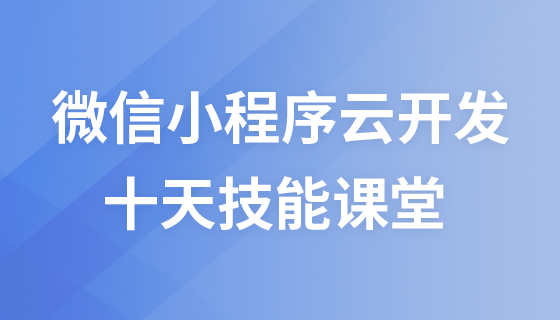
Course2499
Course Introduction:Consult WeChat: ycku_com; the course content covers the basic knowledge of cloud development of WeChat mini programs, practical application scenarios, writing and calling cloud functions, database operations, cloud storage, and interaction between mini programs and the cloud. Through this course, students will learn how to use cloud development to realize data storage, use cloud functions, and use cloud storage to realize file storage and management in WeChat mini programs. In addition, the course will also introduce some practical cases and best practices to help students better understand and apply WeChat mini program cloud development technology. Through the study of this course, students will be able to quickly master the core skills of cloud development of WeChat mini programs, and be able to apply these skills in actual projects, laying a solid foundation for their career development. Whether you are a beginner or an experienced developer, this course will provide you with comprehensive guidance and practical experience to help you quickly master the skills of WeChat mini program cloud development and add new capabilities to your technical capabilities and career development. highlights.

Course7289
Course Introduction:This set of video tutorials uses project-driven explanations, using NetEase Cloud Music as the prototype for project construction, using NetEase Cloud Music's real API interface data, and the final effect is consistent with the NetEase Cloud Music App, achieving true enterprise-level project explanations. The content ranges from basic to advanced, covering all knowledge points commonly used in small programs, including: events, data binding, routing, custom components, custom templates, music playback, video playback, performance optimization, and subcontracting operations before the project goes online. After studying this set of video tutorials, you can quickly get started with small program development and truly go from beginner to proficient!

Course12743
Course Introduction:JQuery is another excellent Javascript library after prototype. It is a lightweight js library that is compatible with CSS3 and various browsers (IE 6.0+, FF 1.5+, Safari 2.0+, Opera 9.0+). jQuery2.0 and subsequent versions will no longer support IE6/7 /8 browser. jQuery enables users to more easily process HTML (an application under Standard Universal Markup Language), events, implement animation effects, and easily provide AJAX interaction for websites. Another big advantage of jQuery is that its documentation is very complete and its various applications are explained in detail. There are also many mature plug-ins to choose from. "Black Horse Cloud Classroom jQuery Basics Video Tutorial" can keep the code and HTML content of the user's HTML page separated. In other words, there is no need to insert a bunch of js in the HTML to call commands, and only need to define the id.

Course15360
Course Introduction:MongoDB is written in C++ language and is an open source database system based on distributed file storage. "Black Horse Cloud Classroom MongoDB Practical Video Tutorial" ensures the completeness of knowledge points to a large extent. The starting point of the video is carefully designed and recorded for students who have certain database knowledge. Ensure that students can accept and understand the details of knowledge to a greater extent.
Why doesn't VS Code limit each line to a maximum of 80 characters when saving?
2023-09-16 23:12:08 0 1 216
Firebase Cloud Notification Tutorial for Sending Images Using Core PHP
2023-09-16 10:24:13 0 1 254
Can I use OAuth 2.0 without a redirect server?
2023-08-22 22:18:09 0 2 283
2023-08-17 14:53:58 0 1 216

Course Introduction:网易云音乐不仅资源丰富,还活跃着众多听友。网易云音乐推出了云圈功能,怎么创建云圈?下面小编为大家带来教程,有需要的可以来了解了解哦。网易云音乐怎么创建云圈?网易云音乐创建云圈教程1、首先打开网易云音乐,在底栏找到关注并进入;2、然后点击云圈选项;3、最后点击左边图标进入云圈广场,点击创建云圈即可。
2024-07-30 comment383

Course Introduction:很多小伙伴在使用网易云音乐的时候,不知道怎么获得云贝,下面小编就为大家分享网易云音乐获得云贝教程,感兴趣的小伙伴不要错过哦!网易云音乐怎么获得云贝?网易云音乐获得云贝教程1、首先在桌面上找到网易云音乐,点击进入软件。2、然后在首页左上角找到三横线按钮,点击进入。3、接着点击进入云贝中心。4、最后在云贝中心做任务领取云贝。
2024-07-30 comment128

Course Introduction:网易云音乐怎么退出云圈?很多小伙伴都不知道怎么关闭,下面小编就为大家带来网易云音乐退出云圈教程分享,一起来看看吧。网易云音乐怎么退出云圈?网易云音乐退出云圈教程分享1、打开网易云音乐,点击关注。2、点击进入云圈,点击分享云圈旁边三个点。3、点击退出云圈即可。
2024-08-14 comment 0805

Course Introduction:网易云音乐中,很多小伙伴不知道怎么加入云圈,下面小编就给大家带来网易云音乐加入云圈教程,有需要的小伙伴不要错过哦。网易云音乐怎么加入云圈?网易云音乐加入云圈教程1、首先打开网易云音乐,点击下面的“关注”再选择进入“我的圈子”选项;2、然后在新的界面找到自己要加入的云圈,点击“加入”即可。
2024-07-30 comment496

Course Introduction:网易云音乐怎么查看云贝?不少小伙伴还不清楚,下面小编给大家整理了相关步骤介绍,感兴趣的小伙伴不要错过哦!网易云音乐怎么查看云贝?网易云音乐云贝查看的方法1、打开网易云音乐,点击左上角【三】,2、点击【云贝中心】,3、进入后即可查看云贝。
2024-08-13 comment 0137