
CourseElementary54124
Course Introduction:"HTML5 From Beginner to Mastery Tutorial" introduces in detail that HTML5 has added a lot of new content based on HTML, with more functions and more dazzling effects.

CourseElementary26926
Course Introduction:"Javascript Basics Tutorial" will take you to quickly learn the basic knowledge of javascript and explain it through examples, so that you can better understand the javascript scripting language.

CourseElementary30790
Course Introduction:This tutorial will start from the basics and does not require you to have any programming knowledge. The "HTML Tutorial" contains our knowledge of HTML5, truly achieving a comprehensive learning of HTML.

CourseElementary24062
Course Introduction:"HTML5 Quick Self-Study Tutorial" is suitable for zero-based entry learning of HTML5. HTML5 is the fifth version of HTML development. With the support of browser technology, it has also begun to be widely used. H5 will become the new standard for WEB development. This course will provide readers with Explain all the core features of HTML5.

CourseElementary90666
Course Introduction:"JavaScript Elementary Tutorial" is an introductory course to JavaScript, designed to let everyone know and understand the common knowledge of JavaScript.
javascript - How to determine continuous check-ins based on the last check-in time
2017-06-05 11:10:16 0 4 756
javascript - How to set check radio button read-only in js
How to set the check radio button read-only in js
2017-05-19 10:12:27 0 2 786

Course Introduction:How to implement the check-in function in PHP: First, build two tables in the database, one is the user's points table, and the other is the check-in status table; then, the status table is updated in time based on the time stamp; finally, the status table is updated based on the last check-in time and this time. Just compare the sign-in time to determine whether there is any missed sign-in and whether you have signed in today.
2020-09-12 comment 04650
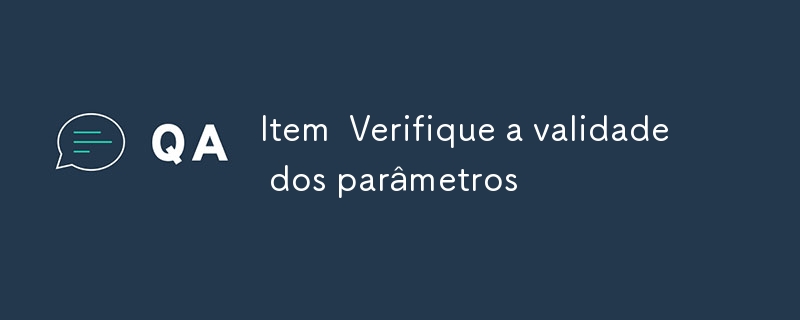
Course Introduction:Chapter: Method Design Focus: Usability, robustness and flexibility in method design. Coverage: Parameter and return value handling, method signature design, and documentation. Item 49: Check Parameter Validity
2024-08-30 comment 0226

Course Introduction:Steam is an integrated game download platform. Many players want to know when they used Steam after using Steam for many years, but many players don't know how to check. The following article will talk about how to check the account registration time in Steam. If you are interested, please follow me and take a look below. 1. Open steam on your computer. 2. Log in to your steam account. 3. Move to your ID and click on personal information. 4. Move to the badge and check the age of the steam account.
2024-09-02 comment 0159

Course Introduction:Office is one of the most widely used office software. It has a very rich set of document processing tools that can help users complete their work efficiently. Each version of office has different functions, so how do we check the version number of our office? Let’s take a look at how to check the office version number. How to check the office version number? 1. Create a new word file, or select any word file, right-click and select Open with - word. 2. Click Start in the upper left corner. 3. Select an account. 4. Click About word. 5. You can view the word version at the top of the pop-up page. The symbol after the symbol @ is the version date and version number. Generally, versions in the same year
2024-08-26 comment 0936

Course Introduction:What should I do if pc health check cannot be opened? As we all know, this software is a very good computer detection tool. Many users will check it before upgrading the win11 system. However, some users cannot open the software and do not know what is going on and do not know the solution. So today the editor will come Sharing the solution, I hope it will be helpful to you. What should I do if PC Health Check cannot be opened? Answer: Find a stable and available installation package on the Internet and reinstall it. There may be a problem with the installation package or there may be a problem with the Microsoft server. If PC Health Check can be installed normally but cannot run normally, then you can only wait for the official solution to the problem. pc health check
2024-08-29 comment 0834