
Course16299
Course Introduction:"Shang Xuetang Java Development Chat Room Video Tutorial" is an elementary Java video tutorial. Let everyone become familiar with socket network programming, multi-threading technology, etc. by completing a point-to-point LAN chat system.

Course9435
Course Introduction:Practical development of live broadcast system and multi-person live chat room system. The main technologies used are websocket, workerman/swoole, real-time message broadcast and storage. It is an advanced course and requires certain front-end and PHP foundation.

Course1649
Course Introduction:This course will lead you to practice Go language and build an instant chat demo through Gin framework and WebSocket technology. In this course, you will learn how to use the latest features and best practices of the Go language, and how to use the Gin framework and WebSocket technology to achieve real-time communication.

Course31807
Course Introduction:This course is based on the real-time web chat and backend customer management system developed by php workerman to create websocket service. This course requires you to have a certain PHP oop foundation. The course content mainly includes: 1. Websoket communication principle and relationship with http 2. Workerman to build websoket service 3. QQ group chat principle and implementation 4. Workerman message push and timer 5. One-on-one private chats and customer service randomly assigned 6. Customer service background obtains online customer list, etc. 7. Chat message storage and other contents.

Course37303
Course Introduction:"PHP WeChat Interface Development Practical Project Chatbot + WeChat Payment" WeChat has 800 million active users so far. WeChat marketing is the hottest WEB development application in the past two years. Every enterprise needs to develop WeChat public accounts. If you learn WeChat development, you can take on outsourcing projects yourself, develop micro-official websites, micro-malls, micro-distribution, and WeChat games for enterprises, and embark on the road to wealth.
Formatting of chat gpt response
2023-10-25 14:53:41 0 1 241
How to set fixed PDF file name in Puppeteer during download
2023-09-19 09:05:12 0 1 235
How to send a WebSocket message conditionally?
2023-09-18 14:56:33 0 1 333
Project implementation method to limit div height
2023-09-13 20:46:45 0 1 204
2023-09-08 15:04:01 0 1 238
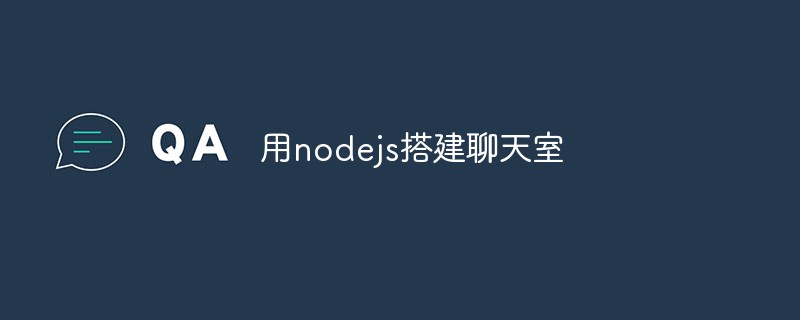
Course Introduction:With the rapid development of the Internet, the way people communicate with each other is also constantly changing. Chat room is an online instant messaging application that allows users to communicate and exchange information in real time, regardless of geographical or time zone restrictions. There are many ways to implement chat rooms. This article will introduce how to build a chat room with nodejs. 1. Basic implementation principle of chat room Chat room is a network-based instant messaging system, and its implementation principle is very simple. When a user enters the chat room, the user needs to connect to the chat server first, and the server will add the user's connection information to the user list of the chat room.
2023-05-24 comment 0476
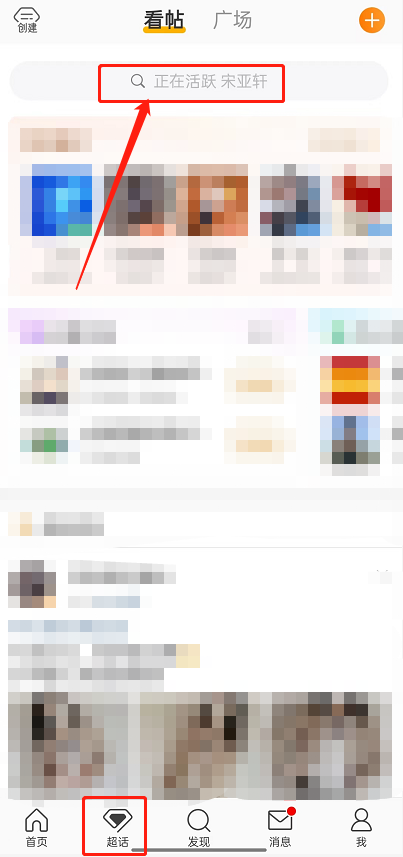
Course Introduction:微博近期为大家推出了超话在线聊天室,下面小编为大家介绍一下进入超话聊天室的方法,感兴趣的话就跟着小编看下去吧!微博超话聊天室怎么进入?微博超话聊天室进入方法1、首先打开微博,点击进入超话,在搜索栏输入超话名称。2、然后进入超话后,点击在线。3、最后即可在线聊天。
2024-08-06 comment 0881
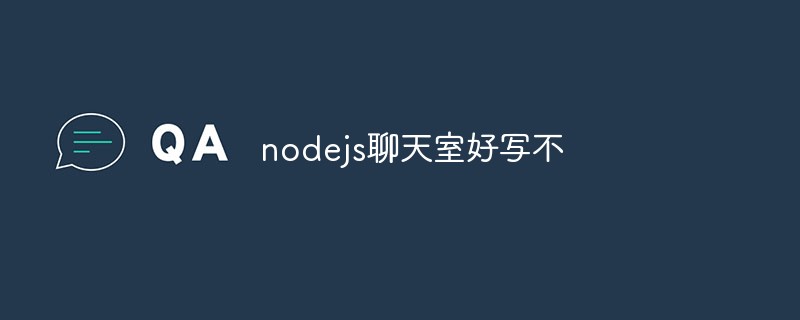
Course Introduction:Node.js Chat Rooms: Step by Step Chat rooms are a very useful application when it comes to real-time interaction and user experience. In modern web development technology, using Node.js can quickly build an efficient, real-time chat room, with excellent results. This article will explain the implementation of Node.js chat room, explore why it is so common and how to build it. We need a programming language that both the server and the client can use, in this case we consider Node.js. Compatible with other backend languages like PHP or Java
2023-05-11 comment 0228

Course Introduction:QQ音乐聊天室怎么打开呢?还有的小伙伴不知道怎么打开的吗?接下来小编为您带来QQ音乐聊天室打开方法,相信一定会帮到你们的。QQ音乐聊天室怎么打开?QQ音乐聊天室打开方法1、首先打开手机QQ音乐,进入歌曲播放页,点击“评论”图标。2、然后点击页面上方“活动入口”。3、接着选择本期遇见歌曲,点击进入歌曲评论界面。4、最后输入歌曲评论,点击“发送”即可。
2024-07-30 comment252

Course Introduction:皮皮陪玩的开启聊天室隐身功能展现出了一种独特的魅力和实用性。当用户决定开启这一功能时,就如同为自己披上了一件隐形的斗篷,悄然融入到聊天室的背景之中。用户可以在不被他人轻易察觉的情况下,自由地参与到聊天室的互动中。那么是如何开启聊天室隐身的呢?下面跟随我们去看看吧。皮皮陪玩开启聊天室隐身操作方法1、打开皮皮陪玩APP后,点击右下角的“我的”,然后在个人信息界面点击“设置”,再设置界面点击“隐私设置”。在隐私设置界面最后,点击“进入聊天室隐身”后面的圆点,圆点变为绿色即表示皮皮虾玩开启进入聊天室隐身成功。
2024-05-31 comment383