
Course Elementary 13361
Course Introduction:Scala Tutorial Scala is a multi-paradigm programming language, designed to integrate various features of object-oriented programming and functional programming.

Course Elementary 81807
Course Introduction:"CSS Online Manual" is the official CSS online reference manual. This CSS online development manual contains various CSS properties, definitions, usage methods, example operations, etc. It is an indispensable online query manual for WEB programming learners and developers! CSS: Cascading Style Sheets (English full name: Cascading Style Sheets) is an application used to express HTML (Standard Universal Markup Language).

Course Elementary 12821
Course Introduction:SVG is a markup language for vector graphics in HTML5. It maintains powerful drawing capabilities and at the same time has a very high-end interface to operate graphics by directly operating Dom nodes. This "SVG Tutorial" is intended to allow students to master the SVG language and some of its corresponding APIs, combined with the knowledge of 2D drawing, so that students can render and control complex graphics on the page.

Course Elementary 24278
Course Introduction:In the "AngularJS Chinese Reference Manual", AngularJS extends HTML with new attributes and expressions. AngularJS can build a single page application (SPAs: Single Page Applications). AngularJS is very easy to learn.

Course Elementary 27064
Course Introduction:Go is a new language, a concurrent, garbage-collected, fast-compiled language. It can compile a large Go program in a few seconds on a single computer. Go provides a model for software construction that makes dependency analysis easier and avoids most C-style include files and library headers. Go is a statically typed language, and its type system has no hierarchy. Therefore users do not need to spend time defining relationships between types, which feels more lightweight than typical object-oriented languages. Go is a completely garbage-collected language and provides basic support for concurrent execution and communication. By its design, Go is intended to provide a method for constructing system software on multi-core machines.
javascript - framework7 adjust camera and photo album
How does framework7 call the camera and photo album?
2017-07-05 11:07:33 0 1 1252
Problem react-zxing switching problem: camera cannot be turned off
2024-03-21 22:57:34 0 1 548
javascript - Help, how to call the camera to take pictures in html5? ?
2017-05-16 13:38:12 0 4 642
html5 - How to turn off the local camera when using the getUserMedia method?
2017-06-10 09:48:52 0 2 1181
iOS 7.1 UIImagePickController Open camera Snapshotting a view - Stack Overflow
2017-05-02 09:23:10 0 0 671

Course Introduction:Solve the problem that the camera does not work in Mac computers: Easily manage camera access Your Mac computer camera won't work while video conferencing or taking photos? Don't worry, this article will guide you to easily control camera access on your Mac computer, ensure the camera is functioning properly and protect your privacy. This article will provide details on how to find and enable camera access and provide the best way to test whether the camera is working properly. Master these tips and you will quickly solve your Mac computer camera problem. Enhance the security of Mac computer cameras Use reliable software such as CleanMyMac X and ClearVPN (both available on the Setapp platform) to protect your personal data and prevent unauthorized access
2025-03-27 comment 0 235

Course Introduction:This article showcases a collection of impressive jQuery camera photo plugins, offering various image and camera effects like flash, shutter, and webcam integration. Let's explore these powerful tools! Camera Slideshow: This open-source project, a
2025-02-26 comment 0 282

Course Introduction:Upgrade Your Photography: A Guide to Choosing the Right Digital Camera Your smartphone's camera is convenient, but for truly stunning photos, a dedicated digital camera is essential. This guide helps navigate the diverse world of digital cameras, cl
2025-02-25 comment 0 346

Course Introduction:Mac camera failure? Easy repair guide! Recently, webcams have become a necessity in daily life. Whether working from home or talking to friends and relatives and friends, it plays an important role. But if your Mac camera suddenly fails, it is undoubtedly frustrating that even if you try to flip, reverse, disconnect and reconnect, etc. Fortunately, these types of problems are usually easily fixed, whether they are built-in or external cameras. MacKeeper can help you solve more problems - experience it now! You can get a free repair opportunity, so give it a try. What is the reason for the MacBook camera failure? Your Mac camera should run seamlessly across all applications. However, you
2025-03-19 comment 0 307
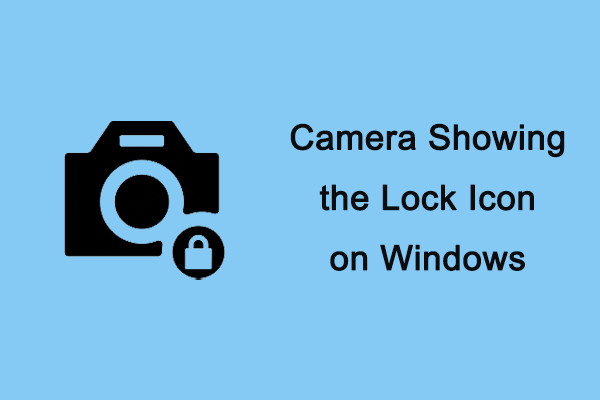
Course Introduction:The Windows camera is a default app on your computer. Sometimes, you will find there is a lock icon on your camera, which means the camera app is locked and you cannot use it. Now you can read this post on MiniTool to learn how to fix “camera showing
2024-10-23 comment 0 485