
CourseElementary54131
Course Introduction:"HTML5 From Beginner to Mastery Tutorial" introduces in detail that HTML5 has added a lot of new content based on HTML, with more functions and more dazzling effects.

CourseElementary26929
Course Introduction:"Javascript Basics Tutorial" will take you to quickly learn the basic knowledge of javascript and explain it through examples, so that you can better understand the javascript scripting language.

CourseElementary30798
Course Introduction:This tutorial will start from the basics and does not require you to have any programming knowledge. The "HTML Tutorial" contains our knowledge of HTML5, truly achieving a comprehensive learning of HTML.

CourseElementary24072
Course Introduction:"HTML5 Quick Self-Study Tutorial" is suitable for zero-based entry learning of HTML5. HTML5 is the fifth version of HTML development. With the support of browser technology, it has also begun to be widely used. H5 will become the new standard for WEB development. This course will provide readers with Explain all the core features of HTML5.

CourseElementary90672
Course Introduction:"JavaScript Elementary Tutorial" is an introductory course to JavaScript, designed to let everyone know and understand the common knowledge of JavaScript.
2017-11-09 11:02:11 0 0 1253
apache cannot parse php7apache2_4.dll
2017-05-16 13:13:58 0 4 1078
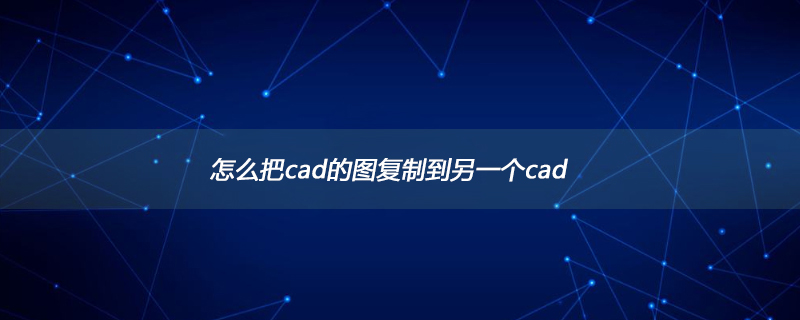
Course Introduction:How to copy a CAD drawing to another CAD: first open the CAD drawing that needs to be copied; then press the shortcut key "Ctrl+A" to select all the graphics; then press the shortcut key "Ctrl+C" to copy the drawing; finally in the new In the CAD document, press the shortcut key "Ctrl+V" to paste the graphics.
2020-05-12 comment 017199
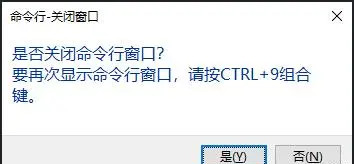
Course Introduction:How to retrieve the CAD command bar if it is missing? Recently, some users have reported this problem. When using CAD software, they found that the command bar on the right cannot be found, which affects the use, but they don’t know how to retrieve it. To solve this problem, this article brings a detailed solution and operation It’s simple, share it with everyone, if you are interested, please continue reading. Solution to the missing CAD command bar: Method 1: CAD shortcut key: Ctrl+9 In CAD software, you can display or close it by calling the CAD shortcut key [Ctrl+9] (PS: press 9 on the main keyboard, not the numeric keyboard) CAD command bar. Method 2: After starting CAD in the menu bar, find and click [Tools] - [Command Line] in the menu bar to display and close the CAD command bar.
2024-08-29 comment 0963
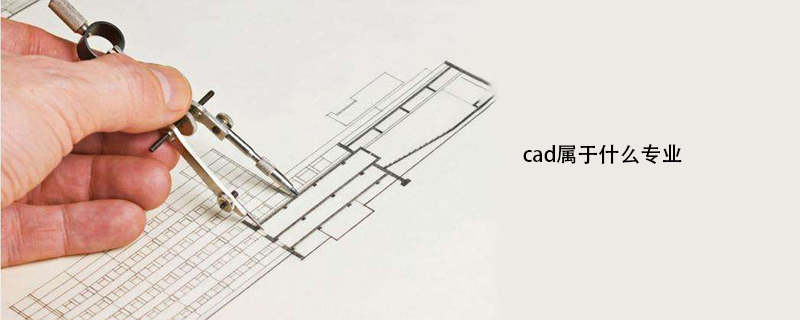
Course Introduction:Strictly speaking, CAD is software. Different schools offer different majors for learning CAD. We cannot say which major CAD belongs to, because CAD has a wide range of uses, so we can only say in which industries CAD can be used.
2020-03-10 comment 022355

Course Introduction:The CAD refresh command is "RE". Entering the "RE" command in CAD will regenerate the current CAD window model, which is equivalent to refreshing and is easy to operate.
2021-01-27 comment 035918
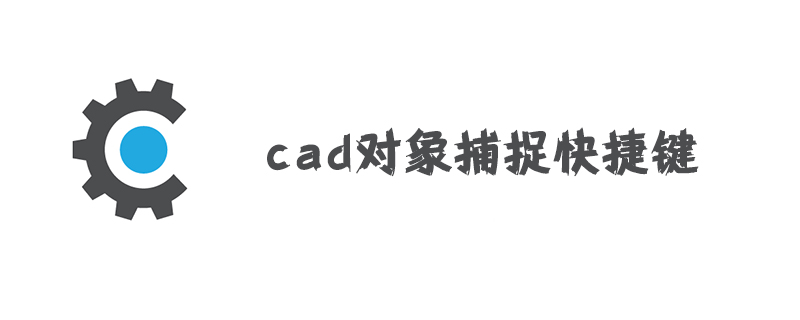
Course Introduction:When we talk about the shortcut keys for CAD size measurement tools, we are talking about the CAD object capture tool. The shortcut key for switching on and off the CAD object capture tool is F3. Object capture is a tool that is often used in the use of CAD.
2019-07-08 comment 040684