
Course Intermediate 11331
Course Introduction:"Self-study IT Network Linux Load Balancing Video Tutorial" mainly implements Linux load balancing by performing script operations on web, lvs and Linux under nagin.

Course Advanced 17634
Course Introduction:"Shangxuetang MySQL Video Tutorial" introduces you to the process from installing to using the MySQL database, and introduces the specific operations of each link in detail.

Course Advanced 11348
Course Introduction:"Brothers Band Front-end Example Display Video Tutorial" introduces examples of HTML5 and CSS3 technologies to everyone, so that everyone can become more proficient in using HTML5 and CSS3.
Ways to fix issue 2003 (HY000): Unable to connect to MySQL server 'db_mysql:3306' (111)
2023-09-05 11:18:47 0 1 825
Experiment with sorting after query limit
2023-09-05 14:46:42 0 1 726
CSS Grid: Create new row when child content overflows column width
2023-09-05 15:18:28 0 1 615
PHP full text search functionality using AND, OR and NOT operators
2023-09-05 15:06:32 0 1 578
Shortest way to convert all PHP types to string
2023-09-05 15:34:44 0 1 1006

Course Introduction:Jili Guala provides a variety of courses and designs teaching materials and courses suitable for children of different ages according to their age. If you want to switch levels in Jiliguala, you can open the Jiliguala app on your mobile phone, select the "Learning" section, click "Learning Plan", select "All Levels" in the pop-up secondary menu panel, and jump to the page. Choose your level of study based on your individual needs. How to switch levels 1. Open the Jili Guala app on your mobile phone and select Learning - Learning Plan 2. Pop up the 2-level menu panel and select all levels 3. After jumping to the page, select the learning level according to your personal needs.
2024-06-24 comment 0 743

Course Introduction:1. Fill in the template name, click Settings-Print Settings, select the corresponding logistics company, and fill in the template name. 2. Drag the elements that need to be printed and drag the order list to a blank area, right-click to select the product information that needs to be printed, and adjust the width and height of the cells to ensure that the information is completely printed. 3. Adjust the printing style of the dragged element. Set the template element as needed and check Float. Then the display position of the field can be dragged anywhere. It is recommended that the goods list set in the logistics order template should be non-floating. If it is a floating attribute, it may not be available when there are too many goods. Select the display mode and select barcode or matrix QR code according to the presentation form of the document; set a single-page template and select the printing method. After selecting the single-page template, please click the product list again to set the height and maximum
2024-06-01 comment 0 287
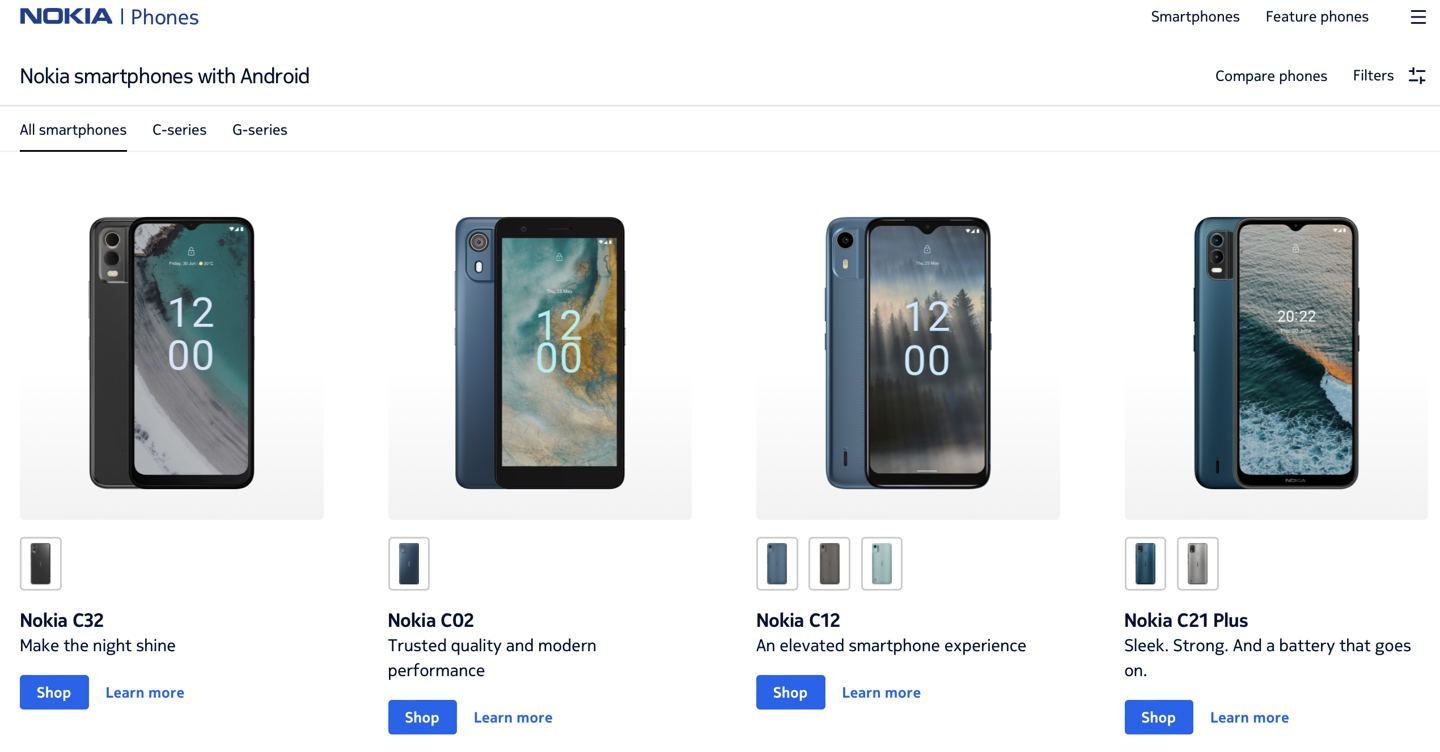
Course Introduction:According to news on January 16, HMD Global, the former Nokia mobile phone manufacturer, is preparing for the "private brand transformation plan" announced last year. The company is gradually "de-Nokiaizing" and is expected to no longer launch Nokia-branded smartphones this year. Previously, the "mobile phone section" has been removed from the homepage of Nokia's official website. Users cannot directly enter the mobile phone category and can only jump through the "nokia.com/phones" link. ▲Nokia’s official website “nokia.com/phones” mobile phone section page. According to foreign media Nokiamob, Nokia plans to remove the official website’s “nokia.com/phones” mobile phone section page from February 1, and relevant content will be provided by the HMDGlobal website.
2024-01-17 comment 0 1127

Course Introduction:When using Zhaopin Recruitment, we may encounter some company recruitment information that we do not want to see. In order to provide a better user experience, Zhaopin Recruitment provides users with the function of blocking a certain company, allowing you to find your favorite job more accurately. Here are simple steps on how to block a company. How to block a certain company in Zhaopin Recruitment 1. First open the Zhaopin Recruitment APP, enter the main page, click [Me] in the lower right corner to come to the special area, and select [Online Resume]; 2. Then jump to the function page shown in the picture below, click [Three dots] icon in the upper right corner; 3. Then the menu bar option box will expand below, click [Privacy Settings]; 4. Then on the privacy settings function page, select [Block Company]; 5. Finally, select the company to be blocked, Click [Add] at the bottom
2024-03-14 comment 0 1212
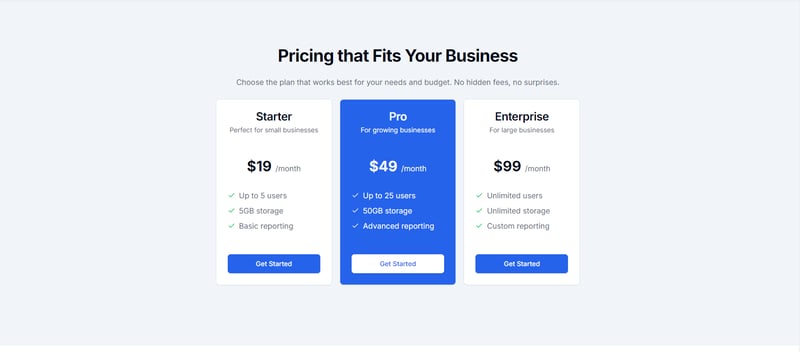
Course Introduction:Are you launching a new SaaS product or need a fresh look for your landing page? I’ve got something for you—a free Next.js SaaS landing page template ready to go! Clean design Who Can Use It? Startups: Launch your product wi
2024-08-30 comment 0 893