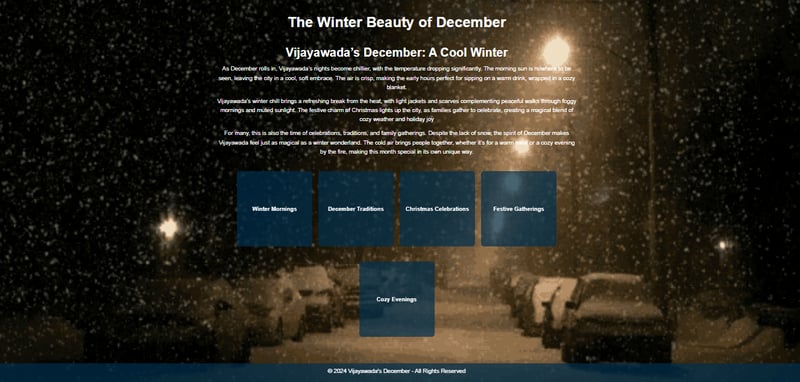
Course Introduction:Inspiration Creating a magical winter wonderland has always been an exciting challenge! I wanted to highlight the beauty of winter with interactive animations, and festive cheer of our city (Vijayawada) using only HTML and CSS. The snowy gif in
2025-01-02 comment 0 767

Course Introduction:2779. Maximum Beauty of an Array After Applying Operation Difficulty: Medium Topics: Array, Binary Search, Sliding Window, Sorting You are given a 0-indexed array nums and a non-negative integer k. In one operation, you can do the following: Ch
2024-12-31 comment 0 1078

Course Introduction:Douyin Beauty Tutorial: Create the perfect short video! Want to look your best on TikTok? This tutorial will take you step by step to master Douyin beauty skills, allowing you to easily shoot stunning short videos. Douyin Beauty Best Settings Guide Click the " " button in the center of the bottom of Douyin to enter the video shooting interface. In the right menu bar, select the "Filter" option. Browse the rich filter options below to choose one that suits your skin tone and style, and adjust the filter strength. Return to the shooting interface and select the "Beautify" option. In the beautification interface, you can adjust parameters such as "dermabrasion", "face slimming", "big eyes", "lipstick", "blush", etc. to create your own exquisite makeup. Finally, don’t forget to make good use of the “props” function in the lower left corner! Choose popular special effects props to add more to your videos
2025-01-16 comment 0 970

Course Introduction:The beauty industry, traditionally always highly tech-focused, is no exception. Now, L’Oréal, the world’s largest cosmetics company, has announced a major deal with Nvidia that will supercharge its ambitions to roll out generative AI across its busin
2025-07-08 comment 0 726
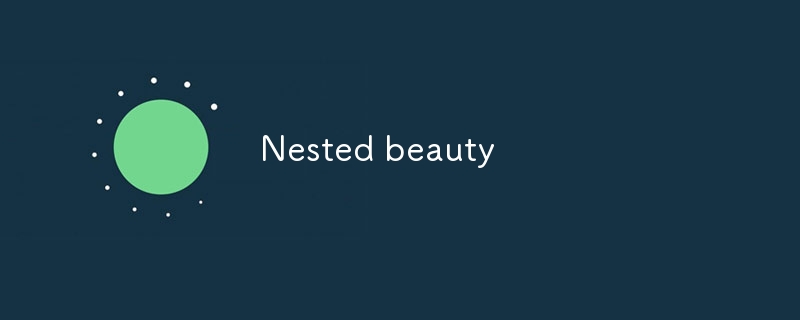
Course Introduction:Weekly Challenge 300 Each week Mohammad S. Anwar sends out The Weekly Challenge, a chance for all of us to come up with solutions to two weekly tasks. My solutions are written in Python first, and then converted to Perl. It's a great way for us
2024-12-26 comment 0 356

Course Elementary 13783
Course Introduction:Scala Tutorial Scala is a multi-paradigm programming language, designed to integrate various features of object-oriented programming and functional programming.

Course Elementary 82305
Course Introduction:"CSS Online Manual" is the official CSS online reference manual. This CSS online development manual contains various CSS properties, definitions, usage methods, example operations, etc. It is an indispensable online query manual for WEB programming learners and developers! CSS: Cascading Style Sheets (English full name: Cascading Style Sheets) is an application used to express HTML (Standard Universal Markup Language).

Course Elementary 13152
Course Introduction:SVG is a markup language for vector graphics in HTML5. It maintains powerful drawing capabilities and at the same time has a very high-end interface to operate graphics by directly operating Dom nodes. This "SVG Tutorial" is intended to allow students to master the SVG language and some of its corresponding APIs, combined with the knowledge of 2D drawing, so that students can render and control complex graphics on the page.

Course Elementary 24600
Course Introduction:In the "AngularJS Chinese Reference Manual", AngularJS extends HTML with new attributes and expressions. AngularJS can build a single page application (SPAs: Single Page Applications). AngularJS is very easy to learn.

Course Elementary 27460
Course Introduction:Go is a new language, a concurrent, garbage-collected, fast-compiled language. It can compile a large Go program in a few seconds on a single computer. Go provides a model for software construction that makes dependency analysis easier and avoids most C-style include files and library headers. Go is a statically typed language, and its type system has no hierarchy. Therefore users do not need to spend time defining relationships between types, which feels more lightweight than typical object-oriented languages. Go is a completely garbage-collected language and provides basic support for concurrent execution and communication. By its design, Go is intended to provide a method for constructing system software on multi-core machines.
Looking for reliable vim html css js beauty plug-in
As the title indicates, please recommend a reliable vim html css js beauty plug-in
2017-05-16 16:40:05 0 3 1175
After the revision, can you provide an entrance to the old version?
2018-05-29 15:31:49 0 4 1967
Title rewritten as: Improving the beauty of ESLint loop errors
2023-08-25 12:50:19 0 1 880
Can you tell me how to use newline output?
2018-07-13 12:00:28 0 3 1322
css - Personalized fonts on Android phones cause disordered webapp page layout
2017-05-31 10:37:28 0 1 986