
Course Advanced 17320
Course Introduction:Baidu Map JavaScript API is a set of application programming interfaces written in JavaScript language, which can help you build feature-rich and highly interactive map applications on your website. It supports browser-based map application development on PC and mobile terminals, and supports HTML5. Feature map development.
2017-06-26 10:53:09 0 2 1134
jquery - thinkphp3.2.3 and Baidu map
2017-05-16 13:16:37 0 1 800
2017-07-05 10:52:05 0 1 768
JavaScript development of Baidu map
2020-05-13 14:03:06 1 5 1273
How do I center align this card?
2024-03-31 11:48:07 0 1 628
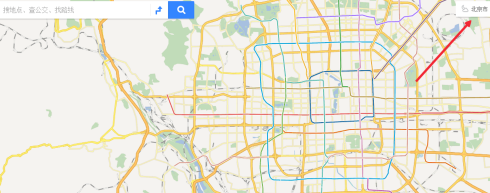
Course Introduction:Are you also using Baidu map software on your computer? But do you know how to mark Baidu map? The following article brings you the specific operation of Baidu map mark. Let us take a look below. After entering the Baidu map, click on the upper right corner to select the region, as shown in the figure. After selecting the region, select the tool in the map, as shown in the figure. Select the mark in the map, as shown in the figure. Mark the map you want to mark. Here we use the front of Xicheng District, Beijing. Take No. 33 Qingchang Hutong as an example. Just select and save as shown in the picture.
2024-03-04 comment 0 936

Course Introduction:How to enter the 3D map on Baidu Maps? Baidu Maps can use 3D real-time maps. In this mode, you can see surrounding map information more clearly. Many friends still don’t know how to enter the 3D map on Baidu Map. Here is a guide on how to enter the 3D map on Baidu Map. Let’s take a look. How to enter the 3D map on Baidu Map 1. First open Baidu Map and enter the homepage, then click [3D];
2024-06-27 comment 0 348
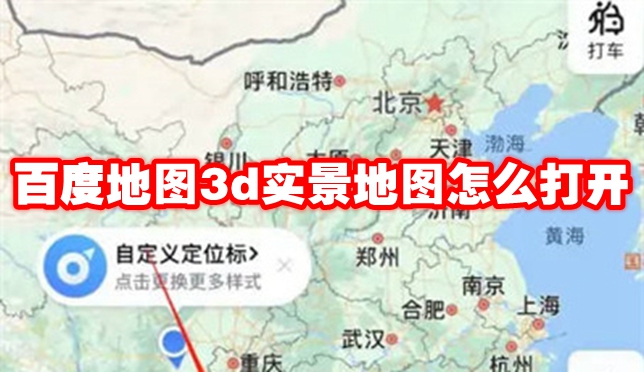
Course Introduction:How to open Baidu Maps 3D real-life map? You can use 3D real-life maps for navigation on Baidu Maps. In this mode, you can see the actual scenery on the route, but there is a certain lag. Many friends still don’t know how to open the 3D real-life map of Baidu Map. The following is a summary of how to open and use the 3D real-life map of Baidu Map. Let’s take a look. How to view 3D real-life map on Baidu Map 1. First step, click on the region to open Baidu Map, and then we select the place we want to view, such as clicking on Hainan Province. 2 The second step is to select an urban area. After you select your identity, click on the place where you want to view the real-life area, such as Haikou City. 3. The third step is to view the 3D real-life map. After we have selected it, we will enter the 3D real-life map.
2024-06-27 comment 0 1268

Course Introduction:How to check rental properties on Baidu Map? Not only can you navigate on Baidu Maps, but you can also check rental information, making it easier for users to rent a house. Many friends still don’t know how to check the rental properties on Baidu Map. Here is a summary of how to check the rental properties on Baidu Map. Let’s take a look. How to view rental properties on Baidu Maps 1. First step, enter keywords and we open Baidu Map software, then we click on the search box above, and then we enter keywords for renting. 2 The second step is to enter the destination. After we enter the rental keyword, we click on the commute rental function, and then we enter the company or destination. 3 The third step is to check the listings. After we enter the destination, we can see the corresponding listings.
2024-06-26 comment 0 533

Course Introduction:How to download Baidu Maps offline maps? You can download offline maps on Baidu Maps. After downloading, you can use the maps without an Internet connection. Many friends still don’t know how to download Baidu Maps offline maps. The following is a summary of how to download Baidu Maps offline maps. Let’s take a look. How to download Baidu Map offline map 1. Find the function bar and open the Baidu Map APP. Slide the search bar upward to enter the function page. 2. Click to enter more. On the function page, click more option 3. Find the offline map. Find the offline map option on the more page. 4. Download map. Enter the offline download page and select the city map you need to download.
2024-07-01 comment 0 1692