
CourseElementary54275
Course Introduction:"HTML5 From Beginner to Mastery Tutorial" introduces in detail that HTML5 has added a lot of new content based on HTML, with more functions and more dazzling effects.

CourseElementary27087
Course Introduction:"Javascript Basics Tutorial" will take you to quickly learn the basic knowledge of javascript and explain it through examples, so that you can better understand the javascript scripting language.

CourseElementary30954
Course Introduction:This tutorial will start from the basics and does not require you to have any programming knowledge. The "HTML Tutorial" contains our knowledge of HTML5, truly achieving a comprehensive learning of HTML.

CourseElementary24240
Course Introduction:"HTML5 Quick Self-Study Tutorial" is suitable for zero-based entry learning of HTML5. HTML5 is the fifth version of HTML development. With the support of browser technology, it has also begun to be widely used. H5 will become the new standard for WEB development. This course will provide readers with Explain all the core features of HTML5.

CourseElementary90813
Course Introduction:"JavaScript Elementary Tutorial" is an introductory course to JavaScript, designed to let everyone know and understand the common knowledge of JavaScript.
c++ - the average of two float point numbers without operator/?
2017-07-03 11:41:47 0 2 895
javascript - vue successfully obtains a certain attribute of json data, but reports an error
2017-07-05 11:04:21 0 2 993
apache cannot parse php7apache2_4.dll
2017-05-16 13:13:58 0 4 1228
rsa - openssl_private_decrypt does not take effect in typecho Login.php
2017-05-16 13:14:27 0 1 5073
2017-05-16 13:14:29 0 3 913

Course Introduction:When we use Excel tables, we can calculate values through some formulas. The average value is also a commonly seen value. Although it can be viewed by manually selecting cells, it does not apply when we have a lot of data. Then it should How to use formulas to quickly calculate, this software tutorial will share with you the specific steps, hoping to help more friends. How to calculate the average in Excel: 1. First open Excel, and then enter the corresponding value. 2. Then select the formula menu to select the content to be averaged. 3. After that, you can click the automatic sum function below the formula, and then click the average value option. 4. Finally, it will automatically help you calculate the average value.
2024-09-12 comment 0749

Course Introduction:The function of the AVERAGE function is to find the average of each parameter specified in parentheses. The AVERAGE function is the average calculation function in the EXCEL table, used to return the average value of parameters.
2020-05-12 comment 032441

Course Introduction:1701. Average Waiting Time Medium There is a restaurant with a single chef. You are given an array customers, where customers[i] = [arrivali, timei]: arrivali is the arrival time of the ith customer. The arrival times are sorted in non-decreasin
2024-07-18 comment 0381

Course Introduction:The average monthly salary in the Philippines in 2024 is 44,800 PHP ($794 per month). This equates to 537,000 PHP on an annual basis, or $9,528 per year
2024-09-06 comment 0549
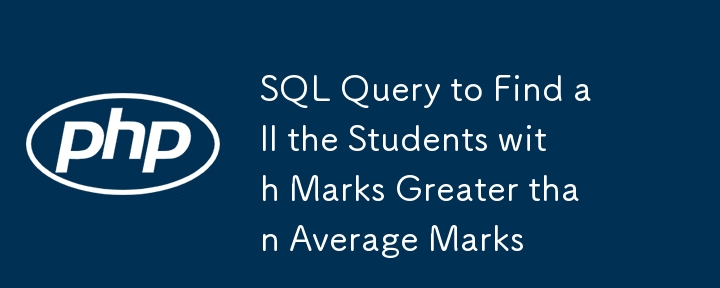
Course Introduction:Given task is to find all the students with marks greater than average marks using SQL. i.e. if the marks of students in a class are 65, 75, 89, 92, and, 60 then the average would be 76.2 and, the query should return records with the marks 89 and 92.
2024-08-28 comment 0337