
Course2229
Course Introduction:Swoole enables PHP developers to write high-performance and high-concurrency TCP, UDP, Unix Socket, HTTP, WebSocket and other services, making PHP no longer limited to the Web field.

Course17317
Course Introduction:"Vue.js + Node.js practical video tutorial on building a music player" Vue.js and Node.js play a very important role in development. This video uses development cases to implement the music player function step by step. I hope everyone can study it carefully. .

Course12354
Course Introduction:"JavaScript In-Depth Video Tutorial" This course was recorded by Beifeng.com. JavaScript is a literal scripting language. It is a dynamically typed, weakly typed, prototype-based language with built-in support for types. Its interpreter is called the JavaScript engine, which is part of the browser and is widely used in client-side scripting languages. It was first used on HTML (an application under Standard Universal Markup Language) web pages to add dynamic functions to HTML web pages. .

Course12406
Course Introduction:"JQuery In-Depth Video Tutorial" This course was recorded by Beifeng.com and explains jquery in depth. It encapsulates commonly used functional codes in JavaScript, provides a simple JavaScript design mode, and optimizes HTML document operations, event processing, animation design and Ajax interaction.

Course7876
Course Introduction:"Css3 Introductory Video Tutorial" This course is recorded by Chuanzhi Podcast. CSS3 is an upgraded version of CSS technology. CSS3 language development is developing towards modularization. The previous specification was too large and complex as a module, so it was broken down into smaller modules and more new modules were added. These modules include: box model, list module, hyperlink method, language module, background and border, text effects, multi-column layout, etc.
How to make table cell values hyperlinked in Dash? (Using Plotly, Dash, Pandas, etc.)
2023-11-17 18:47:10 0 1 283
Vue 3 Composition API - Disable form submit button until all conditions are met
2023-11-13 09:41:53 0 3 438
Why is the OpenAI Chat GPT (GPT-3.5) API unresponsive when the stream parameter is set to false?
2023-11-10 18:39:06 0 1 338
What are the performance numbers next to components in the Vue dev tools?
2023-11-09 14:46:48 0 1 305
PHP Installed and using MAMP but encountering "zsh: command not found: php" error
2023-11-09 09:34:56 0 1 281
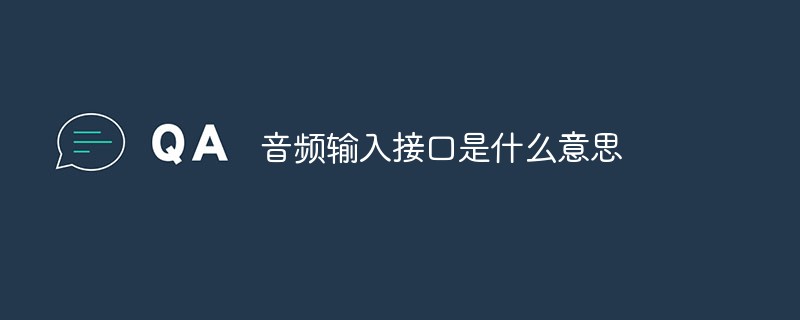
Course Introduction:The audio input interface means that audio signals from computers, video recorders, etc. can be input and played through speakers, and can be connected to any supported audio device; the audio input interface is a device that connects microphones and other sound sources to the computer. Acts as a bridge between analog and digital signals.
2022-08-02 comment 013010

Course Introduction:1. First, after opening the OBSStudio interface, click the settings button under the control menu. 2. Then, find the audio options in the settings panel that opens. 3. Then, turn on all the disabled microphones in the device column on the right side of the audio. 4. Finally, As shown in the figure below, after ensuring that the audio input source is turned on, click the Apply button in the lower right corner to save the settings.
2024-05-09 comment122

Course Introduction:The article brought to you in this chapter is about the Aoruan screen mirroring software. Do you know how to set the audio input for Aoruan screen mirroring? The following editor will bring you the method of setting the audio input for Aoruan screen mirroring. Let’s do it together Let's see. Step 1: Open Aoruan Screen Mirroring and click on the right side of the main page to enter [System Settings] (as shown in the picture). Step 2: Click in the system settings to select screenshot and screen recording settings (as shown in the picture). Step 3: Finally, click Settings [Audio Input] on the screenshot and screen recording setting interface (as shown in the picture).
2024-03-04 comment890

Course Introduction:What should I do if there is no audio input and output in Win11 Device Manager? In fact, the method is very simple. Users can directly click Settings under the Windows Start logo, and then troubleshoot (recommended troubleshooting, preferences and history) to perform the operation. Let this site give users a detailed introduction to the problem of no audio input and output in Win11 Device Manager. Detailed solution for Win11 Device Manager not having audio input and output: 1. Press the [Win . 2. In the settings window, click [System] on the left and click [Troubleshooting (recommended troubleshooting) on the right
2024-03-16 comment607

Course Introduction:How to enter the voice channel in the yy voice mobile version? This is a very free mobile social software. This software can not only quickly kill our leisure time, but also allow us to make all kinds of friends in it. This software also has a voice channel. How should we enter the mobile version of the channel? If you still don’t know how to enter the channel inside, then quickly refer to the following article, I believe it will bring you a different tutorial. Quick channel entry tutorial for yy voice mobile version 1. Click on the input box Enter YY on your phone and click on the input box. 2. Enter the voice channel Enter the voice channel information. 3. Select the voice channel Select the voice channel and click
2024-03-13 comment 0705