
CourseElementary54107
Course Introduction:"HTML5 From Beginner to Mastery Tutorial" introduces in detail that HTML5 has added a lot of new content based on HTML, with more functions and more dazzling effects.

CourseElementary26906
Course Introduction:"Javascript Basics Tutorial" will take you to quickly learn the basic knowledge of javascript and explain it through examples, so that you can better understand the javascript scripting language.

CourseElementary30763
Course Introduction:This tutorial will start from the basics and does not require you to have any programming knowledge. The "HTML Tutorial" contains our knowledge of HTML5, truly achieving a comprehensive learning of HTML.

CourseElementary24029
Course Introduction:"HTML5 Quick Self-Study Tutorial" is suitable for zero-based entry learning of HTML5. HTML5 is the fifth version of HTML development. With the support of browser technology, it has also begun to be widely used. H5 will become the new standard for WEB development. This course will provide readers with Explain all the core features of HTML5.

CourseElementary90646
Course Introduction:"JavaScript Elementary Tutorial" is an introductory course to JavaScript, designed to let everyone know and understand the common knowledge of JavaScript.
apache cannot parse php7apache2_4.dll
2017-05-16 13:13:58 0 4 1048
rsa - openssl_private_decrypt does not take effect in typecho Login.php
2017-05-16 13:14:27 0 1 4908
2017-05-16 13:14:29 0 3 744
PHP7.1 cannot obtain session data
2017-05-16 13:14:02 0 2 648

Course Introduction:How to find the Appdata folder in Win10 system? In Win10 system, the Appdata folder is an important folder specially used to save some system settings and software settings. But recently, some users said that the downloaded file path has Appdata, but they can’t find it when looking for it. What’s going on? Next, this article will share with you the detailed steps to find the Appdata folder in Win10 system. Let’s take a look. ! Sharing the detailed steps to find the Appdata folder in Win10 system 1. Sometimes the path of the file we download contains appdata. But we can't find this folder. 2. In fact, this folder is hidden. We need to unhide it
2023-07-01 comment 03495

Course Introduction:Appdata is used to store software configuration files and temporary files, which can be deleted. A very simple way to safely delete the entire AppData folder is to delete the account.
2021-02-01 comment 0214112
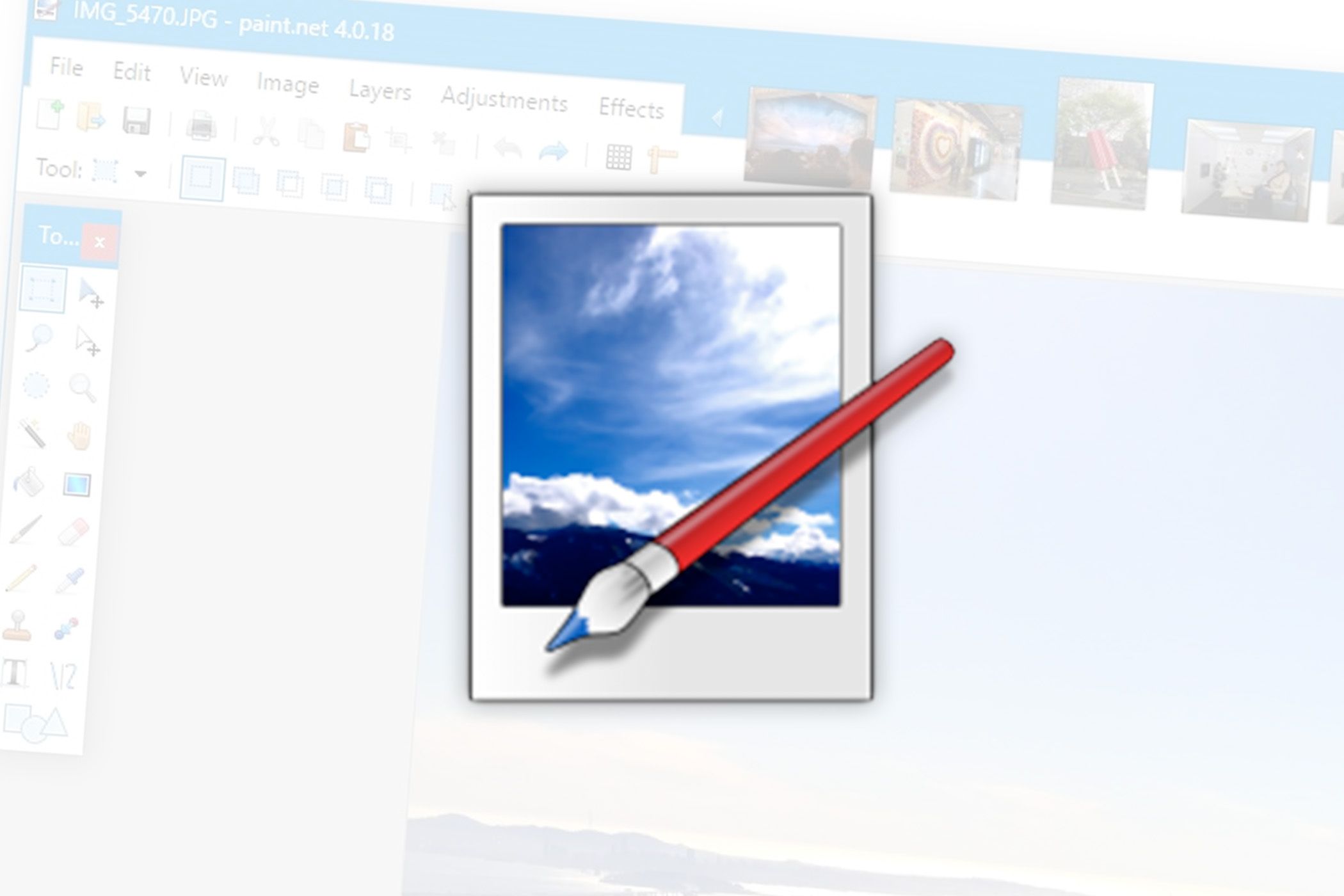
Course Introduction:Every good image editing tool needs color management support. When you’re working with an image, you want to make sure it looks exactly within the app as it did in the camera or as the original creator wanted it to look. The color space of the sour
2024-08-26 comment 0496
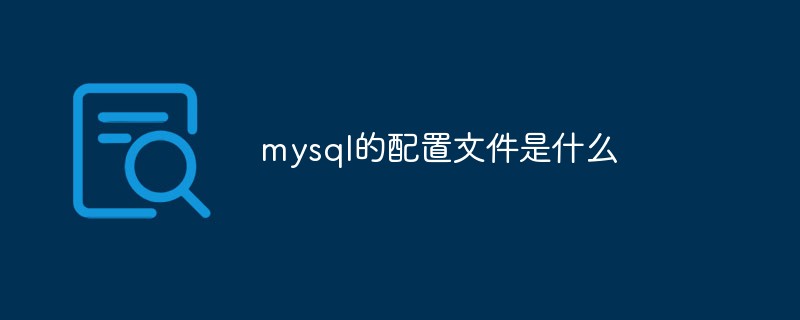
Course Introduction:The MySQL configuration file in the Windows operating system is "my.ini", which is generally located in the root directory of the MySql installation, or may be under the hidden folder "ProgramData"; while the MySQL configuration file in the Linux operating system is "my.cnf" ", the location is generally in the "/etc/my.cnf" or "/etc/mysql/my.cnf" directory.
2022-06-27 comment 033435

Course Introduction:How to implement login verification code in uniapp With the rapid development of mobile Internet, the security of APP applications has become more and more important. During the user login process, verification code is a common security verification method that can effectively prevent malicious attacks and illegal access. This article will introduce how to use uniapp to implement the login verification code function and provide corresponding code examples. 1. Preparation Before starting to write code, we need to prepare some necessary preliminary preparations. Obtaining the verification code interface First, we need to prepare an acquisition in advance
2023-07-04 comment 03295