
Course Intermediate 11267
Course Introduction:"Self-study IT Network Linux Load Balancing Video Tutorial" mainly implements Linux load balancing by performing script operations on web, lvs and Linux under nagin.

Course Advanced 17593
Course Introduction:"Shangxuetang MySQL Video Tutorial" introduces you to the process from installing to using the MySQL database, and introduces the specific operations of each link in detail.

Course Advanced 11304
Course Introduction:"Brothers Band Front-end Example Display Video Tutorial" introduces examples of HTML5 and CSS3 technologies to everyone, so that everyone can become more proficient in using HTML5 and CSS3.
Ways to fix issue 2003 (HY000): Unable to connect to MySQL server 'db_mysql:3306' (111)
2023-09-05 11:18:47 0 1 767
Experiment with sorting after query limit
2023-09-05 14:46:42 0 1 699
CSS Grid: Create new row when child content overflows column width
2023-09-05 15:18:28 0 1 591
PHP full text search functionality using AND, OR and NOT operators
2023-09-05 15:06:32 0 1 551
Shortest way to convert all PHP types to string
2023-09-05 15:34:44 0 1 978
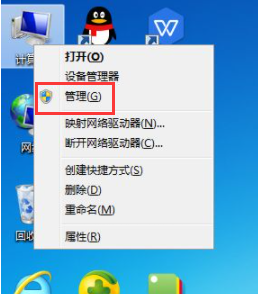
Course Introduction:Annoying advertising pop-ups pop up every time you turn on your computer, which is really annoying. So how do you clear the boot-up advertising pop-ups? The following editor will tell you how to clear the boot-up advertising pop-ups, if you are still being bombarded by boot-up ads. Friends who are troubled by pop-up windows, please come and take a look. Method 1: 1. Right-click the "My Computer" icon, select "Manage" and click to open; 2. Find "Task Scheduler", click the triangle on the left to expand it; 3. Then click "Task Scheduler" below "Program Library"; 4. Go to the right interface, find the running program, and right-click to disable it. This will close the pop-up ads. Method 2: Use 360’s optimization acceleration function and clear the startup items. The above are the tools compiled by the editor for you on how to clear the startup advertisement pop-up window.
2023-07-22 comment 0 2903
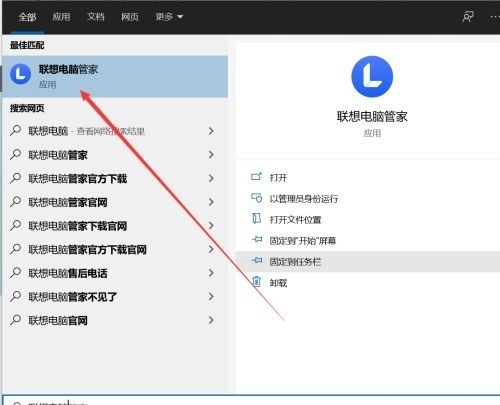
Course Introduction:Step 1: Open Lenovo Computer Manager on your computer (as shown in the picture). Step 2: Then select the optimization acceleration option in the upper left corner (as shown in the picture). Step 3: Click on the pop-up window in the lower right corner to intercept it (as shown in the picture).
2024-06-03 comment 0 980

Course Introduction:During the National Day, Apple pushed the iOS16.1Beta4 update to users. This new version does not introduce more new features, but mainly repairs and improves the iOS16 system. Among them, the paste pop-up function that is most complained about by users has been optimized. Previously, in order to prevent third-party applications from accessing sensitive data in the clipboard at will, the iOS16 system introduced a pop-up confirmation box. When an application requests permission to access the clipboard, the user needs to confirm manually. However, because each application attempts to access clipboard information when it is opened, iOS16 pop-ups appear frequently, causing user dissatisfaction. In response to this pasting pop-up window problem, Apple has fixed it in the iOS16.1Beta4 version. iOS16.
2024-01-12 comment 0 1074

Course Introduction:Recently, I had some thoughts on component-based development during the development process, so I started to record them. Pop-up window components have always been necessary in web development and are used very frequently. The most common ones are alert, confirm and prompt. Different component libraries handle pop-up windows differently. Let’s take a look.
2017-01-16 comment 0 1393

Course Introduction:Vue.js is a popular JavaScript framework that provides a component-based way to build user interfaces. The latest Vue.js3 version is not only optimized in performance, but also adds some new features. In this article, we will quickly introduce how to use Vue.js3 and plug-ins to create pop-up components. 1. Create a Vue.js3 application. Before starting, you need to install Node.js and VueCLI. You can install these tools using npm: npminsta
2023-06-15 comment 0 2184