
Course Intermediate 10980
Course Introduction:"Self-study IT Network Linux Load Balancing Video Tutorial" mainly implements Linux load balancing by performing script operations on web, lvs and Linux under nagin.

Course Advanced 17049
Course Introduction:"Shangxuetang MySQL Video Tutorial" introduces you to the process from installing to using the MySQL database, and introduces the specific operations of each link in detail.

Course Advanced 10744
Course Introduction:"Brothers Band Front-end Example Display Video Tutorial" introduces examples of HTML5 and CSS3 technologies to everyone, so that everyone can become more proficient in using HTML5 and CSS3.
About the video tag problem in html5
In the video tag, what does x-webkit-airplay="allow" mean?
2017-05-17 09:57:26 0 2 968
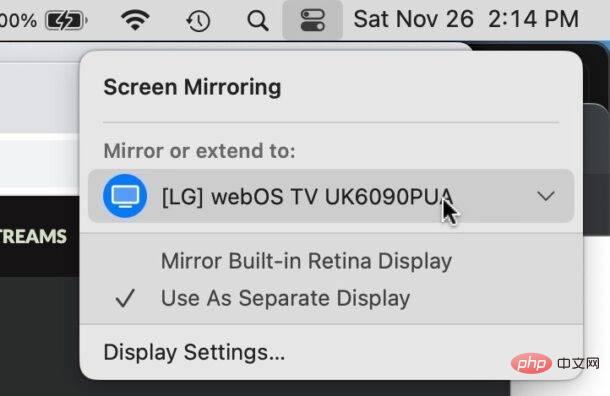
Course Introduction:Turn off AirPlay on Mac via Control Center You can quickly turn off AirPlay in Mac OS Ventura 13 or later by doing the following: On a Mac with AirPlay enabled, go to Control Center in the upper right corner by clicking the two switch appearance icon and select " "Screen Mirroring" From the menu that appears, select the screen your Mac is AirPlay mirroring to. This will disconnect AirPlay and turn it off. You can also turn on ScreenMirroring and AirPlay this way, which you probably already know by now if you enabled it in the first place. . Disconnect AirPla on Mac via system settings
2023-04-16 comment 0 2884

Course Introduction:If we have an iPhone and a device that supports AirPlay, we can share audio, video, photos and other content on the mobile device. For example, use AirPlay to cast content from your iPhone to your Mac, AppleTV, or any other Apple AirPlay-enabled display or speaker. If you don't use AirPlay often or don't like using it, you can turn off AirPlay on iPhone and switch playback back to iPhone through the following methods. When using iPhone for audio and video playback, you can turn off the "AirPlay" function through the control center to play the video directly on the iPhone screen, or mirror the screen to other monitors for playback. this
2024-04-09 comment 0 1955

Course Introduction:iPad airplay setting method: 1. Open the iPad's settings application; 2. Swipe down until you find music and click on it; 3. Find AirPlay transmission and click on it; 4. Turn on the AirPlay transmission function; 5. Click to select the device; 6. Return Go to the iPad's home screen and open the app you want to transfer content from iPad to other devices. 7. You will see an AirPlay icon at the bottom of the app interface. 8. Tap the name of the device to transfer content to that device. Just go up.
2023-07-07 comment 0 4235