
Course Intermediate 11357
Course Introduction:"Self-study IT Network Linux Load Balancing Video Tutorial" mainly implements Linux load balancing by performing script operations on web, lvs and Linux under nagin.

Course Advanced 17659
Course Introduction:"Shangxuetang MySQL Video Tutorial" introduces you to the process from installing to using the MySQL database, and introduces the specific operations of each link in detail.

Course Advanced 11371
Course Introduction:"Brothers Band Front-end Example Display Video Tutorial" introduces examples of HTML5 and CSS3 technologies to everyone, so that everyone can become more proficient in using HTML5 and CSS3.
2017-08-09 21:27:25 0 15 2534

Course Introduction:The age calculator is a small program in the software Douyin. Many friends don’t know how to use this Douyin age calculator. Just search for the age calculator in Douyin and enter the small program to use it. Next, the editor explains how to use it. An introduction to how to use the Douyin age calculator brought by a user. Interested users can come and take a look! Douyin usage tutorial How to use Douyin age calculator: Search for age calculator in Douyin and enter the mini program to use it. Details: 1. Enter Douyin and click to search [Age Calculator]. 2. Select to enter the mini program [Age Calculator]. 3. After selecting the calculation method and corresponding date in the mini program, click [Confirm Information]. 4. You can get your age, imaginary age information, etc.
2024-03-31 comment 0 587
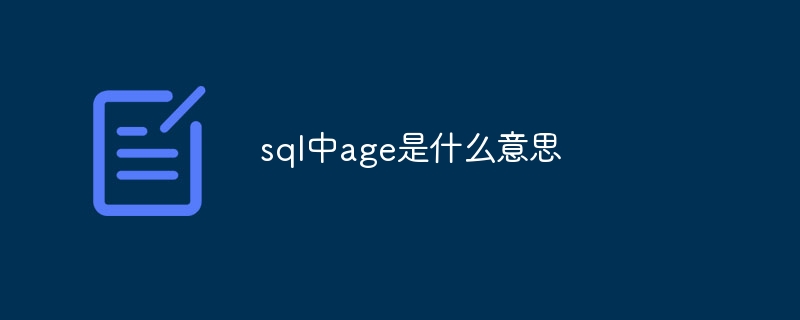
Course Introduction:The AGE function calculates the age difference between a specified date and another date. The syntax is: AGE(date_column, date_to_compare, [age_unit]). Parameters include the date column for which the age difference is to be calculated, the date used for comparison, and an optional age unit (default is years). Please note when using this function that a negative value means that date_to_compare occurs before date_column, and the AGE function only applies to date type data.
2024-05-02 comment 0 762

Course Introduction:AGE Animation is a 3D animation creation software. Users can choose different styles, themes and plots to create unique animation works according to their own preferences and imagination. It also provides rich comic resources and a good reading experience, while also Features HD image quality and fast loading. Below I will bring you the official entrance address link of Age Animation. The official entrance to age anime and animation: https://www.agedm.org/Official version download address: Click to view the collection Recommended: The most complete free manga-chasing software, age anime app introduction is rich in resources, and many anime that have just been launched can be found here Find resources, and the quality is high-definition, and you can experience extremely fast downloading. Highlights of AGE anime official version 1. Rich
2024-07-19 comment 0 677

Course Introduction:1. First, click the Edit Information option on Xiaohongshu My Page. 2. Then enter the information page of Xiaohongshu and click the birthday option. 3. Finally, on the birthday settings page, uncheck Show Age to set Xiaohongshu not to show age.
2024-04-07 comment 0 613
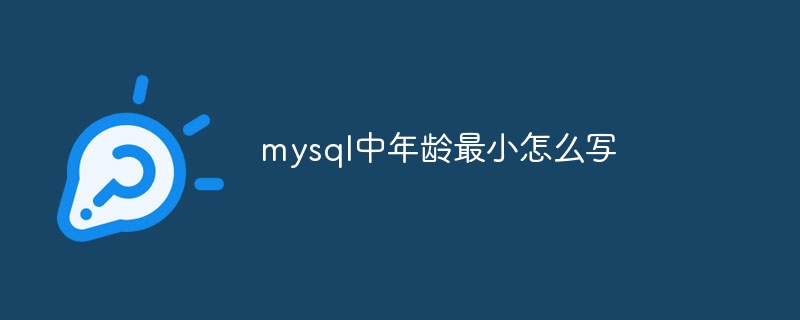
Course Introduction:To find the minimum age value in MySQL: SELECT MIN(age) FROM table_name; This query returns the minimum value of the age column calculated by the MIN() function.
2024-05-01 comment 0 635