
Course Intermediate 11361
Course Introduction:"Self-study IT Network Linux Load Balancing Video Tutorial" mainly implements Linux load balancing by performing script operations on web, lvs and Linux under nagin.

Course Advanced 17663
Course Introduction:"Shangxuetang MySQL Video Tutorial" introduces you to the process from installing to using the MySQL database, and introduces the specific operations of each link in detail.

Course Advanced 11380
Course Introduction:"Brothers Band Front-end Example Display Video Tutorial" introduces examples of HTML5 and CSS3 technologies to everyone, so that everyone can become more proficient in using HTML5 and CSS3.
Teacher, what is your PDF reader?
2018-06-16 21:44:03 0 1 1436
"Attempting to read while the reader is closed has no effect."
2024-03-31 14:58:58 0 1 415
NVDA screen reader cannot read visually hidden text
2023-09-05 10:51:25 0 1 499
2018-12-21 11:09:58 1 0 1212
How to provide accessible text in HTML for screen reader users?
2023-08-22 21:26:22 0 2 531
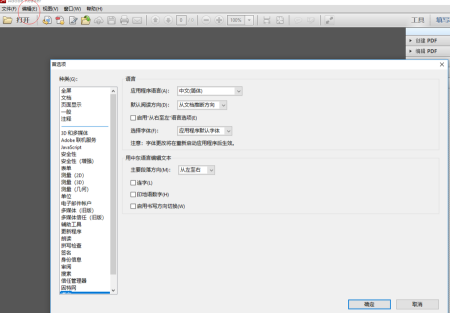
Course Introduction:I believe many users here like to use Adobe Reader Pro DC software, but do you know how to set reader preferences in Adobe Reader Pro DC? Next, the editor will bring you how to set reader preferences in Adobe Reader Pro DC. Interested users can take a look below. How to set reader preferences in adobe reader pro dc? How to set reader preferences in adobe reader pro dc Open the editing options of adobe reader and enter the main interface of preferences, as shown in the figure below: Set a full-screen setting, as shown in the figure below: Set 3d
2024-08-15 comment 0 307
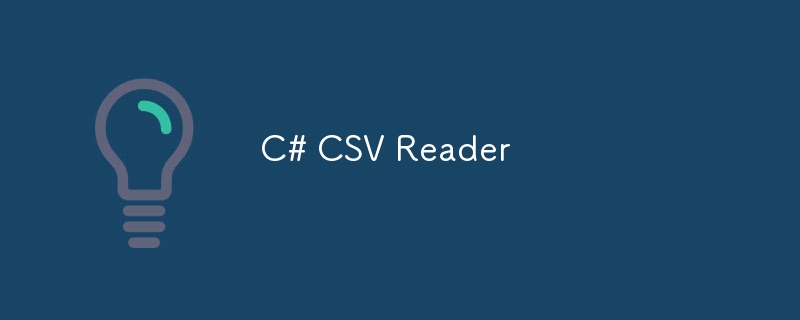
Course Introduction:Guide to C# CSV Reader. Here we discuss the Working of C# CSV Reader and Examples along with the codes and outputs in detail.
2024-09-03 comment 0 888

Course Introduction:Guide to PHP XML Reader. Here we also discuss the working of xml reader in php along with different examples and its code implementation.
2024-08-29 comment 0 463

Course Introduction:Where to set the reading mode of QQ browser? Early browsers will automatically enter reading mode when viewing novels on novel websites and bookstores. Many friends still don’t know where to set the QQ browser reading mode. Here is a summary of how to set the QQ browser reading mode. Let’s take a look. Where to set the reading mode of QQ browser? 1. If it is a novel resource provided in the "Novel" function of QQ browser, you cannot exit the reading mode; 2. When we read on the web page, use the reading mode to read, you can click on the upper right corner [Toolbox]; 3. Then click [Reading Mode] to exit the web page reading mode. When exiting, it will automatically enter the novel reading mode; 4. In the novel reading mode, click the middle of the screen to call
2024-06-26 comment 0 581

Course Introduction:1. Which is the best computer novel reader? The importance of choosing a good computer novel reader. In today's era of popular digital reading, computer novel readers have become an indispensable tool for many people. It is very important to choose a good computer novel reader, which can provide a better reading experience and allow readers to immerse themselves in the text and enjoy reading. Functional requirements of a computer novel reader For a useful computer novel reader, functional requirements are one of the primary considerations. Users hope that computer novel readers have a clear display interface, support novel reading in multiple formats, convenient bookmark functions, diverse reading modes, and personalized customization settings. Only by meeting these functional requirements can users better enjoy reading. Rate one
2024-08-13 comment 0 615