
Course8422
Course Introduction:"PHP Enhanced Learning Video Course" This course is recorded by Boole Education. This course is a detailed and sublimated course of the previously released video tutorial "PHP Three Hours Light Speed Introduction". If you need to strengthen your PHP knowledge, you can take a look. oh! !

Course21095
Course Introduction:The content of "JavaScript Basics Enhancement Video Tutorial" focuses on explaining the basic knowledge of JavaScript and involves the basic syntax of programming. It mainly includes variables, data types, type conversions, flow control statements, arrays, the difference between simple types and complex types, and the introduction of objects. Consolidate basic grammar through cases. This set of videos will take you into the wonderful world of JavaScript

Course2948
Course Introduction:Digital signature generation and verification principles, AES and RSA encryption and decryption

Course3097
Course Introduction:The purpose of this course is to enable everyone to master the mobile layout. The course mainly explains the viewport, double image, drain layout, flex layout, rem layout, responsive layout, and also adds tools such as Mockup.

Course2609
Course Introduction:This course mainly explains the TypeScript language features and uses TS to solve the shortcomings of the JavaScript type system. Summary of content: Strong typing and weak typing, static typing and dynamic typing, issues with JavaScript’s own type system, Flow static type checking solution, TypeScript language specifications and basic applications.
How to access $vuetify instance in setup function
2023-11-17 17:47:45 0 1 366
Best way to preload route data before accessing the route.
2023-11-17 14:54:42 0 2 379
Module is not defined in Vue project
2023-11-17 12:38:53 0 2 394
Eliminate notification in WooCommerce stating "Checkout cannot be done when cart is empty".
2023-11-17 11:41:02 0 1 361
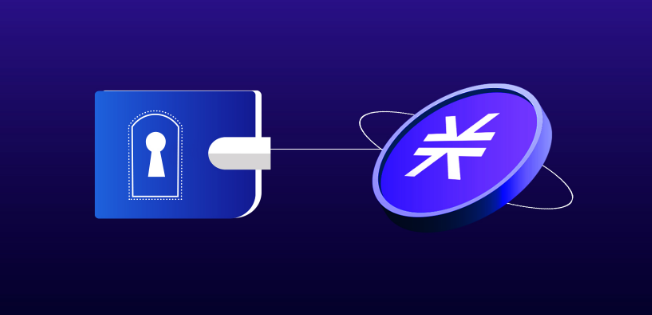
Course Introduction:答案:是,Stacks允许添加代币。以下是添加代币的步骤:登录Stacks钱包。访问“资产”选项卡。点击“添加资金”。选择“添加代币”。搜索要添加的代币。选择代币并点击“添加”。确认添加。请注意,只能添加您拥有或有权访问的代币,并确保您信任所添加的代币。
2024-08-14 comment

Course Introduction:当您运用直播加加添加文字时,就像是在为您的直播画面赋予了更精准、更清晰的表达。文字不再只是简单的符号,而是成为了传递关键信息、强化主题和引导观众的有力手段。添加文字方法1、打开直播加加应用并开始直播。2、点击屏幕上的“文字”按钮,然后选择“添加文字”。3、在弹出的文本框中输入你想要添加的文字内容。4、调整文字的大小、颜色、位置等属性。5、点击“确定”按钮,文字就会被添加到你的直播画面中。6、您可以随时编辑或删除已添加的文字。
2024-08-09 comment522

Course Introduction:通过交管12123添加车辆需经过以下七个步骤:登录交管12123并进行实名认证。选择“我的机动车”并点击“添加车辆”。选择添加方式:扫描行驶证二维码或手动输入信息。核对车辆信息并提交。上传行驶证正副本、车辆照片、交强险副本等相关材料。交管部门审核提交材料。审核通过后,车辆信息添加到“我的机动车”界面中。
2024-07-29 comment550
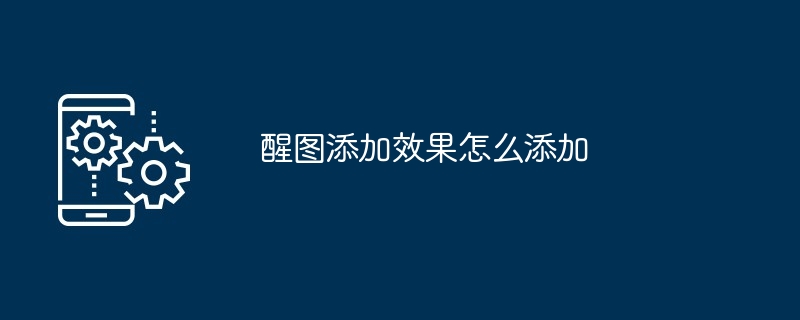
Course Introduction:通过醒图应用,可轻松为图片添加效果:1)导入图片;2)选择效果类别;3)调整效果强度;4)添加多个效果(可选);5)预览和保存。
2024-07-04 comment 0526

Course Introduction:LOFTER怎么添加备注?lofter上可以对自己的好友进行备注添加,这样就可以防止其他用户在修改头像或昵称时找不到了。很多小伙伴还不知道lofter怎么添加备注,下面给大家整理了lofter上添加备注的方法攻略,让我们一起来看看吧。lofter怎么添加备注1、首先打开LOFTER,找到需要添加备注的用户,点击进入主页。2、然后点击右上角三个点。3、跟着点击添加备注名。4、最后编辑好备注名称,点击确定即可。
2024-07-01 comment186