
CourseElementary54117
Course Introduction:"HTML5 From Beginner to Mastery Tutorial" introduces in detail that HTML5 has added a lot of new content based on HTML, with more functions and more dazzling effects.

CourseElementary26916
Course Introduction:"Javascript Basics Tutorial" will take you to quickly learn the basic knowledge of javascript and explain it through examples, so that you can better understand the javascript scripting language.

CourseElementary30771
Course Introduction:This tutorial will start from the basics and does not require you to have any programming knowledge. The "HTML Tutorial" contains our knowledge of HTML5, truly achieving a comprehensive learning of HTML.

CourseElementary24038
Course Introduction:"HTML5 Quick Self-Study Tutorial" is suitable for zero-based entry learning of HTML5. HTML5 is the fifth version of HTML development. With the support of browser technology, it has also begun to be widely used. H5 will become the new standard for WEB development. This course will provide readers with Explain all the core features of HTML5.

CourseElementary90659
Course Introduction:"JavaScript Elementary Tutorial" is an introductory course to JavaScript, designed to let everyone know and understand the common knowledge of JavaScript.
vim - A problem using regular expressions for text processing with vi/shell
2017-05-16 16:42:06 0 1 740
About the destructor of C++ class template
2017-05-16 13:25:14 0 1 613
apache cannot parse php7apache2_4.dll
2017-05-16 13:13:58 0 4 1067
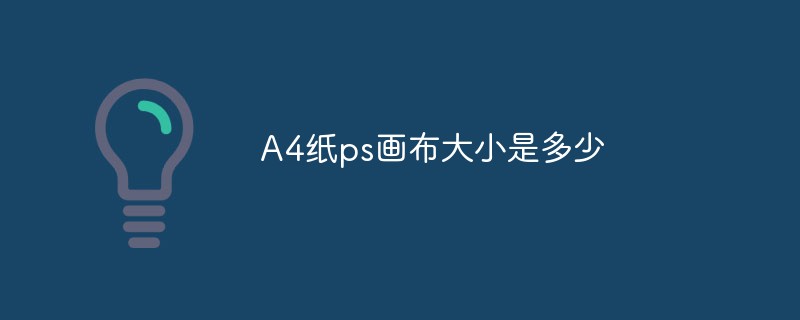
Course Introduction:The PS canvas size of A4 paper is "210mm×297mm". How to set the size of A4 paper in PS: 1. Open photoshop software and select a new file; 2. Enter the size "210mm×297mm"; 3. Set the A4 paper size and click Create. Can.
2021-05-18 comment 086058

Course Introduction:How to set the new A4 size in ps: first click to start the Photoshop software; then click "File" and select "New"; then in the new document interface, change the pixels to "mm"; finally adjust the width to "210 mm" and the height to " 297mm” to get an A4 paper size canvas.
2020-12-18 comment 065162
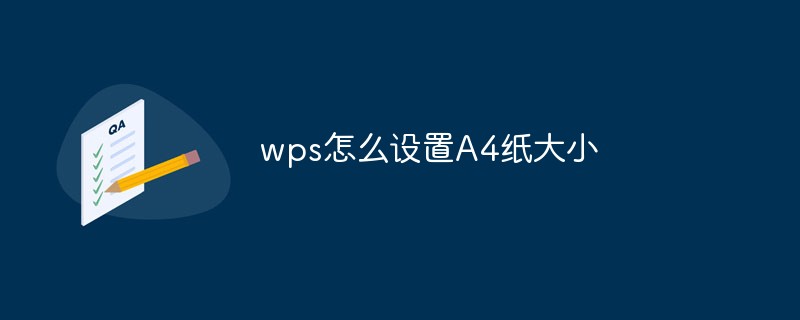
Course Introduction:How to set the A4 paper size in wps: 1. Open wps and create a new blank document; 2. Click the page layout column in the top menu bar; 3. Click the [Paper Size] option and select A4 paper in the pop-up paper size list. .
2020-10-27 comment 019662
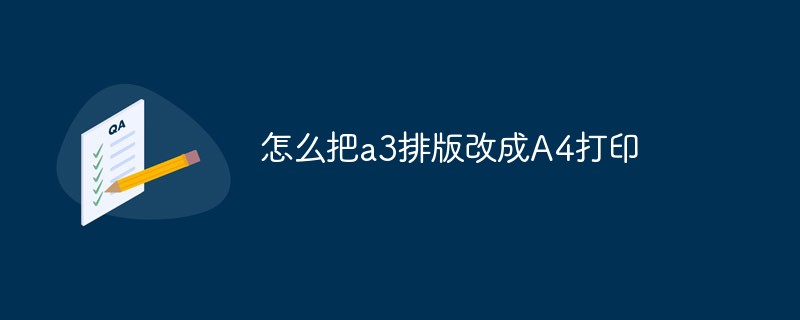
Course Introduction:How to change A3 typesetting to A4 printing: first open the word document and click the layout button at the top of the interface; then change "column" to "one column" and change the paper orientation to portrait; finally in the pop-up drop-down menu Just click A4.
2020-11-27 comment 0332726
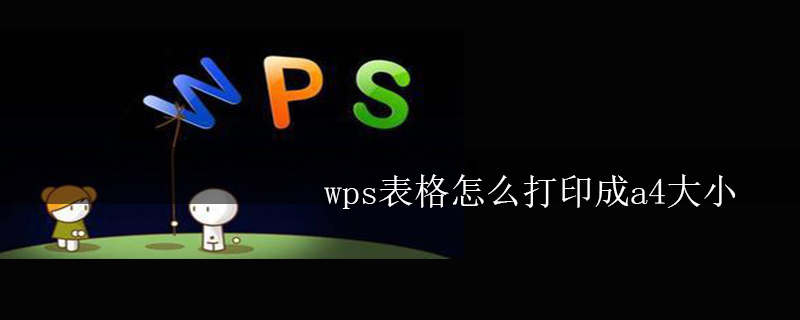
Course Introduction:How to print the WPS table to A4 size: Click the "File" option in the upper left corner, select "Print" - "Print Preview" in the opened file interface, then click the "Page Setup" option in the opened interface, and select "Page Setup" in the page settings. Just set the paper size to A4.
2020-03-21 comment 031207