
Course Intermediate 11328
Course Introduction:"Self-study IT Network Linux Load Balancing Video Tutorial" mainly implements Linux load balancing by performing script operations on web, lvs and Linux under nagin.

Course Advanced 17632
Course Introduction:"Shangxuetang MySQL Video Tutorial" introduces you to the process from installing to using the MySQL database, and introduces the specific operations of each link in detail.

Course Advanced 11344
Course Introduction:"Brothers Band Front-end Example Display Video Tutorial" introduces examples of HTML5 and CSS3 technologies to everyone, so that everyone can become more proficient in using HTML5 and CSS3.
Ways to fix issue 2003 (HY000): Unable to connect to MySQL server 'db_mysql:3306' (111)
2023-09-05 11:18:47 0 1 822
Experiment with sorting after query limit
2023-09-05 14:46:42 0 1 724
CSS Grid: Create new row when child content overflows column width
2023-09-05 15:18:28 0 1 613
PHP full text search functionality using AND, OR and NOT operators
2023-09-05 15:06:32 0 1 577
Shortest way to convert all PHP types to string
2023-09-05 15:34:44 0 1 1003

Course Introduction:How to use CSS to implement rotating background image animation effects of elements. Background image animation effects can increase the visual appeal and user experience of web pages. This article will introduce how to use CSS to achieve the rotating background animation effect of elements, and provide specific code examples. First, we need to prepare a background image, which can be any picture you like, such as a picture of the sun or an electric fan. Save the image and name it "bg.png". Next, create an HTML file and add a div element in the file, setting it to
2023-11-21 comment 0 1374
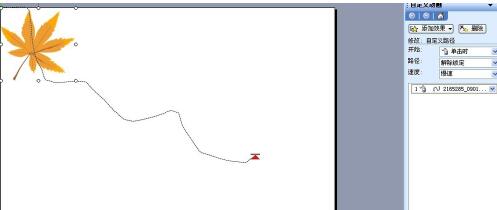
Course Introduction:Prepare the picture: Before you start, you need to prepare a picture of a leaf. It is best to find a picture of a leaf in PNG format. (Transparent background) and insert the picture into PPT. Operation settings, select the picture, click Slide Show-Custom Animation. 1. Click Add Effect-Operation Path>Draw Custom Path-Curve. Draw a curve from the upper left side to the middle right side and set the speed to Slow. 2. Let the leaves rotate as you move forward. Click Add Effect-Accent-Gyro. Setup start: Start from the previous item. Right-click the action in the gyro effect and set the time to 2.5 seconds. 3. Finally set the rotation function. Click Add Effect-Go>Rotate. Setup start: Start from the previous item. Also used in rotation effects
2024-06-07 comment 0 654

Course Introduction:After importing the material, you can first import the background image to the timeline. Import the first image to the timeline. Place it on the background image and click to open the zoom and position keyframes. You can set the keyframe animation multiple times for animation settings. You can also set transition animations between pictures and convert space into three-dimensional space to set more effects.
2024-04-28 comment 0 855

Course Introduction:1. Double-click to open PPT. Type the text [Basketball Keeps Rotating] in the title bar, select the font as [Founder Kang Simplified], the font size as [60], and the font color as [Dark Red]. The subtitle bar will be removed. 3. Execute [Insert/Picture] to insert the basketball material prepared in advance. Select the image, use the cropping tool to process the excess part of the image, and execute the setting of transparent color under [Recolor] to remove the background of the image. 4. Execute [Animation/Custom Animation] to add effects to the picture: select [Gyro] under [Emphasis]. Then set [Start] to [Before], [Quantity] to [360° Clockwise], and [Speed] to [Fast]. 5. Double-click Add Effect under the custom animation panel on the right, and a new interface will pop up (
2024-03-26 comment 0 654
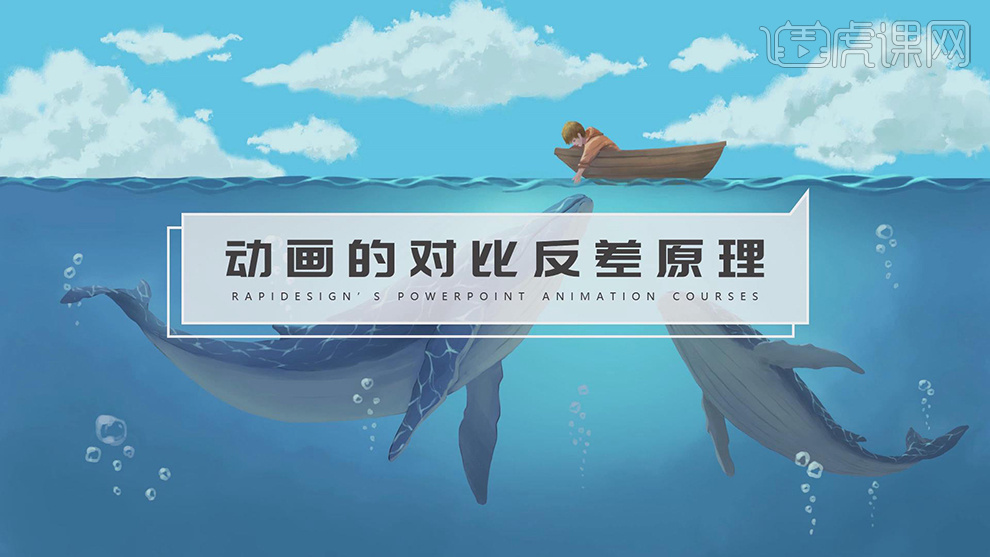
Course Introduction:1. The main content of this lesson is about the contrast principle of animation. In graphic design, the application of animation is very important. When the background color is too bright, you can consider adding a mask color block above the background to highlight the text information. This can effectively enhance the visual effect, make the text more prominent, and improve the overall appeal of the design. 3. It is necessary to highlight a certain set of data in the chart and highlight the key points by modifying the color. The specific display is as shown in the figure. 4. The text arrangement in the layout highlights key information by modifying the font size and color of the main and subtitles. The specific operation is as shown in the figure. 5. Second, the application of animation in animation. Bounce into animation to allow the screen to switch interfaces through repeated zooming, which is more emphasis. Specific reference is shown in the figure. 6. The rotation animation is achieved by adding wheel animation and gyro movement
2024-03-20 comment 0 553