
Course Elementary 2950
Course Introduction:Ultimate cms is a free and open source PHP website building program that does not require commercial authorization. The call to data output is completely free and open. Webmasters do not need to manually configure pseudo-static, and it also supports configuring custom links in various formats. The webmaster can output any data stored in the database at the front desk. It has its own static data cache. It does not need to update to generate static pages to achieve static access efficiency. Upload image management, cache cleaning, etc. The ultimate cms is convenient for managing server files. It has complete functions and extensions. Convenience is the highlight of the ultimate cms website building system.

Course Elementary 7003
Course Introduction:This course is a nanny-level tutorial for building a personal blog and corporate website from 0 to 1 using CMS-WordPress developed by PHP. It is suitable for novices with zero basic knowledge to quickly complete the website online (you can add WeChat phpcn01 Teacher Yueyue to invite you to the communication group). By studying this course, you will gain the following contents: 1. Server purchase and pagoda deployment 2. Domain name registration and website filing 3. WordPress installation and configuration 4. WP plug-in and theme installation and use 5. Article publishing and management 6. Getting started with Elementor and usage. This course is suitable for novice webmasters to build a website without purchasing a server or domain name.

Course Intermediate 11357
Course Introduction:"Self-study IT Network Linux Load Balancing Video Tutorial" mainly implements Linux load balancing by performing script operations on web, lvs and Linux under nagin.

Course Advanced 17659
Course Introduction:"Shangxuetang MySQL Video Tutorial" introduces you to the process from installing to using the MySQL database, and introduces the specific operations of each link in detail.
How to build multiple websites? If you force them to be built, apace will not be able to start.
How to build multiple websites? If you force them to be built, apace will not be able to start.
2017-07-29 13:03:43 0 3 1077
php - What work does the architect need to do before building the website architecture?
What tasks do architects need to do before building a website architecture?
2017-06-08 11:01:47 0 2 799
2017-12-23 00:25:15 0 3 1595
2020-08-14 14:37:47 0 0 1092
Course Introduction:PHP website construction: PHP website construction PHP website source code (for search engines): Copy the code as follows: function get_referer(){ $se = 0; $url = $_SERVER["HTTP_REFERER"]; //Get the complete Source URL $str = str_replace("http://","",$url); //Remove http:// $strdomain = explode("/",$str); // Separate with "/" Array $domain = $strd
2016-07-29 comment 0 1145
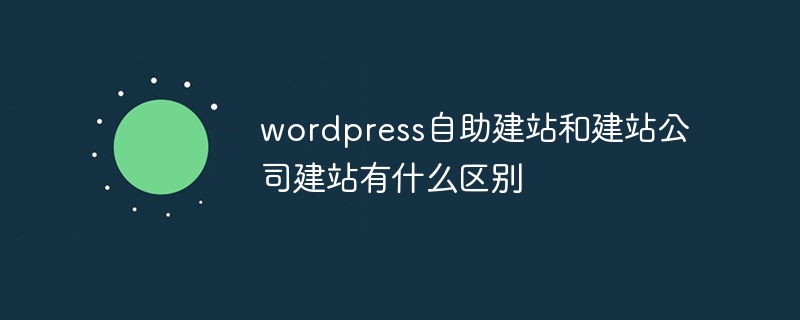
Course Introduction:WordPress self-service website building and website building company website building have their own advantages and disadvantages. WordPress self-service website building has high autonomy, low cost, and low complexity, but it takes longer and has limited support. Website building companies have limited autonomy in building websites, higher costs, and higher complexity, but have faster turnaround times and better support. The choice depends on needs and preferences: beginners and those with limited budget are suitable for self-service website building; those with advanced functions, quick website building, and outsourced development needs are suitable for website building companies.
2024-04-15 comment 0 745
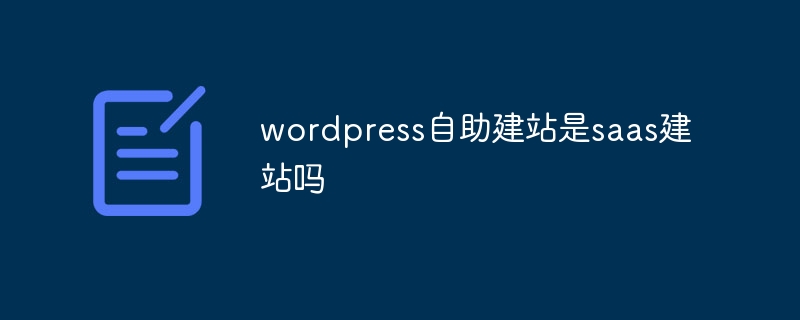
Course Introduction:Yes, WordPress self-service website building is a SaaS website building, which is cloud-based, monthly subscription, easy to use and scalable. As a SaaS website builder, it provides advantages such as ease of use, affordability, scalability, security, and technical support.
2024-04-16 comment 0 1228
Course Introduction:Building a Tucao website series (1)
2016-06-24 comment 0 1153

Course Introduction:Dreamweaver CMS is a very popular open source website building system, and many website developers choose to use it to build their own websites. It is not difficult to build a powerful, beautiful and easy-to-use website on Dreamweaver CMS. As long as you master some key skills and details, you can make your website stand out. This article will introduce some tips for building websites on Dreamweaver CMS and provide specific code examples to help you make better use of this powerful website building tool. 1. Optimize the website homepage The website homepage is the first thing visitors see when entering the website, so
2024-03-14 comment 0 594