
Course Intermediate 11337
Course Introduction:"Self-study IT Network Linux Load Balancing Video Tutorial" mainly implements Linux load balancing by performing script operations on web, lvs and Linux under nagin.

Course Advanced 17642
Course Introduction:"Shangxuetang MySQL Video Tutorial" introduces you to the process from installing to using the MySQL database, and introduces the specific operations of each link in detail.

Course Advanced 11351
Course Introduction:"Brothers Band Front-end Example Display Video Tutorial" introduces examples of HTML5 and CSS3 technologies to everyone, so that everyone can become more proficient in using HTML5 and CSS3.
2017-06-14 10:50:51 0 3 1240
javascript - How to disable content image resizing in tinymce editor?
2017-07-05 10:41:20 0 1 1190
javascript - Why does this work locally but not on the server?
2017-05-19 10:47:15 0 2 926
html5 - Image viewing based on vue, how to implement it?
2017-05-16 13:42:53 0 1 477
How can I make text turn into a new element (like a divider) when clicked?
2024-04-04 11:21:03 0 1 3809
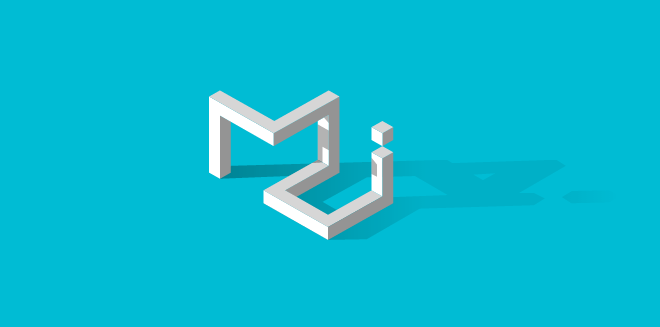
Course Introduction:Pure CSS to realize the image click-to-enlarge effect with a close button is a source code that uses simple CSS code to achieve the image click-to-enlarge effect. It has certain reference value. Interested friends can refer to it.
2017-03-08 comment 0 2864

Course Introduction:HTML, CSS and jQuery: Techniques for implementing image enlargement effects In web design, images are a very important element, and implementing image enlargement effects can add more visual appeal to web pages. This article will introduce how to use HTML, CSS and jQuery to achieve image magnification effects, and give specific code examples. 1. HTML structure First, we need to specify the structure of the image to be enlarged in HTML. A simple image magnification effect usually requires a container containing the image. When the mouse is hovered
2023-10-25 comment 0 1588

Course Introduction:How to use Vue to achieve the picture magnifying glass effect Introduction: The picture magnifying glass effect is a common web page interactive effect. When the mouse is hovered over the picture, the picture can be enlarged and the details of the enlarged part can be displayed. This article will introduce how to use the Vue framework to achieve the picture magnifying glass effect, and provide specific code examples for reference. 1. Requirements analysis: We need to implement a picture magnifying glass effect in the Vue project. When the user hovers the mouse over the picture, the picture can be enlarged and the details of the enlarged part can be displayed. Specifically, we need to achieve the following functions
2023-11-07 comment 0 1433
Course Introduction:This article mainly introduces js to implement image enlargement and dragging effects. In addition to clicking the enlarge and reduce buttons to control the enlargement and reduction of the image, you can also use the mouse wheel to control the zoom of the image. It is recommended to everyone. Friends in need can refer to it. Down.
2016-05-16 comment 0 1192

Course Introduction:Picture display effect, the mouse will enlarge the picture, support FF As beautiful as FLASH
2016-05-16 comment 0 793