
Course Intermediate 11332
Course Introduction:"Self-study IT Network Linux Load Balancing Video Tutorial" mainly implements Linux load balancing by performing script operations on web, lvs and Linux under nagin.

Course Advanced 17635
Course Introduction:"Shangxuetang MySQL Video Tutorial" introduces you to the process from installing to using the MySQL database, and introduces the specific operations of each link in detail.

Course Advanced 11348
Course Introduction:"Brothers Band Front-end Example Display Video Tutorial" introduces examples of HTML5 and CSS3 technologies to everyone, so that everyone can become more proficient in using HTML5 and CSS3.
Ways to fix issue 2003 (HY000): Unable to connect to MySQL server 'db_mysql:3306' (111)
2023-09-05 11:18:47 0 1 825
Experiment with sorting after query limit
2023-09-05 14:46:42 0 1 726
CSS Grid: Create new row when child content overflows column width
2023-09-05 15:18:28 0 1 615
PHP full text search functionality using AND, OR and NOT operators
2023-09-05 15:06:32 0 1 578
Shortest way to convert all PHP types to string
2023-09-05 15:34:44 0 1 1006
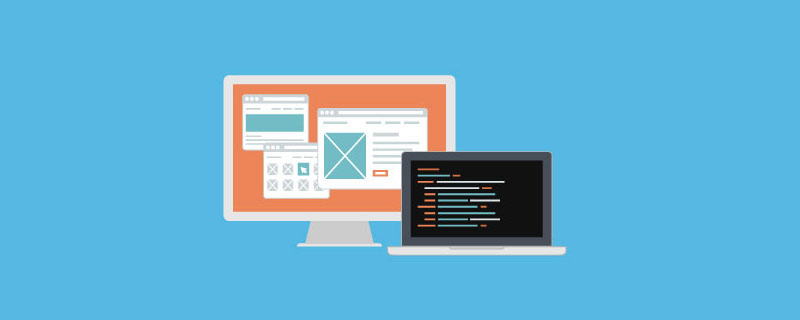
Course Introduction:How to display a mask layer on a picture using css: first check the image container and image style, and view the style definition of the mask layer; then add script code for mouse movement to display the mask layer; finally add mouseover and mouseout events, that is Can.
2021-03-11 comment 0 8161

Course Introduction:How to implement image mask and border animation in Vue? In web design, pictures are one of the most common elements. In order to make the picture more visually impactful and effective, we usually add mask effects and border animations to the picture. This article will introduce how to use Vue.js to achieve these two effects and provide corresponding code examples. 1. Image masking effect The image masking effect is to superimpose a translucent mask layer on the image to make the image appear brighter and more prominent. The following is an example of using Vue.js to achieve image masking effect.
2023-08-27 comment 0 1042
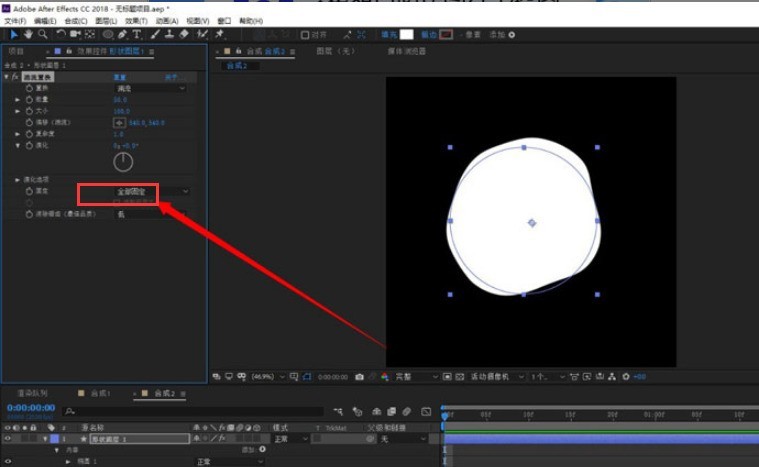
Course Introduction:1. First, after opening the Ae software interface, click the New Synthesis button, draw a perfect circle, and add a turbulence displacement effect to it. 2. Then, adjust the complexity effect to make it have burrs. 3. Next, make a circle for the circle. Animation from large to small 4. Then, move the composite effect to the upper layer of the picture for display 5. Finally, add an Alpha mask composite button to the picture.
2024-05-09 comment 0 1195

Course Introduction:First, open our PPT presentation: Then, switch to the [Insert] page, select the [Text Box] control, and insert the [Vertical Text Box]: Then, enter data in the text box and adjust the font size and style: Select all data, switch to the [Animation] page: Expand the animation effect bar, set the effect to [Draw Custom Road Strength], and select the [Straight Line] effect: Then, switch to the [Insert] page, insert [Shape], and select [Rectangle] 】, cover the excess numbers: adjust the fill color and outline color of the rectangle, the fill color is consistent with the background color, and the outline is set to [no lines], so that the rectangle covers the numbers that do not need to be displayed: when we play the slide When you click, you will find that the numbers are scrolling:
2024-04-25 comment 0 1191
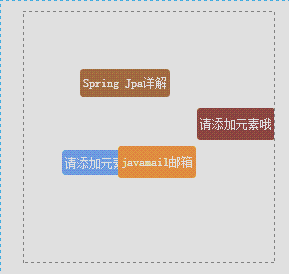
Course Introduction:Here is a jquery dynamic cloud label plug-in recommended to you. It is very cool. It dynamically generates a label within a specified block-level element. The height, width, position, number of layers, and background color of the a label are randomly controllable. The a label fades out. Display and fade away, the initial transparency can be changed, the mouse hover stops the animation and the transparency is the maximum, the number of layers is the highest, the mouse leaves, the previous state is restored
2016-05-16 comment 1 1522