
Course Intermediate 11330
Course Introduction:"Self-study IT Network Linux Load Balancing Video Tutorial" mainly implements Linux load balancing by performing script operations on web, lvs and Linux under nagin.

Course Advanced 17632
Course Introduction:"Shangxuetang MySQL Video Tutorial" introduces you to the process from installing to using the MySQL database, and introduces the specific operations of each link in detail.

Course Advanced 11346
Course Introduction:"Brothers Band Front-end Example Display Video Tutorial" introduces examples of HTML5 and CSS3 technologies to everyone, so that everyone can become more proficient in using HTML5 and CSS3.
2018-07-14 16:05:51 0 1 1161
javascript - There are too many timers in js script, how to resolve conflicts?
2017-06-06 09:53:37 0 1 1046
Application of auction product timer in archive page
2023-09-08 20:00:35 0 1 623
javascript - Problem with variable assignment in timer
2017-05-19 10:34:41 0 1 544
JavaScript timer does not update every second
2024-04-02 19:04:44 0 1 503

Course Introduction:As a giant in the short video field, Douyin provides users with rich creative space. When making short videos, the timer function can help users control the video duration more accurately to make the work more perfect. So, how to set the TikTok timer? This article will introduce in detail the setting method of Douyin timer, as well as a practical Douyin timer software. 1. How to set the TikTok timer? 1. Open Douyin APP and enter the creation interface. 2. Click the "Clip" button on the bottom toolbar to enter the video editing page. 3. On the editing page, find the "Timer" button on the top toolbar and click to turn on the timer function. 4. After the timer is started, a countdown animation will be displayed on the screen. You can set the start and end time of the timer by adjusting the video progress bar
2024-07-15 comment 0 719
Course Introduction:This article mainly introduces the JavaScript timer and the optimized method of canceling the timer. This article focuses on explaining an optimized method of canceling the timer. Friends who need it can refer to it.
2016-05-16 comment 0 1415

Course Introduction:There is no timer in jquery; you can use the "jQuery Timer" plug-in to implement a timer in jquery. The timer in this plug-in: 1. "everyTime(time interval, [calculator name], function name, [number limit], [wait for function program to complete])"; 2. "oneTime (time interval, [timing] "stopTime([timer name], [function name])"; 3. "stopTime([timer name], [function name])".
2022-06-09 comment 0 2086
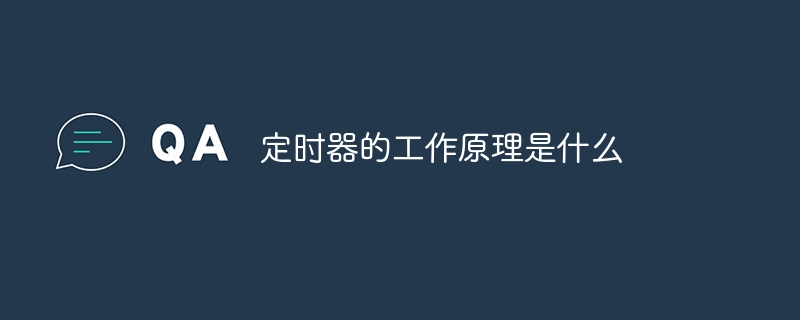
Course Introduction:The working principle of timers can be divided into two types: hardware timers and software timers. The working principle of the hardware timer is that the clock signal source provides a stable clock signal as the reference of the timer. The counter starts counting from a preset value and is incremented every time the clock signal arrives. When the counter reaches the preset value, the timer will trigger an interrupt signal to notify the interrupt controller to process the corresponding interrupt service routine. In the interrupt service routine, some predetermined operations can be performed. The working principle of the software timer is implemented through library functions or system calls provided by the programming language or system, etc.
2023-08-16 comment 0 6297

Course Introduction:In JavaScript, timers are a common technique used to execute certain code at regular intervals. Timers are often used to implement functions such as carousel charts, regular data acquisition, and dynamic page updates. But sometimes developers need to turn off timers. This article will introduce several ways to turn off timers in JavaScript. 1. clearTimeout() The clearTimeout() method can be used to clear the timer created by the setTimeout() method. The setTimeout() method is used to specify
2023-05-17 comment 0 1458