
Course Intermediate 11425
Course Introduction:"Self-study IT Network Linux Load Balancing Video Tutorial" mainly implements Linux load balancing by performing script operations on web, lvs and Linux under nagin.

Course Advanced 17717
Course Introduction:"Shangxuetang MySQL Video Tutorial" introduces you to the process from installing to using the MySQL database, and introduces the specific operations of each link in detail.

Course Advanced 11416
Course Introduction:"Brothers Band Front-end Example Display Video Tutorial" introduces examples of HTML5 and CSS3 technologies to everyone, so that everyone can become more proficient in using HTML5 and CSS3.
Ways to fix issue 2003 (HY000): Unable to connect to MySQL server 'db_mysql:3306' (111)
2023-09-05 11:18:47 0 1 900
Experiment with sorting after query limit
2023-09-05 14:46:42 0 1 782
CSS Grid: Create new row when child content overflows column width
2023-09-05 15:18:28 0 1 661
PHP full text search functionality using AND, OR and NOT operators
2023-09-05 15:06:32 0 1 631
Shortest way to convert all PHP types to string
2023-09-05 15:34:44 0 1 1053
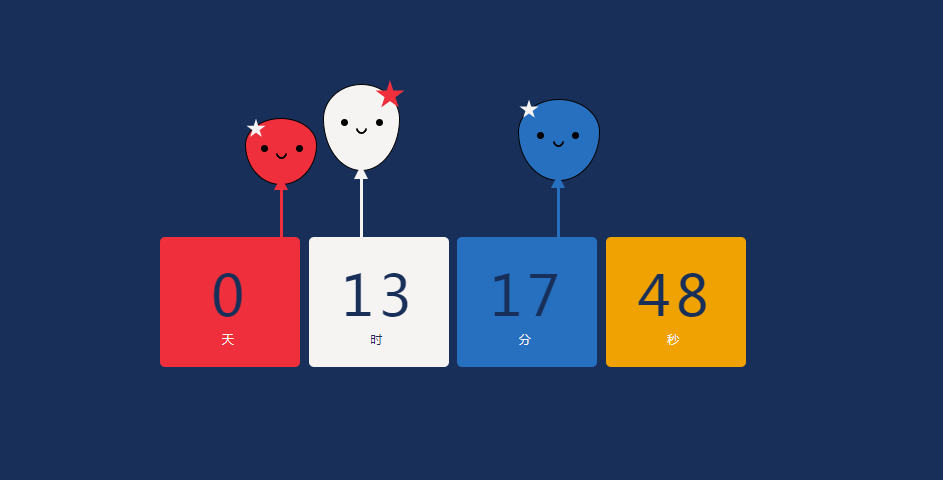
Course Introduction:2021 New Year Countdown~Five cool countdown special effects source code recommendations! All are free. You can click on the corresponding link in the article for animation preview. Everyone is welcome to share and download~
2020-12-31 comment 0 6608
Course Introduction:This article mainly introduces the js implementation of the 2015 New Year countdown effect. We will soon welcome the new year. Do you want to know how many days are left until 2016? You can refer to this article
2016-05-16 comment 0 1353

Course Introduction:Time has quietly entered the end of February, and the New Year version welfare activities of "Hope OL" have entered the final carnival. The countdown to the Spring Festival welfare activities carefully planned by the operation team has begun. Habi has simply organized these activities. , I hope everyone can return with a full load! Looking for the Star of Hope in "Hope OL" is an activity that invites players to participate in the promotion of the game and become "promotional ambassadors". Players register through the event page and demonstrate their talents through videos and live broadcasts. In this process, players can not only increase their popularity and influence in the game, but also earn points, which can be exchanged for a variety of prizes in the specially established points mall. These prizes cover a variety of practical props in the game. ,type
2024-02-27 comment 0 1058

Course Introduction:The countdown to the New Year in the Year of the Dragon is 3 days away, and the editor is here to wish all players a happy new year! At the same time, we also bring you the latest information on the classic PC game "MapleStory" ~ Today, MapleStory's New Year special "Dragon" reappears, and new activities on the Summer and Winter Islands are launched. Participate in the adventure of Identisco and harvest the treasures of the ancient gods. Bless you; Altria, the new area of Grandis, will be open for a long time from February 7th. Gillen Dalmore’s new apostle Reina leads a huge battleship to attack. Can the Queen and everyone in the Adventure Alliance resist? Survive this crisis? Enter the game and let’s find out! The new region of Grandis, Altria, is unveiled, and the new apostle brings a huge crisis! From now on, those who are level 280 or above, who have completed [Peachland] and reached Paradise, and players who have completed five turns can receive [Altria].
2024-02-08 comment 0 1273

Course Introduction:Among computer operating systems, WIN7 system is a very classic computer operating system, so how to install win7 system? The editor below will introduce in detail how to install the win7 system on your computer. 1. First download the Xiaoyu system and reinstall the system software on your desktop computer. 2. Select the win7 system and click "Install this system". 3. Then start downloading the image of the win7 system. 4. After downloading, deploy the environment, and then click Restart Now after completion. 5. After restarting the computer, the Windows Manager page will appear. We choose the second one. 6. Return to the computer pe interface to continue the installation. 7. After completion, restart the computer. 8. Finally come to the desktop and the system installation is completed. One-click installation of win7 system
2023-07-16 comment 0 1254