
Course Intermediate 11327
Course Introduction:"Self-study IT Network Linux Load Balancing Video Tutorial" mainly implements Linux load balancing by performing script operations on web, lvs and Linux under nagin.

Course Advanced 17632
Course Introduction:"Shangxuetang MySQL Video Tutorial" introduces you to the process from installing to using the MySQL database, and introduces the specific operations of each link in detail.

Course Advanced 11338
Course Introduction:"Brothers Band Front-end Example Display Video Tutorial" introduces examples of HTML5 and CSS3 technologies to everyone, so that everyone can become more proficient in using HTML5 and CSS3.
How to add login verification to the backend templates on and off the website?
2017-08-12 17:19:25 0 1 1445
Ways to fix issue 2003 (HY000): Unable to connect to MySQL server 'db_mysql:3306' (111)
2023-09-05 11:18:47 0 1 821
Experiment with sorting after query limit
2023-09-05 14:46:42 0 1 724
CSS Grid: Create new row when child content overflows column width
2023-09-05 15:18:28 0 1 612
PHP full text search functionality using AND, OR and NOT operators
2023-09-05 15:06:32 0 1 577

Course Introduction:The Imperial CMS template is a pre-designed page layout and style for creating websites based on the Imperial CMS content management system and contains HTML, CSS and JavaScript code. To use the Imperial CMS template, you need to: download and unzip the template; import the template to the Imperial CMS backend; set the template; edit the template file to customize it. Imperial CMS templates usually contain header.html, footer.html, index.html, list.html, content.html and style.css files.
2024-04-17 comment 0 797

Course Introduction:Empire CMS is a content management system with programs and templates, consisting of program part and template part: 1. Program part, which refers to the background management interface and the background logic and database processing of various functional modules, and is responsible for realizing the core functions of the website; 2. , The template part refers to the design and display template of the front-end user interface, which is used to define the layout, style and interactive effect of the website.
2023-08-02 comment 0 939
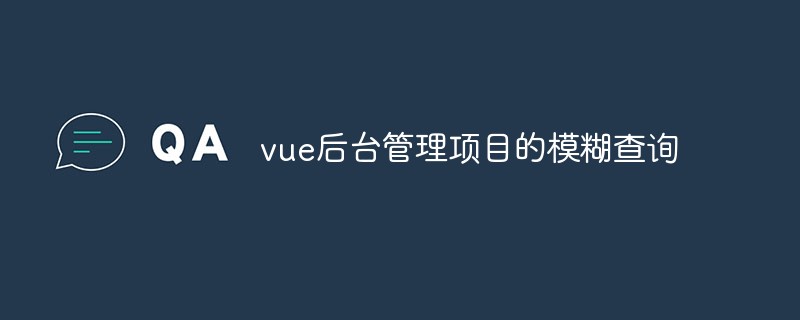
Course Introduction:With the continuous development of the Internet, more and more enterprises have begun to pay attention to information construction, and the backend management system is an indispensable part of enterprise information construction. As an excellent front-end framework, Vue is also widely used in back-end management systems. In the background management system, fuzzy query is a very common requirement. Let's introduce the implementation method of fuzzy query in the Vue background management project. 1. Introduction to the vue project Vue is an open source JavaScript framework for building user interfaces. The core library of Vue only focuses on the view layer and is very easy to use.
2023-04-26 comment 0 1385

Course Introduction:Empire CMS (EmpireCMS) is a powerful content management system that is widely used in various websites and portals. Many users of EmpireCMS encounter difficulties when changing the website title because there is no option to directly modify the title in the background settings. This article will introduce several solutions to help users easily modify the website title in EmpireCMS. Solution 1: Modify the template file. First, log in to the background management page of EmpireCMS. Find "Template Management" or "Template Settings"
2024-03-13 comment 0 743
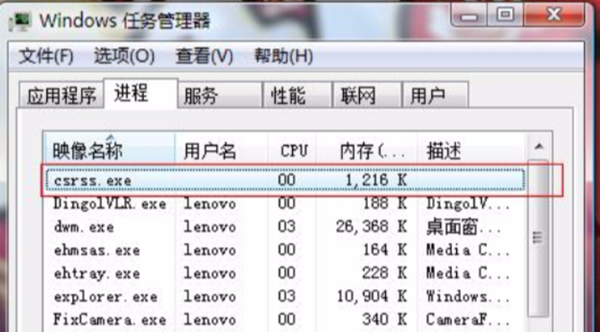
Course Introduction:The csrss.exe file is actually a virus folder. If we accidentally double-click the file, the virus will automatically copy. So how can we completely delete this file? How to delete csrss.exe 1. Open "Start" -Run" or directly press the "win+R" keys and enter "gpedit.msc". 2. Press the "enter" key and click "Computer Configuration-Administrative Templates-System-System Restore". 3. Double-click "Turn off System Restore" to open the settings dialog box, and click to check the "Enabled" option. 4. Click "OK", then click to close the dialog box and continue to open the "Group Policy Manager". 5. Open "Computer Configuration-Administrative Templates-Windows Components-
2024-01-04 comment 0 1061