
Course Intermediate 11273
Course Introduction:"Self-study IT Network Linux Load Balancing Video Tutorial" mainly implements Linux load balancing by performing script operations on web, lvs and Linux under nagin.

Course Advanced 17598
Course Introduction:"Shangxuetang MySQL Video Tutorial" introduces you to the process from installing to using the MySQL database, and introduces the specific operations of each link in detail.

Course Advanced 11309
Course Introduction:"Brothers Band Front-end Example Display Video Tutorial" introduces examples of HTML5 and CSS3 technologies to everyone, so that everyone can become more proficient in using HTML5 and CSS3.
html5 - The keyboard called by the cordova keyboard plug-in is a numeric keyboard (solution)
2017-06-17 09:16:42 0 1 1213
How to use the same color variable in both Storybook palette and component?
2023-08-29 21:24:33 0 1 648
2017-05-16 13:29:22 0 2 526
javascript - Why can't I input using idangerous.js input?
2017-06-12 09:29:27 0 1 707

Course Introduction:1. First open the sai software interface and you will see the default color palette. 2. Then there is a row of buttons above the color wheel, which can open and close additional color adjustment panels. If needed for color adjustment, click the Show/Hide Scratchpad option. 3. Another way to switch panels is to select from the window options in the menu bar. This operation is the same as PS. You can also open the Scratch Pad panel from here. 4. Then you need to click a brush. 5. After selecting the color to be adjusted, right-click on the color in this small area (at this time, you will see the cursor turning into a straw tool). This will select the color for color adjustment just like the eyedropper, as shown in the picture. Shown is a color change. 6. Finally, if you want to adjust multiple colors at one time and want to save them, you need to use a custom color wheel. exist
2024-04-08 comment 0 474

Course Introduction:How to adjust the keyboard size of WeChat keyboard app? This is a very smart mobile phone input method. This software supports users to use nine keys, twenty-six keys or even handwriting mode, etc. Users can set the input mode of the input method according to their own habits on this software. , the input mode that conforms to the user's habits will make users type faster. Some users want to adjust the keyboard size of the WeChat Keyboard app, but don't know how to do it. The following editor has compiled the keyboard size adjustment method for your reference. How to adjust the keyboard size of the WeChat Keyboard app 1. First enter the WeChat Keyboard app, click Agree and Continue; 2. Check the WeChat Keyboard; 3. Click to experience the WeChat Keyboard; 4. Choose your preferred typing method;
2024-03-12 comment 0 761

Course Introduction:1. Open the original image, create an adjustment layer Hue/Saturation layer, and set it as shown in the figure. 2. Drag a black and white gradient on the mask of the adjustment layer, as shown in the figure. 3. Create a Hue/Saturation adjustment layer and set it as shown in the figure. 4. Create an optional color adjustment layer and set it as shown in the figure. 5. Create another Hue/Saturation adjustment layer and set it as shown in the figure. 6. Merge the visible layers and make some fine adjustments to get the effect as shown. 7. Add a watermark and make a border to complete the final effect.
2024-04-01 comment 0 408
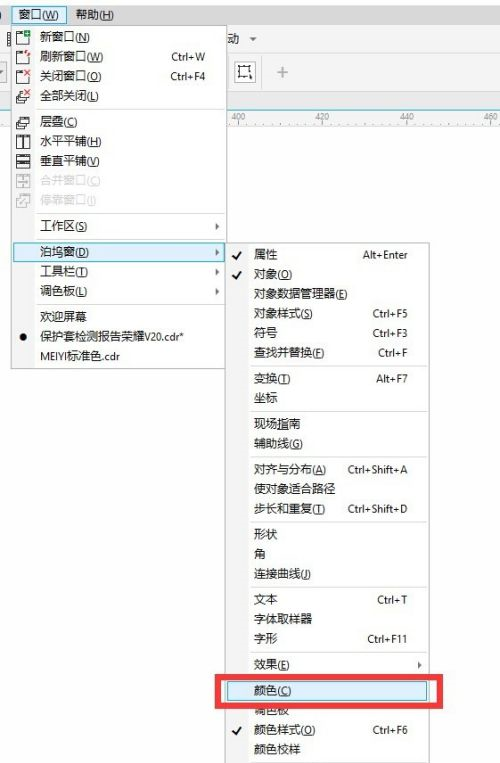
Course Introduction:Do all users also use CorelDraw2019 software in the office? So do you know how to add a spot color palette in CorelDraw2019? Next, the editor will tell me how to add a spot color palette in CorelDraw2019. Let’s take a look below. How to add spot color palette in CorelDraw2019? The method to add a spot color palette in CorelDraw2019 is to find [Window]-[Docker]-[Color]. Look at the dialog box on the right. Click on the nine color blocks on the far right of [color], click [CMYK] on the last inverted triangle, and finally on Spot colors can be seen in the faded version of the document
2024-08-08 comment 0 798

Course Introduction:Chinese cabbage USB flash drive: Store your green life Chinese cabbage USB flash drive is a unique storage device. It not only has the functions of a traditional USB flash drive, but also injects a touch of green into your life. Imagine that your USB flash drive is no longer monotonous black or white, but a cute cabbage shape, which will bring you joy every time you use it. More importantly, during the use of Dabaicai U disk, we will introduce some green living concepts and practices to make your life more environmentally friendly and healthy. Tool materials: Computer brand model: Dell
2024-01-20 comment 0 1110