
Course Intermediate 11369
Course Introduction:"Self-study IT Network Linux Load Balancing Video Tutorial" mainly implements Linux load balancing by performing script operations on web, lvs and Linux under nagin.

Course Advanced 17683
Course Introduction:"Shangxuetang MySQL Video Tutorial" introduces you to the process from installing to using the MySQL database, and introduces the specific operations of each link in detail.

Course Advanced 11384
Course Introduction:"Brothers Band Front-end Example Display Video Tutorial" introduces examples of HTML5 and CSS3 technologies to everyone, so that everyone can become more proficient in using HTML5 and CSS3.
How to add login verification to the backend templates on and off the website?
2017-08-12 17:19:25 0 1 1463
php - tp template inheritance problem
2017-05-27 17:43:33 0 1 625
Ways to fix issue 2003 (HY000): Unable to connect to MySQL server 'db_mysql:3306' (111)
2023-09-05 11:18:47 0 1 859
Experiment with sorting after query limit
2023-09-05 14:46:42 0 1 743
CSS Grid: Create new row when child content overflows column width
2023-09-05 15:18:28 0 1 634

Course Introduction:A good background management template is very important when we manage the website. A good website background can make us manage our website more conveniently and quickly. The following article recommends 6 awesome bootstrap background management system templates for everyone. , all these bootstrap background templates can be downloaded for free!
2020-05-08 comment 2 11716

Course Introduction:When we manage the website, a useful background management template is very important. This article recommends 12 useful Vue background management system templates for everyone. You are welcome to share and download.
2020-05-08 comment 1 79767
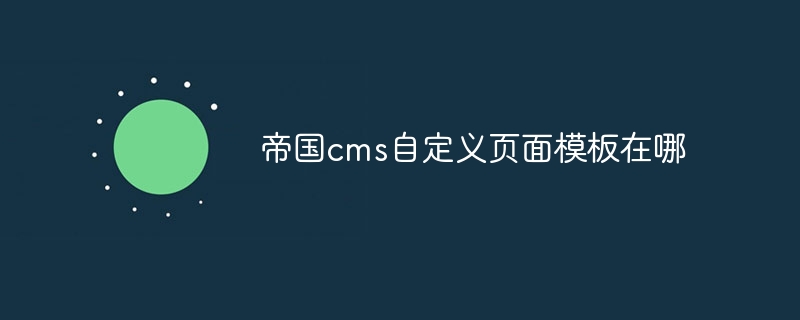
Course Introduction:Imperial cms custom page templates are located in the "Custom Page Templates" tab of the "Template" module. You can log in to the backend management system, enter the "Template" module, and select the "Custom Page Template" tab to view or create a custom page template.
2024-04-17 comment 0 774

Course Introduction:The Imperial CMS template is a pre-designed page layout and style for creating websites based on the Imperial CMS content management system and contains HTML, CSS and JavaScript code. To use the Imperial CMS template, you need to: download and unzip the template; import the template to the Imperial CMS backend; set the template; edit the template file to customize it. Imperial CMS templates usually contain header.html, footer.html, index.html, list.html, content.html and style.css files.
2024-04-17 comment 0 821

Course Introduction:Steps to use the Empire CMS website template source code: Install the Empire CMS system. Download and install the website template source code. Import the template into the Imperial CMS backend. Configure basic template settings. Edit template HTML, CSS and JavaScript code. Add content and modules. Generate static pages and publish the website. Ongoing maintenance of the website, including regular backups.
2024-04-17 comment 0 498