
Course Intermediate 11340
Course Introduction:"Self-study IT Network Linux Load Balancing Video Tutorial" mainly implements Linux load balancing by performing script operations on web, lvs and Linux under nagin.

Course Advanced 17646
Course Introduction:"Shangxuetang MySQL Video Tutorial" introduces you to the process from installing to using the MySQL database, and introduces the specific operations of each link in detail.

Course Advanced 11353
Course Introduction:"Brothers Band Front-end Example Display Video Tutorial" introduces examples of HTML5 and CSS3 technologies to everyone, so that everyone can become more proficient in using HTML5 and CSS3.
Convert numbers to time in Google Spreadsheet
2023-09-04 10:51:21 0 1 773
Questions about x-=y in this lesson
2019-01-02 20:36:34 0 3 1448
Spreadsheet issue (thinkphp framework)
2018-09-02 14:57:54 0 1 2268
How to upgrade mysql to 7.x in phpStudy
How to upgrade mysql to 7.x in phpStudy
2017-12-15 17:19:00 0 4 1309
Course Introduction:Add Data to a Spreadsheet Cell in excel operation
2016-05-16 comment 0 1231
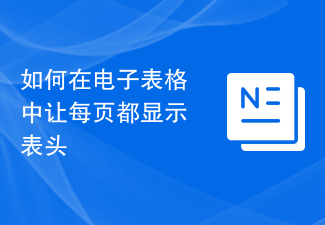
Course Introduction:How to set up a spreadsheet to have a header on each page When dealing with large amounts of data, a spreadsheet is a very practical tool. However, when the data exceeds one page, we often want to display headers on each page to better understand the meaning and structure of the data. Below, I will introduce how to set up a header on each page in some common spreadsheet software. First, let's take a look at how to set up a table header on each page in Microsoft Excel. In Excel, we usually use headers and footers to customize the information of the printed page
2024-02-23 comment 0 1190
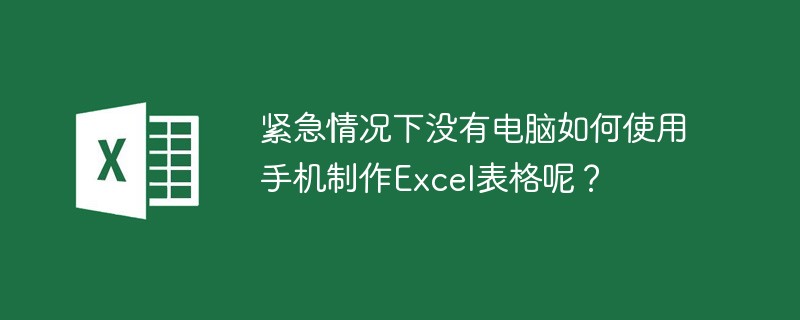
Course Introduction:In daily life, people often go out and suddenly need to make an Excel spreadsheet. However, we cannot carry the computer on our back all the time. At this time, we only have a mobile phone when we are injured. So how do we use the mobile phone to make a spreadsheet? ?
2022-05-17 comment 0 28332
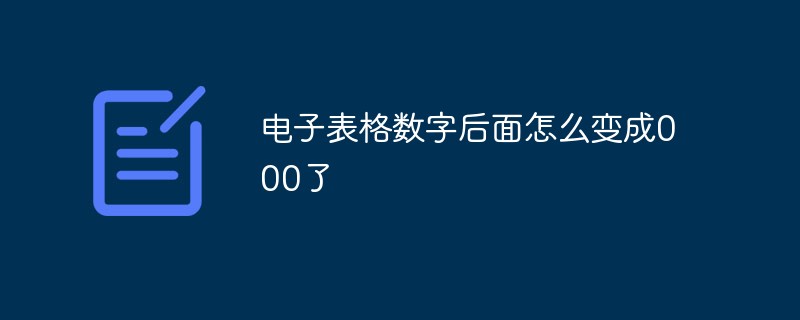
Course Introduction:The solution to the spreadsheet number turning into 000: first enter the computer desktop and open the excel file; then click Format, and in the list that pops up after clicking Format, select the Set Cell Format menu item; finally, in the Set Cell Format interface, select the top number, and then click on the text in the number.
2020-11-20 comment 0 27849

Course Introduction:How to enter text in the slash in the spreadsheet header: first open the Excel software; then use the left button to select the cell and add a border; then right-click to pop up a dialog box and select "Slash"; then click the menu bar to insert The word art in the picture; finally enter the required text and click "OK".
2020-05-17 comment 0 6517