
Course Intermediate 11350
Course Introduction:"Self-study IT Network Linux Load Balancing Video Tutorial" mainly implements Linux load balancing by performing script operations on web, lvs and Linux under nagin.

Course Advanced 17653
Course Introduction:"Shangxuetang MySQL Video Tutorial" introduces you to the process from installing to using the MySQL database, and introduces the specific operations of each link in detail.

Course Advanced 11367
Course Introduction:"Brothers Band Front-end Example Display Video Tutorial" introduces examples of HTML5 and CSS3 technologies to everyone, so that everyone can become more proficient in using HTML5 and CSS3.
Hide and show animated content: Create HTML pages with transition effects
2023-09-10 17:41:45 0 1 685
Ways to fix issue 2003 (HY000): Unable to connect to MySQL server 'db_mysql:3306' (111)
2023-09-05 11:18:47 0 1 840
Experiment with sorting after query limit
2023-09-05 14:46:42 0 1 734
CSS Grid: Create new row when child content overflows column width
2023-09-05 15:18:28 0 1 627
PHP full text search functionality using AND, OR and NOT operators
2023-09-05 15:06:32 0 1 597

Course Introduction:How to use CSS to create a seamless scrolling image display bar. With the development of the Internet, image display has become an indispensable part of many website designs. The seamless scrolling image display bar effect can attract users' attention and improve the visual effect and user experience of the website. In this article, I will introduce you to how to use CSS to achieve a seamless scrolling image display bar effect, and provide specific code examples. The effect of achieving seamless scrolling of the picture display bar mainly relies on the animation properties and layout of CSS. Here are the steps to achieve this effect
2023-10-16 comment 0 1324
Course Introduction:This article mainly introduces the cool photo wall display renderings with source code download related information. Friends in need can refer to it.
2016-05-16 comment 0 1594
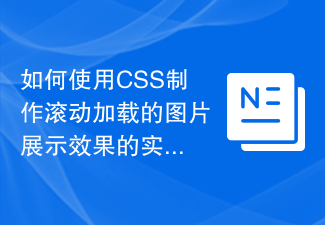
Course Introduction:Steps on how to use CSS to create scrolling loading image display effects. With the development of web page technology, scrolling loading has become a common way of displaying images. By using CSS, we can implement an image display effect with scrolling loading function, allowing the web page to automatically load new images while the user scrolls, improving the user experience. The following will introduce a specific step to achieve the scrolling loading image display effect, and provide corresponding code examples. Step 1: Create HTML structure First, we need to create a basic HTML structure
2023-10-16 comment 0 854

Course Introduction:Insert two pictures. We set the animation effect of the first picture to [Cascading Effect] in [Exit]. Set the animation effect of the second image to [Stretch] in [Enter], and then set its start mode to [After]. Make sure that the speed of each animation is the same, and then overlap the two pictures to demonstrate the effect. The effect of flipping and switching pictures is completed.
2024-04-17 comment 0 439

Course Introduction:Methods and examples of using CSS to achieve card flip effects In modern web design, the flip effect is a common and cool special effect that can add dynamics and interactivity to web pages. Using CSS transformation properties and animation properties, we can easily achieve the card flipping effect. This article will introduce a basic card flip effect and provide specific code examples for readers' reference. The card flip effect refers to the animation effect of flipping a card from front to back or from back to front. In order to achieve this effect, we need to use CSS
2023-10-18 comment 0 1156