
Course Intermediate 11360
Course Introduction:"Self-study IT Network Linux Load Balancing Video Tutorial" mainly implements Linux load balancing by performing script operations on web, lvs and Linux under nagin.

Course Advanced 17663
Course Introduction:"Shangxuetang MySQL Video Tutorial" introduces you to the process from installing to using the MySQL database, and introduces the specific operations of each link in detail.

Course Advanced 11379
Course Introduction:"Brothers Band Front-end Example Display Video Tutorial" introduces examples of HTML5 and CSS3 technologies to everyone, so that everyone can become more proficient in using HTML5 and CSS3.
Functionality without using <br> html to add line breaks
2023-09-08 15:34:08 0 1 668
How can I update the screen before showing the alert?
2024-03-30 21:18:25 0 1 508
Detect collision between two fill.Rect functions
2023-09-15 13:26:06 0 1 859
Ways to fix issue 2003 (HY000): Unable to connect to MySQL server 'db_mysql:3306' (111)
2023-09-05 11:18:47 0 1 854
Experiment with sorting after query limit
2023-09-05 14:46:42 0 1 741

Course Introduction:When we create a web service that allows users around the world to book events, we might use this program to convert each user's local time to GMT before putting it into the database. This will make it easier for users in different time zones to compare and display event times. It is easier for users in different time zones to compare and display event times. In Python, we have some built-in time functions like timezone(), localize(), now() and astimezone() which can be used to convert local time to GMT. Local time represents the current time, while GMT is defined by calculating the prime meridian. GMT stands for Greenwich Mean Time, but is now called UTC (Coordinated Universal Time). this
2023-09-15 comment 0 810

Course Introduction:PHP is a server-side scripting language widely used in website development. Its flexibility and powerful functions allow developers to quickly implement various functions. In website development, we often encounter the need to convert the time in different countries or regions, such as converting American time to Chinese time. This article will introduce how to use PHP to quickly convert American time to Chinese time, and provide specific code examples. First, we need to clarify the time zone difference between US time and China time. The United States mainly has multiple time zones, including the Eastern
2024-03-28 comment 0 492
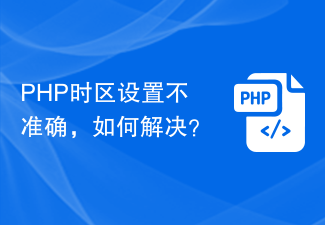
Course Introduction:Solving the problem of inaccurate PHP time zone settings requires configuring the correct time zone information to ensure that the program runs properly. In PHP, time zone settings are very important because many operations rely on the correct time zone. If the time zone is set incorrectly, it may cause problems such as incorrect time display and inaccurate data processing. The following will introduce how to solve the problem of inaccurate PHP time zone setting, and attach specific code examples. 1. Check the current time zone settings. First, we need to check the current time zone settings. You can pass date_default
2024-03-21 comment 0 545

Course Introduction:Honor X50Pro is a model that many users are looking forward to. Not long ago, this phone was finally officially released. In order to facilitate users’ daily use, the editor today will introduce to you how to set the desktop time on Honor X50Pro? Come and take a look, everyone! How to set desktop time on Honor X50Pro? 1. Enter the desktop settings: On the desktop of the Honor phone, press and hold a blank area with your finger, select "Desktop Settings" from the pop-up options, and enter the desktop settings interface. 2. Select "Time": In the desktop settings interface, find the "Time" option and click to enter the time setting interface. 3. Set time display: In the time setting interface, you can see the current time displayed on the desktop, and you can also choose multiple time display styles.
2024-03-19 comment 0 608

Course Introduction:The computer's time format is very important for our daily use. It not only displays the current time, but also affects the operation of various software and the creation and modification time of files. However, sometimes we may need to adjust the computer's time format to suit our needs. This article will introduce you to how to simply modify the time format of your computer to better meet your personal usage habits. 1. Modify the time format under the Windows operating system - open the "Control Panel" and click "Clock, Language and Region". -Click "Region and Language" to enter a new window. -In the "Format" tab, click "Custom Format". -In the pop-up dialog box, you can customize the time display format according to personal needs. 2. Modification time under macOS operating system
2024-06-24 comment 0 1081