
Course Intermediate 11222
Course Introduction:"Self-study IT Network Linux Load Balancing Video Tutorial" mainly implements Linux load balancing by performing script operations on web, lvs and Linux under nagin.

Course Advanced 17566
Course Introduction:"Shangxuetang MySQL Video Tutorial" introduces you to the process from installing to using the MySQL database, and introduces the specific operations of each link in detail.

Course Advanced 11276
Course Introduction:"Brothers Band Front-end Example Display Video Tutorial" introduces examples of HTML5 and CSS3 technologies to everyone, so that everyone can become more proficient in using HTML5 and CSS3.
Ways to fix issue 2003 (HY000): Unable to connect to MySQL server 'db_mysql:3306' (111)
2023-09-05 11:18:47 0 1 736
Experiment with sorting after query limit
2023-09-05 14:46:42 0 1 671
CSS Grid: Create new row when child content overflows column width
2023-09-05 15:18:28 0 1 564
PHP full text search functionality using AND, OR and NOT operators
2023-09-05 15:06:32 0 1 524
Shortest way to convert all PHP types to string
2023-09-05 15:34:44 0 1 955

Course Introduction:1. Open Alipay and click on the Civic Center on the homepage. If there is no Civic Center, enter the Civic Center in the search box to search. 2. After entering the Civic Center, click on the National Platform. 3. Find the epidemic prevention and control itinerary card. 4. Fill in your mobile phone number and verification code, and you will get the itinerary card. Note: The itinerary card will display information about the cities that I have passed through within 14 days.
2024-04-11 comment 0 1107

Course Introduction:Xinyu App is an application software that focuses on real-life chatting and making friends. It allows everyone to find like-minded friends based on their hobbies and tags. Here, the editor will bring you how to find a room in Xinyu App. Let’s take a look. . Steps to search for rooms in Xinyu app: 1. Open Xinyu app, and then select the [Discover] tab. At the top of the interface, copy the room number you want to find in the search box, and click [Search] directly to find the corresponding room. The same operation can also be used to find users. 3. Users can also browse various themed rooms in the interface, and join chat rooms to make new friends based on their interests or the same region or city.
2024-04-26 comment 0 1264
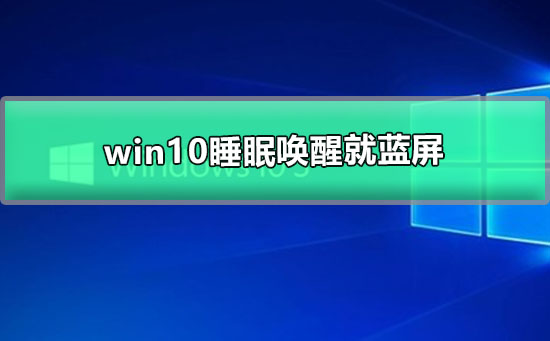
Course Introduction:The win10 system is a very smart system. It has various settings that can ensure that the system does not go wrong during continuous operation. Recently, many friends have reported that their computers enter a blue screen after waking up from sleep. Today, the editor Let’s take a look at the solution to the problem of blue screen after a few minutes of standby in Win10. Solution to the blue screen when waking up from sleep in win10: Method 1: Troubleshooting ideas: Use the blue screen code query tool 1. You can write down the blue screen code of the computer, then download the blue screen code query tool, and put the code into the query box of the tool. Search query, after querying the results, just process it according to the given plan. Method 2: Troubleshooting ideas: Restart the computer 1. Restarting the computer is the easiest way to solve the blue screen of the computer.
2023-12-29 comment 0 1273

Course Introduction:"Guilongchao" is a Chinese action RPG game developed and launched by Longchaoge Studio. Its story takes place in the "Kowloon District", a new city where traditional and modern styles merge and collide. As its name suggests, this city is composed of nine major blocks, and the streets and alleys gather a retro, trendy and bizarre atmosphere. Of course, there are also treacherous undercurrents surging in the corners where the street lights don't shine. And you will play a "movie director", form a "crew", travel through nine neighborhoods with different styles, order and chaos, and gradually discover the hidden truth in this city. How to change the binding of Guilongchao? Enter the account management interface, click on the mobile phone number to enter the mobile phone number interface, click on modify the mobile phone number to complete the SMS verification, and you can successfully change the link.
2024-09-25 comment 0 1114

Course Introduction:Among computer operating systems, WIN7 system is a very classic computer operating system, so how to install win7 system? The editor below will introduce in detail how to install the win7 system on your computer. 1. First download the Xiaoyu system and reinstall the system software on your desktop computer. 2. Select the win7 system and click "Install this system". 3. Then start downloading the image of the win7 system. 4. After downloading, deploy the environment, and then click Restart Now after completion. 5. After restarting the computer, the Windows Manager page will appear. We choose the second one. 6. Return to the computer pe interface to continue the installation. 7. After completion, restart the computer. 8. Finally come to the desktop and the system installation is completed. One-click installation of win7 system
2023-07-16 comment 0 1137