
Course Intermediate 11353
Course Introduction:"Self-study IT Network Linux Load Balancing Video Tutorial" mainly implements Linux load balancing by performing script operations on web, lvs and Linux under nagin.

Course Advanced 17653
Course Introduction:"Shangxuetang MySQL Video Tutorial" introduces you to the process from installing to using the MySQL database, and introduces the specific operations of each link in detail.

Course Advanced 11368
Course Introduction:"Brothers Band Front-end Example Display Video Tutorial" introduces examples of HTML5 and CSS3 technologies to everyone, so that everyone can become more proficient in using HTML5 and CSS3.
2017-11-13 20:31:36 0 1 1586
Why does the server verify that the form is empty and the client still needs to verify it?
2019-08-03 01:27:23 0 2 1415
md5 - How to verify local directory and remote directory in python?
2017-05-27 17:39:50 0 2 752
How to determine whether the database libraries and tables exist?
For example, how to determine whether the database libraries and tables exist?
2017-08-08 10:47:41 0 2 1257
laravel - Can the Google verification code be displayed when posting on laracasts.com?
2017-05-16 16:51:25 0 2 937

Course Introduction:How to check the IP address of CentOS: 1. Open the terminal and enter ip add to check the host IP address; 2. Use the ping command to ping an unreachable IP and you can also check the host IP.
2020-03-13 comment 0 10525
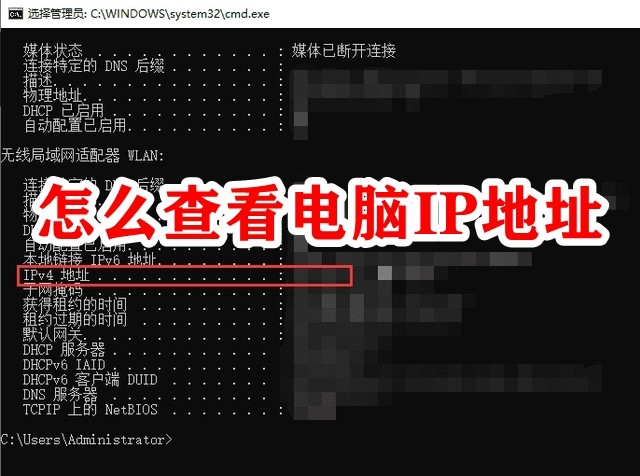
Course Introduction:How should users solve the problem of needing to check the computer's IP address? The editor below will provide you with three solutions. Method 1: Check the computer's IP address by checking the computer hardware properties in the computer settings. Method 2: Check the computer IP address by running the program. Method three: Check the computer IP address through the browser. Below are the detailed steps compiled by the editor, let’s take a look. How to check the computer IP address Method 1: Check the computer IP address in the computer settings. By checking the computer hardware properties, you can check your IP address easily and accurately. The steps are as follows: Step 1. Open on the left side of the computer and select the "Open 'Network and Internet' setting option. Step 2. Open "Network & internet" settings
2024-01-30 comment 0 1995

Course Introduction:The Linux commands to check the local IP are the "ifconfig" command and the "ip address" command; the Linux commands to check the port number are the "lsof -i:port" command and the "netstat -aptn" command.
2020-06-28 comment 0 37485

Course Introduction:How to check the IP location of QQ Music (QQ Music IP location check tutorial) QQ Music has also launched the function of displaying the IP address. We can check the IP location status on the user's personal homepage, and we can also see the IP in the comment area. address. Below, the editor of PHP Chinese website will give you a detailed introduction. Interested friends can take a look. How to check the IP address on QQ Music? 1. Open QQ Music and select Mine below. 2. Click on the personal avatar as shown in the picture. 3. Then at the bottom of the interface, you can see the IP territory. 4. In addition, we can also see the user’s IP address in the comment area.
2024-06-14 comment 0 679

Course Introduction:How to check ip in Linux: In Linux, the standard command for displaying and configuring network interfaces is ip. To display a list of all network interfaces and associated IP addresses, enter the "ip addr" command.
2020-02-06 comment 0 8449