
Course Intermediate 11357
Course Introduction:"Self-study IT Network Linux Load Balancing Video Tutorial" mainly implements Linux load balancing by performing script operations on web, lvs and Linux under nagin.

Course Advanced 17659
Course Introduction:"Shangxuetang MySQL Video Tutorial" introduces you to the process from installing to using the MySQL database, and introduces the specific operations of each link in detail.

Course Advanced 11371
Course Introduction:"Brothers Band Front-end Example Display Video Tutorial" introduces examples of HTML5 and CSS3 technologies to everyone, so that everyone can become more proficient in using HTML5 and CSS3.
Ways to fix issue 2003 (HY000): Unable to connect to MySQL server 'db_mysql:3306' (111)
2023-09-05 11:18:47 0 1 849
Experiment with sorting after query limit
2023-09-05 14:46:42 0 1 738
CSS Grid: Create new row when child content overflows column width
2023-09-05 15:18:28 0 1 631
PHP full text search functionality using AND, OR and NOT operators
2023-09-05 15:06:32 0 1 600
Shortest way to convert all PHP types to string
2023-09-05 15:34:44 0 1 1018
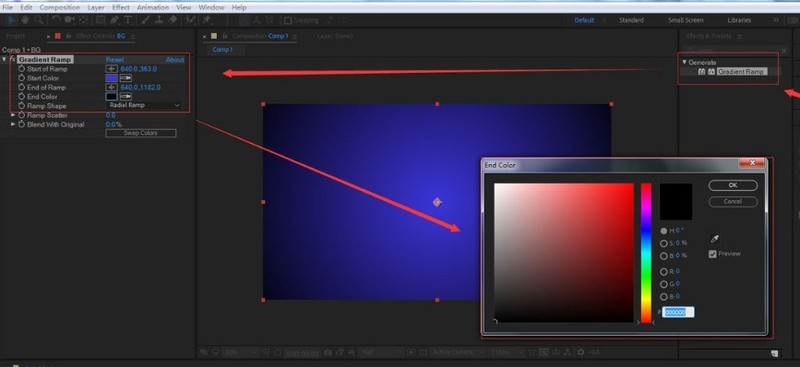
Course Introduction:1. After opening the interface, add a dark blue gradient effect to the background layer. 2. Press the Ctrl+Y keys on the keyboard to create a new solid layer. After renaming the particle layer, add the CCParticleWorld particle effect. 3. As shown in the figure below, change the particle parameters. Change the type to TriPolygon effect 4. Finally, modify the particle color display appropriately for the background.
2024-06-11 comment 0 822

Course Introduction:The new live-action interactive video work "Reverse 21 Grams" developed by Imagination Particles is very popular. The mobile version has been officially launched on May 30! Since the application was launched, it has received a lot of praise on major platforms with its three features. It will once again make interactive Video works are brought into the public eye! Feature 1: Ultimate presentation of movie-level picture quality This time "Reverse 21 Grams" has outstanding performance in picture presentation, and its movie-level picture quality has been well received. The background of the story is the future world of 2055. The sci-fi special effects and exquisite fighting scenes from fist to flesh in the work create a lifelike cyberpunk world. The intense and exciting viewing atmosphere allows players to enjoy the plot immersively. The high-level acting skills of the characters are also well received, which adds a lot to the viewing experience. This is inseparable from the high-level production team.
2024-06-12 comment 0 1006

Course Introduction:This website reported on July 26 that China Post is scheduled to issue a set of 2 commemorative stamps for the "33rd Olympic Games" today. The stamp designs are titled Swimming and Rock Climbing. The full set of stamps has a face value of 2.40 yuan, and the planned number of stamps issued is 6.269 million sets. According to reports, the stamp: shows the image of a man's freestyle swimming. The picture adopts the perspective of looking up from the water, showing the athlete's attitude of cutting through the waves and struggling forward. It shows the image of women speed climbing. The picture adopts an oblique perspective to show the athletes raising their legs to step on the points and climbing upwards. China Post stated that the background of the two stamps shows the Eiffel Tower and other Parisian urban buildings, reflecting the regional characteristics of this Olympic Games. The stamps are combined with high-precision offset printing technology, and the overall picture is bright and vibrant in color, with gradient edges.
2024-07-26 comment 0 437
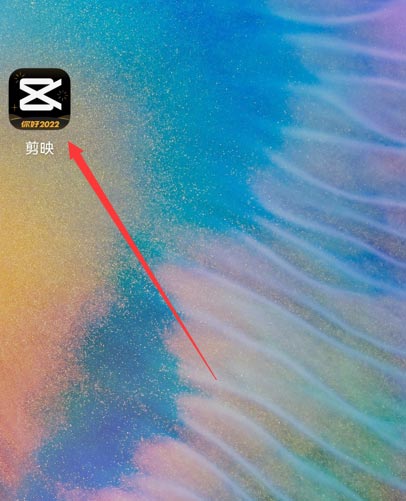
Course Introduction:1. First open the clipping APP, as shown in the picture below. 2. Click the Start Creating button, as shown below. 3. Then click the material library button, select the festive atmosphere, then select a video material with a black background and particle animation, and finally click the add button at the bottom, as shown in the picture below. 4. Click the Picture-in-Picture button at the bottom, and then click the New Picture-in-Picture button, as shown in the picture below. 5. Then click the material library button, select the green screen material, then select a meteorite video material, and click the add button at the bottom, as shown in the picture below. 6. Select the green screen material you just added and click the smart keying button at the bottom, as shown in the picture below. 7. Finally, adjust the duration of the two video materials to be the same. Click the play button to see the effect, as shown in the picture below.
2024-04-15 comment 0 661

Course Introduction:Among computer operating systems, WIN7 system is a very classic computer operating system, so how to install win7 system? The editor below will introduce in detail how to install the win7 system on your computer. 1. First download the Xiaoyu system and reinstall the system software on your desktop computer. 2. Select the win7 system and click "Install this system". 3. Then start downloading the image of the win7 system. 4. After downloading, deploy the environment, and then click Restart Now after completion. 5. After restarting the computer, the Windows Manager page will appear. We choose the second one. 6. Return to the computer pe interface to continue the installation. 7. After completion, restart the computer. 8. Finally come to the desktop and the system installation is completed. One-click installation of win7 system
2023-07-16 comment 0 1221