
Course Intermediate 11324
Course Introduction:"Self-study IT Network Linux Load Balancing Video Tutorial" mainly implements Linux load balancing by performing script operations on web, lvs and Linux under nagin.

Course Advanced 17631
Course Introduction:"Shangxuetang MySQL Video Tutorial" introduces you to the process from installing to using the MySQL database, and introduces the specific operations of each link in detail.

Course Advanced 11335
Course Introduction:"Brothers Band Front-end Example Display Video Tutorial" introduces examples of HTML5 and CSS3 technologies to everyone, so that everyone can become more proficient in using HTML5 and CSS3.
Ways to fix issue 2003 (HY000): Unable to connect to MySQL server 'db_mysql:3306' (111)
2023-09-05 11:18:47 0 1 820
Experiment with sorting after query limit
2023-09-05 14:46:42 0 1 723
CSS Grid: Create new row when child content overflows column width
2023-09-05 15:18:28 0 1 611
PHP full text search functionality using AND, OR and NOT operators
2023-09-05 15:06:32 0 1 576
Shortest way to convert all PHP types to string
2023-09-05 15:34:44 0 1 1000
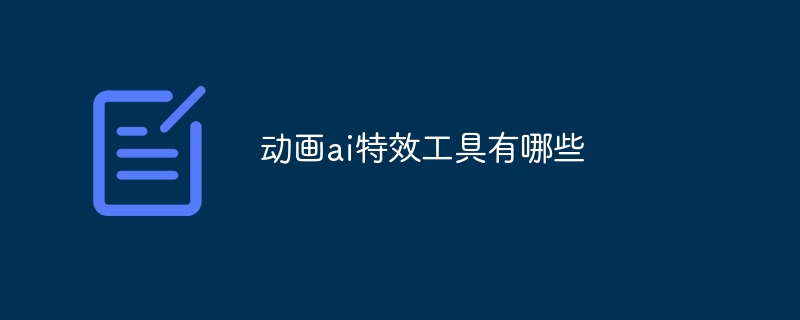
Course Introduction:Animation AI special effects tools were born to provide animators with powerful techniques to enhance their creativity and produce engaging animations. These tools include: 1. DeepMotion (character animation); 2. AutoTrace (vector animation conversion); 3. Adobe Character Animator (real-time character animation); 4. TensorFlow.js (interactive animation); 5. NVIDIA Omniverse Machinima (lifelike animation) animation); 6. DeepDreamGenerator (abstract animation); 7. RunwayML (easy-to-use AI animation tool).
2024-11-28 comment 0 273

Course Introduction:How to use Vue to implement fireworks animation special effects Fireworks are a beautiful natural phenomenon and a common special effect in many festivals and celebrations. In web development, we can also implement fireworks animation effects by using the Vue framework. This article will introduce how to achieve this effect through specific code examples. Before we start, we need to prepare the Vue development environment. First, make sure you have Node.js and VueCLI installed. Then, create a new Vue project: vuecreatefirew
2023-09-19 comment 0 1532
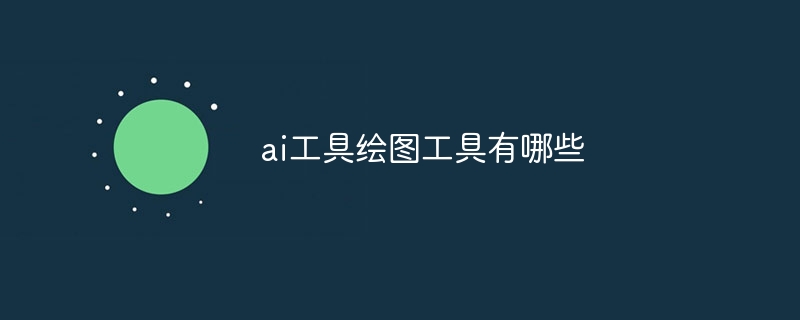
Course Introduction:AI tools currently available for drawing include: Stable Diffusion: Generates images based on text prompts. DALL-E 2: Generate images and edit, mix and animate them. Midjourney: Create dreamlike artwork that emphasizes atmosphere and mood. Artbreeder: Focus on generating portraits and creatures, providing fine-tuning tools. Runway ML: Offers a variety of AI-based drawing, editing, and photo manipulation tools. Wombo Dream: Easily generate abstract and evocative images. NightCafe Creator: Offers a variety of styles and effects to create unique artwork. Craiyon: Quickly based on text prompts
2024-11-29 comment 0 514

Course Introduction:The red skin of King of Glory Shao Siyuan Tushan is a skin recently launched in conjunction with the new hero and the fox demon matchmaker. Players can spend 888 points to buy it in the mall, or buy a discount gift pack to get it. The next little The editor will bring you an overview of the special effects of Shaosi Yuan Tushan’s red skin in Glory of Kings. How about the special effects of Tushan's red skin in Glory of Kings? Normal attack: If you accidentally offend the Tushan Fox Demon King, be careful. She will hit you in the head with her jade pendant without mercy, but this is considered ...a kind of informal performance. Imagine the menacing scene. The majesty of the Fox Demon King is unmistakable. While people are in awe, they can't help but feel a little surprised by this frankness. Passive skill: When she wanted to hang out on the swing, the picture showed two
2024-08-08 comment 0 1245

Course Introduction:Among computer operating systems, WIN7 system is a very classic computer operating system, so how to install win7 system? The editor below will introduce in detail how to install the win7 system on your computer. 1. First download the Xiaoyu system and reinstall the system software on your desktop computer. 2. Select the win7 system and click "Install this system". 3. Then start downloading the image of the win7 system. 4. After downloading, deploy the environment, and then click Restart Now after completion. 5. After restarting the computer, the Windows Manager page will appear. We choose the second one. 6. Return to the computer pe interface to continue the installation. 7. After completion, restart the computer. 8. Finally come to the desktop and the system installation is completed. One-click installation of win7 system
2023-07-16 comment 0 1201