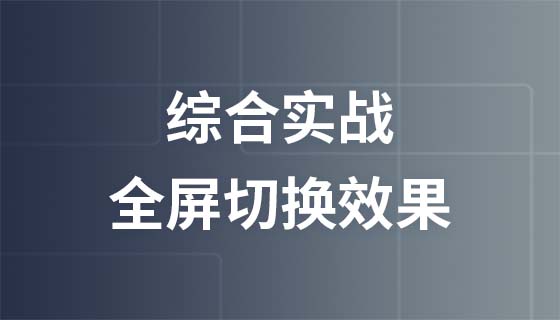
Course Intermediate 10055
Course Introduction:Nowadays, full-screen switching animation effects are very popular, whether on PC or mobile, such as product display, special topics and other scenes. Then let us study the "Practical Video Tutorial on Implementing Full-Screen Switching Effect" to understand how to achieve it!

Course Intermediate 11302
Course Introduction:"Self-study IT Network Linux Load Balancing Video Tutorial" mainly implements Linux load balancing by performing script operations on web, lvs and Linux under nagin.

Course Advanced 17615
Course Introduction:"Shangxuetang MySQL Video Tutorial" introduces you to the process from installing to using the MySQL database, and introduces the specific operations of each link in detail.
Ways to fix issue 2003 (HY000): Unable to connect to MySQL server 'db_mysql:3306' (111)
2023-09-05 11:18:47 0 1 811
Experiment with sorting after query limit
2023-09-05 14:46:42 0 1 717
CSS Grid: Create new row when child content overflows column width
2023-09-05 15:18:28 0 1 607
PHP full text search functionality using AND, OR and NOT operators
2023-09-05 15:06:32 0 1 568
Shortest way to convert all PHP types to string
2023-09-05 15:34:44 0 1 998
Course Introduction:This article mainly introduces jQuery's implementation of the full-screen focus image switching effect imitating Alipay's Alipay homepage. It involves the related usage skills of the jQuery plug-in jquery.kinMaxShow. It is of great practical value. Friends who need it can refer to it.
2016-05-16 comment 0 1069

Course Introduction:How to enlarge a ppt to full screen: first open a PPT document; then click the "Slide Show" option in the page toolbar; finally select "Start from the beginning" or "Start from the current slide" in the "Slide Show" option button to switch to full screen mode.
2020-02-20 comment 0 47773
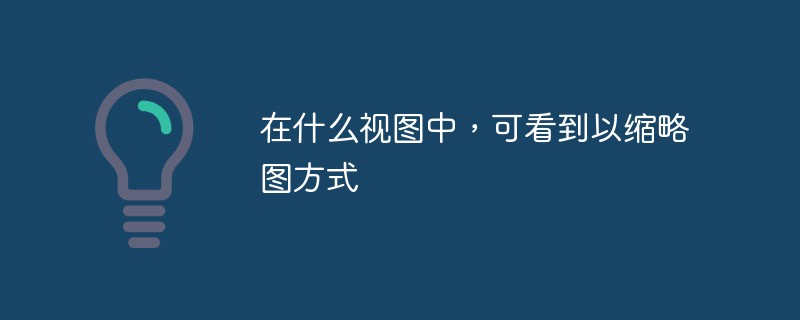
Course Introduction:In Slide Sorter view, you can see multiple slides displayed as thumbnails and make it easy to visually adjust the order between slides. In slide browse view, you can see all slides on the same screen, and you can easily add, delete and move slides between slides and select animation transitions; in slide show view, you can watch the production effect of the slides. .
2022-07-25 comment 0 7421
Course Introduction:This article mainly introduces the slideshow image switching effect of jquery. The slideshow image switching effect is particularly suitable for product demonstrations. If you are interested Friends can refer to it.
2016-05-16 comment 0 1578

Course Introduction:1. For office 2007 and above, you can find the slide transition in the animation menu. For office 2003, you can find the slide show in the slide show menu. 2. The slide switching is unified into the animation menu. First, select the slide to be set, and it will change color after selection. 3. Select the corresponding function directly in the toolbar above. The left side is the switching effect, and the right side is the switching option. For example: switch speed, switch sound. 4. If you want to set the effect for all slides, it is very simple. Set the effect for one slide and click Apply to All above. 5. To change slides, click the mouse. Just click Settings. 6. The slide switching effect only displays one line in the picture above. In fact, there are rich effects in it. Click the button in the picture below, the red part.
2024-03-26 comment 0 1281