
Course Intermediate 11361
Course Introduction:"Self-study IT Network Linux Load Balancing Video Tutorial" mainly implements Linux load balancing by performing script operations on web, lvs and Linux under nagin.

Course Advanced 17663
Course Introduction:"Shangxuetang MySQL Video Tutorial" introduces you to the process from installing to using the MySQL database, and introduces the specific operations of each link in detail.

Course Advanced 11380
Course Introduction:"Brothers Band Front-end Example Display Video Tutorial" introduces examples of HTML5 and CSS3 technologies to everyone, so that everyone can become more proficient in using HTML5 and CSS3.
Ways to fix issue 2003 (HY000): Unable to connect to MySQL server 'db_mysql:3306' (111)
2023-09-05 11:18:47 0 1 854
Experiment with sorting after query limit
2023-09-05 14:46:42 0 1 741
CSS Grid: Create new row when child content overflows column width
2023-09-05 15:18:28 0 1 633
PHP full text search functionality using AND, OR and NOT operators
2023-09-05 15:06:32 0 1 604
Shortest way to convert all PHP types to string
2023-09-05 15:34:44 0 1 1020
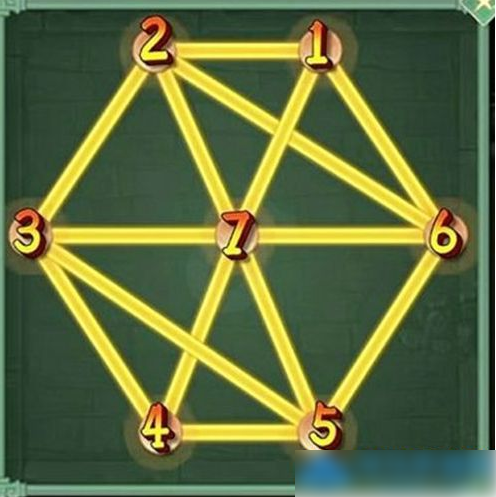
Course Introduction:Many friends want to know how to open the one-stroke treasure chest in Legend of Sword and Fairy: A New Beginning. Today, the editor will answer this question for you. These treasure chests are scattered in every corner of the world. We players want to find them all. Treasure chests are still very difficult, and it is also difficult to open them. So for everyone’s convenience, the editor has sorted out the locations and opening methods of these treasure chests today. Come and take a look. Legend of Sword and Fairy: A New Beginning How to open the one-stroke treasure chest 1. Yuhang Town Well First we must come to Yuhang Town. Here we need to find the entrance to Yuhang Town. After getting close, click on the well to enter a hidden well. There are three treasure chests in the map. We can easily find the golden treasure chest, and then follow the editor’s drawing
2024-03-13 comment 0 4213

Course Introduction:Today, I will show you a Python written test question: the design of a "jump-a-jump" mini-game scorer. It has certain reference value and is also very simple and easy to learn. Friends who are interested can learn about it.
2019-04-27 comment 0 4378

Course Introduction:When I first learned lufylegend.js, I used lufylegend.js to develop the first HTML5 mini-game - a jigsaw puzzle. I also wrote a blog post to show off: the HTML5 mini-game "Intelligence Puzzle" was released to challenge your thinking. However, I was new to game development at the time and had little experience, so I did not study the algorithm and code flaws in the game. As a result, there were many bugs in the game, and it was even possible that the puzzles could not be restored after being disrupted. Recently, friends often ask about this game. They hope that I can correct the bugs in the code to make it easier for beginners to learn. By the way, I also plan to test my speed in writing such a small game, so...
2017-03-04 comment 0 10647
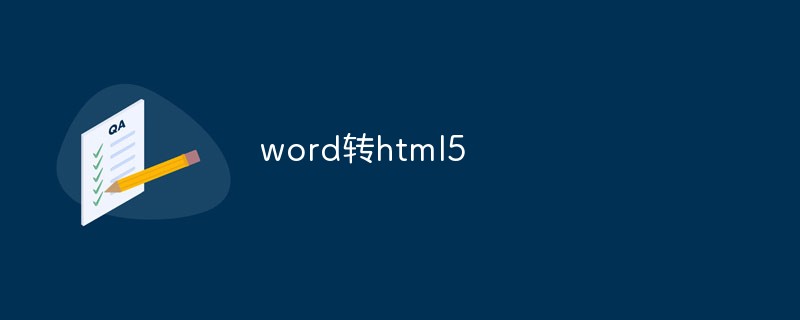
Course Introduction:Word to HTML5 With the rapid development and popularization of Internet technology, HTML5 has become a popular technology in web development. I believe many people have had the need to convert Word documents into HTML5. The following article will introduce how to convert Word into HTML5. 1. Use the functions that come with Microsoft Office. First, we can use the functions that come with Microsoft Office to convert Word documents into HTML format. 1.1 Open the Word document that needs to be converted, click [File] - [Save As] - [Web Page].
2023-04-10 comment 0 2047

Course Introduction:The handwriting continuous writing function of Baidu Input Method is a convenient tool designed for users who are accustomed to handwriting input. After turning on this function, users can write multiple Chinese characters or letters continuously without pausing or waiting between each character. The input method will intelligently recognize and continuously convert them into electronic text. To enable the handwriting continuous writing function, open a dialog box at random, then switch the input method to handwriting mode, click the small keyboard, and click directly below to enter the handwriting keyboard. 2. Then enter the handwriting keyboard, then click on the word in the upper left corner to switch to free writing. 3. Then you can write continuously.
2024-06-01 comment 0 717