
Course Intermediate 11350
Course Introduction:"Self-study IT Network Linux Load Balancing Video Tutorial" mainly implements Linux load balancing by performing script operations on web, lvs and Linux under nagin.

Course Advanced 17653
Course Introduction:"Shangxuetang MySQL Video Tutorial" introduces you to the process from installing to using the MySQL database, and introduces the specific operations of each link in detail.

Course Advanced 11367
Course Introduction:"Brothers Band Front-end Example Display Video Tutorial" introduces examples of HTML5 and CSS3 technologies to everyone, so that everyone can become more proficient in using HTML5 and CSS3.
Ways to fix issue 2003 (HY000): Unable to connect to MySQL server 'db_mysql:3306' (111)
2023-09-05 11:18:47 0 1 840
Experiment with sorting after query limit
2023-09-05 14:46:42 0 1 734
CSS Grid: Create new row when child content overflows column width
2023-09-05 15:18:28 0 1 627
PHP full text search functionality using AND, OR and NOT operators
2023-09-05 15:06:32 0 1 597
Shortest way to convert all PHP types to string
2023-09-05 15:34:44 0 1 1014

Course Introduction:How to implement forward and backward routing switching animation effects in a Vue project? In Vue projects, we often use VueRouter to manage routing. When we switch routes, the page switching is completed instantly without a transition effect. If we want to add some animation effects to page switching, we can use Vue's transition system. Vue's transition system provides a simple way to add transition effects when elements are inserted or removed. We can use this feature to achieve the animation effect of forward and backward routing switching.
2023-07-21 comment 0 1966
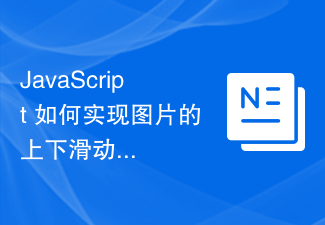
Course Introduction:How can JavaScript achieve the up and down sliding switching effect of images and add fade-in and fade-out animations? In web development, it is often necessary to achieve image switching effects. You can use JavaScript to achieve up and down sliding switching, and add fade-in and fade-out animation effects. Let’s take a closer look. First, we need a container that contains multiple images. We can use div tags in HTML to host images. For example, we create a div with the id "image-container" to
2023-10-20 comment 0 1168

Course Introduction:This is a focus picture animation plug-in based on jQuery and CSS3. The plug-in is very mini and has relatively simple functions. Its feature is that the picture switching button is similar to a timeline. Click the circle on the timeline to switch to the corresponding picture. When you click the switch button, the button will have a luminous effect that fades in and out. During the image switching process, the transition effect of the entire image is very soft, and the image description is also displayed on the image in an animated manner. It is a very good CSS3 Image switching component. Online demo source code download HTML code: <div id='gal'> <nav class..
2017-03-20 comment 0 2427

Course Introduction:This is a focus picture animation plug-in based on jQuery and CSS3. The plug-in is very mini and has relatively simple functions. Its feature is that the picture switching button is similar to a timeline. Click the circle on the timeline to switch to the corresponding picture. When you click the switch button, the button will have a luminous effect that fades in and out. During the image switching process, the transition effect of the entire image is very soft, and the image description is also displayed on the image in an animated manner. It is a very good CSS3 Image switching component. Online demo source code download HTML code: <p id="ga...
2017-06-15 comment 0 1333

Course Introduction:This is a focus picture animation plug-in based on jQuery and CSS3. The plug-in is very mini and has relatively simple functions. Its feature is that the picture switching button is similar to a timeline. Click the circle on the timeline to switch to the corresponding picture. When you click the switch button, the button will have a luminous effect that fades in and out. During the image switching process, the transition effect of the entire image is very soft, and the image description is also displayed on the image in an animated manner. It is a very good CSS3 Image switching component. Online demo source code download HTML code: <p id="ga...
2017-06-15 comment 0 2032