
Course Intermediate 11429
Course Introduction:"Self-study IT Network Linux Load Balancing Video Tutorial" mainly implements Linux load balancing by performing script operations on web, lvs and Linux under nagin.

Course Advanced 17723
Course Introduction:"Shangxuetang MySQL Video Tutorial" introduces you to the process from installing to using the MySQL database, and introduces the specific operations of each link in detail.

Course Advanced 11421
Course Introduction:"Brothers Band Front-end Example Display Video Tutorial" introduces examples of HTML5 and CSS3 technologies to everyone, so that everyone can become more proficient in using HTML5 and CSS3.
Preview of the teaching course on September 20, 2018: Bootstrap framework basics and practice
2018-09-20 10:43:11 0 0 1464
Ways to fix issue 2003 (HY000): Unable to connect to MySQL server 'db_mysql:3306' (111)
2023-09-05 11:18:47 0 1 905
Experiment with sorting after query limit
2023-09-05 14:46:42 0 1 786
CSS Grid: Create new row when child content overflows column width
2023-09-05 15:18:28 0 1 665
PHP full text search functionality using AND, OR and NOT operators
2023-09-05 15:06:32 0 1 639
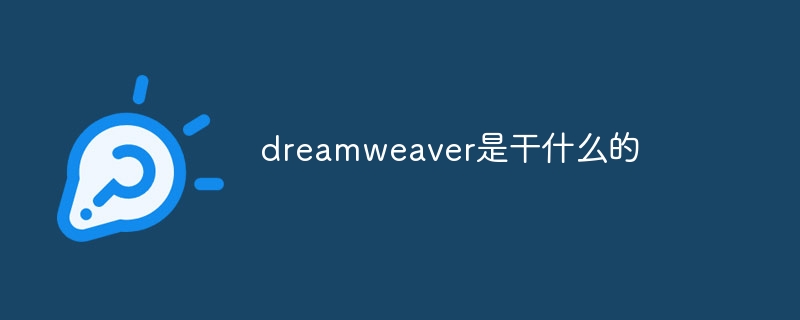
Course Introduction:Dreamweaver is a professional website design and development application developed by Adobe. It is mainly used for: Website design: visually creating interactive web page layouts Web development: using HTML, CSS and JavaScript to create dynamic websites Code editing: with syntax highlighting, automatic Code editor for completion and error checking Website management: Connect to the server remotely and manage website files directly Templates and themes: Provide templates and themes to quickly start projects and ensure consistency Integration: Integrate with Adobe products to easily merge images and graphics
2024-04-08 comment 0 644

Course Introduction:Dreamweaver is a web design and development software developed by Adobe that provides the following key features: Visual editor for easily creating and designing web pages. HTML and CSS editor for advanced code control. A library of templates and themes to speed up website development. Fluid grid layout for responsive websites. Database integration enables dynamic content creation. Git integration supports collaborative work and version control.
2024-04-08 comment 0 701

Course Introduction:According to news from this website on April 16, BenQ RD240Q 24-inch 2K monitor is now on sale on JD.com. This monitor is known as the "world's first software engineer eye protection screen" and is said to be specially built for programming scenarios. The initial price is 2,999 yuan. According to reports, this monitor is equipped with a 2560x1600 resolution 60Hz IPS LCD panel, a static contrast ratio of 1000:1, a response speed of 5ms, covering 95% of the DCI-P3 color gamut. It also adopts an anti-glare design and is equipped with the "Light Intelligence 2.0" function (that is, equipped with ambient light sensor to support adjusting the screen brightness at any time as the external environment changes). In addition, BenQ has created an exclusive Coding programming mode for this monitor to ensure clear text and add easily confusing characters (such as 9,
2024-04-20 comment 0 1037

Course Introduction:According to news from this website on April 16, the BenQ RD240Q 24-inch 2K monitor is currently on the shelves in China. This monitor is known as the "world's first eye protection screen for software engineers". It is said to be specially built for programming scenarios and sells for 3,099 yuan. According to reports, this monitor is equipped with a 2560x1600 resolution 60Hz IPS LCD panel, a static contrast ratio of 1000:1, a response speed of 5ms, covering 95% of the DCI-P3 color gamut. It also adopts an anti-glare design and is equipped with the "Light Intelligence 2.0" function (that is, equipped with ambient light sensor to support adjusting the screen brightness at any time as the external environment changes). In addition, BenQ has created an exclusive Coding programming mode for this monitor to ensure clear text and add easily confused characters (such as 9, q
2024-04-16 comment 0 797

Course Introduction:Among computer operating systems, WIN7 system is a very classic computer operating system, so how to install win7 system? The editor below will introduce in detail how to install the win7 system on your computer. 1. First download the Xiaoyu system and reinstall the system software on your desktop computer. 2. Select the win7 system and click "Install this system". 3. Then start downloading the image of the win7 system. 4. After downloading, deploy the environment, and then click Restart Now after completion. 5. After restarting the computer, the Windows Manager page will appear. We choose the second one. 6. Return to the computer pe interface to continue the installation. 7. After completion, restart the computer. 8. Finally come to the desktop and the system installation is completed. One-click installation of win7 system
2023-07-16 comment 0 1254