
Course Intermediate 11343
Course Introduction:"Self-study IT Network Linux Load Balancing Video Tutorial" mainly implements Linux load balancing by performing script operations on web, lvs and Linux under nagin.

Course Advanced 17646
Course Introduction:"Shangxuetang MySQL Video Tutorial" introduces you to the process from installing to using the MySQL database, and introduces the specific operations of each link in detail.

Course Advanced 11353
Course Introduction:"Brothers Band Front-end Example Display Video Tutorial" introduces examples of HTML5 and CSS3 technologies to everyone, so that everyone can become more proficient in using HTML5 and CSS3.
Ways to fix issue 2003 (HY000): Unable to connect to MySQL server 'db_mysql:3306' (111)
2023-09-05 11:18:47 0 1 831
Experiment with sorting after query limit
2023-09-05 14:46:42 0 1 730
CSS Grid: Create new row when child content overflows column width
2023-09-05 15:18:28 0 1 620
PHP full text search functionality using AND, OR and NOT operators
2023-09-05 15:06:32 0 1 581
Shortest way to convert all PHP types to string
2023-09-05 15:34:44 0 1 1009

Course Introduction:There are countless good products provided in the Jingdong app software. Basically, a lot of mobile phone users come to buy any product they want every day. Each product is strictly controlled to meet the online shopping needs of different users. The interface of the software is very exquisite. Product sections of different categories are open all day long. There are also dozens of shopping red envelope coupons that can be collected and used for free. You can add your personal delivery address, arrange delivery for online shopping and offline, and automatically generate payment after completion. For orders, you can check the order number and the latest developments in logistics and distribution. You can find whatever you want to buy. You can open the purchase at any time and enjoy the most considerate shopping service. Now the editor will provide JD users with detailed online inquiry of express orders. number method. 1. Open JD.com and click on [My] page
2024-03-12 comment 0 937
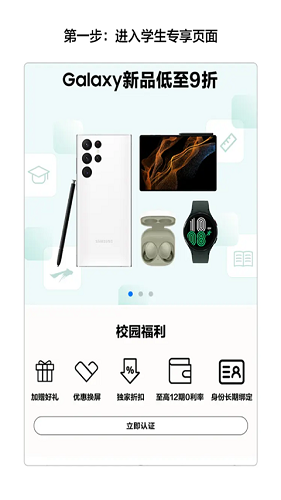
Course Introduction:Samsung Mall APP is a very easy-to-use handheld electronic product shopping service software. This software is officially launched by Samsung. Users can purchase Samsung electronic products on their mobile phones through this software. It supports a variety of payment modes. At the same time, student users You can also enjoy many discounts when shopping here, so next the editor will teach you how to receive student benefits. Method introduction: 1. Open the Samsung Mall app and enter the student-only page; 2. Fill in the student certification information and edu mailbox information; 3. Log in to the edu mailbox to obtain the verification code; 4. Pass the student verification and the authentication is successful; 5. Enter the student-only page. Select the goods on the page and pay; 6. The order will be shipped and wait for receipt;
2024-02-09 comment 0 1410
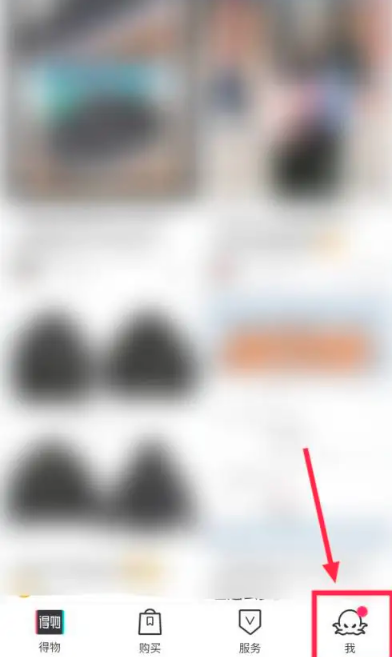
Course Introduction:Dewu ID is a unique identifier that can help us quickly find our favorite products or share our collections. For newbies, it's important to know how to check the item ID. Below I will introduce to you several simple methods to obtain the object ID, so that you can easily master this technique. Whether you are a shopping expert or a collector, you can benefit a lot from it. Let’s explore together! How to read Dewu ID 1. First open Dewu APP, enter the main page and click [Me] in the lower right corner to come to the special area; 2. Then in the My function area, click the arrow behind [Wallet] as shown by the arrow in the picture below; 3. Then on the My Purchase function page, select a purchased product at will; 4. Finally enter the order details page, as shown in red in the picture below
2024-03-21 comment 0 1059

Course Introduction:Xiaolu Team E-Sports Play App, also called Xiaolu Team, Xiaolu E-Sports, is an application product officially developed and designed by Tianjin Byte Infinity Technology Co., Ltd. As the name suggests, it is a mobile phone software that combines e-sports + play. Not only are many game enthusiasts gathered here, you can easily meet to play various popular games, make appointments to play online, and you can also find a master to guide you. E-sports games can be practiced at any time, adding more color and fun to life. It is really super Super fun! How to place an order with Xiaolu Esports? Enter the Xiaolu Esports room page and click the [Place Order] button; expand the order panel, select the type of product you want to purchase, and click the [Order Now] button; bring up the order confirmation panel and click the [Submit Order] button.
2024-07-03 comment 0 596

Course Introduction:How do you read Dewu ID? Each user in Dewu APP has an exclusive ID number, but most users don’t know where to check their ID number. Next is the Dewu ID number that the editor brings to users. Check out the method graphic tutorial. Interested users can come and take a look! How to read Dewu ID 1. First open Dewu APP, enter the main page and click [Me] in the lower right corner to come to the special area; 2. Then in the My function area, click the arrow behind [Wallet] as shown by the arrow in the picture below; 3. Then on the My Purchase function page, select a purchased product at will; 4. Finally enter the order details page, and you can see the ID number in the red circle in the picture below.
2024-03-21 comment 0 1483