
Course Intermediate 11386
Course Introduction:"Self-study IT Network Linux Load Balancing Video Tutorial" mainly implements Linux load balancing by performing script operations on web, lvs and Linux under nagin.

Course Advanced 17699
Course Introduction:"Shangxuetang MySQL Video Tutorial" introduces you to the process from installing to using the MySQL database, and introduces the specific operations of each link in detail.

Course Advanced 11397
Course Introduction:"Brothers Band Front-end Example Display Video Tutorial" introduces examples of HTML5 and CSS3 technologies to everyone, so that everyone can become more proficient in using HTML5 and CSS3.
2017-05-15 17:07:21 0 1 838
Why is the app high defense server preferred when deploying the app?
2020-03-16 14:46:27 0 0 1213
Ways to fix issue 2003 (HY000): Unable to connect to MySQL server 'db_mysql:3306' (111)
2023-09-05 11:18:47 0 1 889
Experiment with sorting after query limit
2023-09-05 14:46:42 0 1 774
CSS Grid: Create new row when child content overflows column width
2023-09-05 15:18:28 0 1 652
Course Introduction:Today I will introduce to you a very interesting date and time picker, which is divided into date picker datedropper and time picker timedropper. Both of them are especially suitable for mobile applications. Interested friends, let’s study together
2016-05-16 comment 0 2179

Course Introduction:Vue component in action: Sliding selector component development Introduction: The sliding selector is a common interactive component that can be used to select dates, times, cities and other functions on the mobile or desktop. This article will introduce how to use the Vue framework to develop a sliding selector component through example code. Background: The sliding selector component generally consists of multiple sliding areas, each sliding area represents a selected dimension, such as year, month, day, etc. The user can make a selection by sliding the selector with his finger, and the sliding area will scroll as the finger slides, and finally
2023-11-24 comment 0 1329
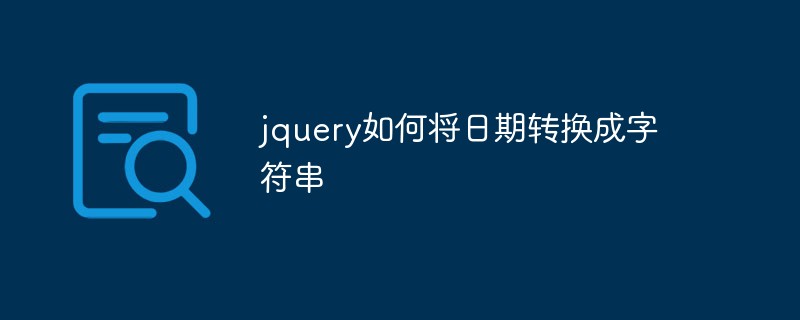
Course Introduction:In front-end development, date processing is a common problem. When developing with jQuery, converting dates into strings is also a common requirement. This article will demonstrate how to convert dates into strings by introducing the jQuery datepicker plug-in. 1. jQuery datepicker jQuery datepicker is a date picker plug-in that uses the jQuery UI style and provides interactive functions for date selection. Using jQuery d
2023-05-12 comment 0 1298

Course Introduction:First, open [Seewo Whiteboard] on your mobile phone and computer respectively. Then, use [Seewo Whiteboard] to open the courseware on the computer, and the mobile software will display the [Mobile Teaching] button, click it. Then, control it on the mobile phone, and you can choose two control modes: [courseware/remote control]. The courseware content will be synchronized on the computer side. On the mobile phone, you can select tools and perform real-time [annotation] and other operations.
2024-06-10 comment 0 504
Course Introduction:This article mainly introduces the JavaScript date and time picker suitable for mobile terminals, and provides a friendly date and time selection operation interface. Friends who need it can refer to it.
2016-05-16 comment 0 1797