
Course Intermediate 11273
Course Introduction:"Self-study IT Network Linux Load Balancing Video Tutorial" mainly implements Linux load balancing by performing script operations on web, lvs and Linux under nagin.

Course Advanced 17598
Course Introduction:"Shangxuetang MySQL Video Tutorial" introduces you to the process from installing to using the MySQL database, and introduces the specific operations of each link in detail.

Course Advanced 11309
Course Introduction:"Brothers Band Front-end Example Display Video Tutorial" introduces examples of HTML5 and CSS3 technologies to everyone, so that everyone can become more proficient in using HTML5 and CSS3.
javascript - Android and H5 adaptation
2017-05-17 09:56:24 0 2 796
How to make hamburger menu fit to whole page in react jsx
2023-08-31 14:31:09 0 1 529
Ways to fix issue 2003 (HY000): Unable to connect to MySQL server 'db_mysql:3306' (111)
2023-09-05 11:18:47 0 1 776
Experiment with sorting after query limit
2023-09-05 14:46:42 0 1 703
CSS Grid: Create new row when child content overflows column width
2023-09-05 15:18:28 0 1 595
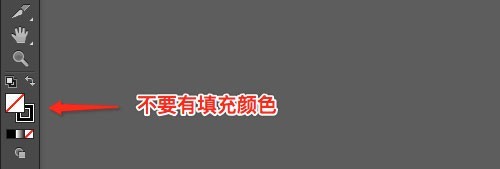
Course Introduction:1. Do not close or merge paths. 2. Do not have a foreground color. STEP4 Double-click to select the leftmost path of the mushroom and set the stroke to 3pt or 3px. STEP5 Open the gradient panel "Window-Gradient" and fill the stroke color with a gradient color, from green to cyan to blue. (You can refer to the settings in the picture below) STEP6 Select the path on the other side and make the gradient color rainbow color. (You can refer to the settings in the picture below) At this point, this tutorial is complete, but a mushroom is too monotonous. It is not called a mushroom cloud anymore, so we need to further modify it. STEP7 Using the color method in step 6, I drew the second mushroom: Then I simply arranged it to become the style below. Does it look like a mushroom cloud now?
2024-05-06 comment 0 933

Course Introduction:1. Use a pen to draw the shape of the spire of the hut and fill it with a green gradient, making it lighter on the top and darker on the bottom. 2. Fill the dark area on the left side of the house with green, set the color mode to Multiply, and do it twice more at different locations to make the dark light effect transition from the edge to the middle. 3. Start drawing the chimney on the upper left side of the hut. First fill the mushroom top with red, and then enrich the color of the mushroom top by painting dark light and high light. The lower tube wall is filled with beige, and the dark light and high light effects are also created on the edge. , the inner circular area is filled with grayish brown. 4. Draw a lot of irregularly shaped small leaves on the front of the green house. Fill each leaf with yellow-green, and evenly distribute these leaves on the three protrusions of the green house. 5. Use the circle tool and pen to draw small
2024-04-07 comment 0 1093