
Course Intermediate 11466
Course Introduction:"Self-study IT Network Linux Load Balancing Video Tutorial" mainly implements Linux load balancing by performing script operations on web, lvs and Linux under nagin.

Course Advanced 17746
Course Introduction:"Shangxuetang MySQL Video Tutorial" introduces you to the process from installing to using the MySQL database, and introduces the specific operations of each link in detail.

Course Advanced 11449
Course Introduction:"Brothers Band Front-end Example Display Video Tutorial" introduces examples of HTML5 and CSS3 technologies to everyone, so that everyone can become more proficient in using HTML5 and CSS3.
2019-08-24 17:48:33 0 1 1441
An error occurred while accessing the login page
An error occurred while accessing the login page
2019-04-23 09:21:11 0 1 1100
Title: Unable to find Laravel 8 login page in Jetstream Inertia's AUTH package
2024-04-01 16:53:48 0 1 486
What should I do if the login page cannot be displayed?
What should I do if the login page cannot be displayed?
2021-01-07 20:27:20 0 1 1047
php - Laravel returns to the previous login page after logging in
2017-07-07 10:35:15 0 5 1520

Course Introduction:Guide to Login Page in PHP. Here we discuss how to create a login page in PHP with a session that includes working and code implementation.
2024-08-29 comment 0 736

Course Introduction:PHP login page design and implementation With the popularity of the Internet, the website login function has become a necessary part of almost all websites. As a scripting language, PHP is widely used in website development, and implementing a simple login page has become an essential skill for PHP beginners. This article will introduce how to design and implement a simple PHP login page and provide specific code examples. 1. Design the login page. A basic login page usually contains username and password input boxes and login buttons. When designing your login page, consider
2024-03-12 comment 0 567

Course Introduction:Solution to phpmyadmin not displaying the login page: Find and open the phpMyAdmin\libraries\plugins\auth\AuthenticationCookie.class.php file, and delete the two hides in the login page code.
2019-10-30 comment 0 4286
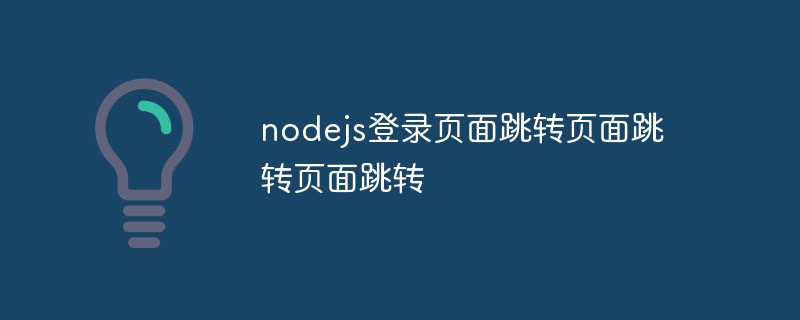
Course Introduction:With the rapid development of Internet technology, the number of users of websites and applications is also increasing. In order to better manage and maintain applications, many developers choose to use Node.js as the back-end technology. In Node.js, the login page is one of the important parts of the application. In this article, we will explore how to implement login pages and page jumps using Node.js. 1. Create a login page In Node.js, we can easily create a login page through the HTTP module and Express framework. First, you need to install the
2023-05-27 comment 0 1741
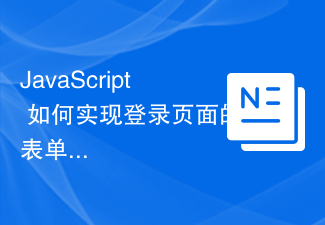
Course Introduction:How does JavaScript implement the form verification function of the login page? In modern websites, the login page is an important entrance for users to interact with the website. Ensuring the security and reliability of the login page is crucial to the protection of user information. To achieve this, we can use JavaScript to validate the form on the login page. In this article, we will discuss how to use JavaScript to implement form validation for login pages and provide specific code examples. Login page form validation
2023-10-16 comment 0 956