
Course Intermediate 5288
Course Introduction:Goal: Deploy the best environment for web projects (you can use Laravel+Redis+Memcache+Composer+Apache). Requirements: All software in the environment deployment is the highest stable version currently available. Reality: No Window or virtual machine installation is required. Cloud server (Alibaba Cloud) is used for deployment and installation. Using source code package installation is not only to build a perfect environment, but also very helpful for learning. You can have a deep understanding of your own environment architecture and gain an overall understanding of development. Have a deeper understanding of software such as Apache, MySQL and PHP.
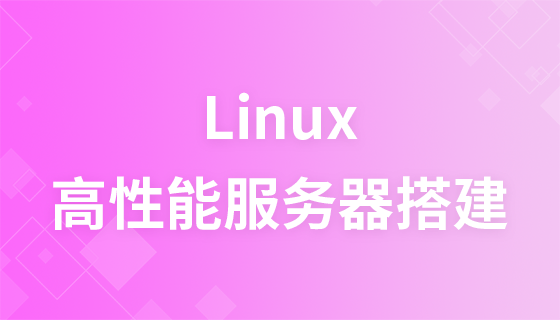
Course Advanced 43047
Course Introduction:"High-Performance Linux Server Building Video Tutorial" introduces the installation and configuration of the system, the introduction of the editor, the operation of files, the establishment of the lnmp environment and the installation and use of Redis.

Course Intermediate 4488
Course Introduction:Use Github, Gitee, and Codechina to maintain website code, because these code libraries can support configuring webhooks. Linux cloud server (public IP); install Git, install Nginx, install PHP, and install FTP. Detailed tutorial document: https://mp.weixin.qq.com/s/VtTHUfyiITNSoGy052jkXQ

Course Elementary 2773
Course Introduction:If you want to build a website, you can only access the Pagoda panel by opening port 8888. When opening port 8888, you must also remember to open port 80 (which is the default port of the WEB server). It is recommended to open another port 443 (this is based on HTTPS). The default port of the website), open these ports and your website can be accessed normally; this course is reproduced from Bilibili: https://www.bilibili.com/video/BV1fJ41147vV

Course Elementary 7292
Course Introduction:HTTP is a simple request-response protocol that usually runs on top of TCP. It specifies what kind of messages the client may send to the server and what kind of response it gets. Web servers generally refer to website servers. Currently, the three most mainstream web servers are Apache, Nginx, and IIS.
The difference between WEB server and application server:
2021-10-25 14:36:20 0 3 2801
Do you need to set up a server?
2019-01-03 11:14:44 0 3 1730
What is a tower server and what is the difference between a rack server?
2021-10-22 09:16:34 0 3 2575
How to connect to the server, I have a Tencent cloud server
2018-10-02 09:17:46 0 3 1683
Why do replica sets on the same server and shards on different servers?
2018-08-12 09:59:22 0 0 1279
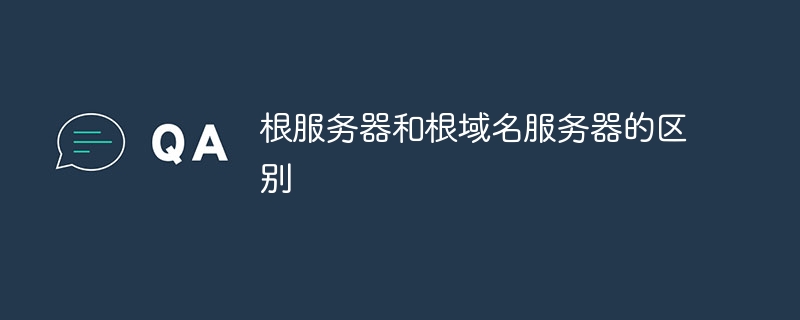
Course Introduction:Root servers store the Internet's root zone (all top-level domain name TLDs), while root name servers store root zone information (containing information for all TLDs and their corresponding authoritative name servers). The number of root servers is 13, distributed around the world, and the number of root domain name servers is unlimited. Root servers determine which TLD's name servers to query, while root name servers provide information about the TLD's name servers.
2024-05-08 comment 0 709
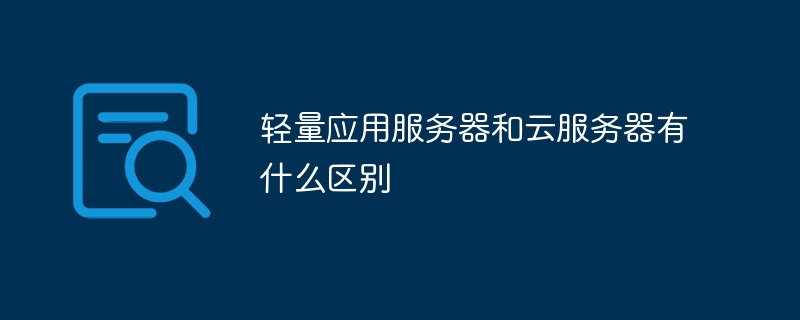
Course Introduction:The differences between lightweight application servers and cloud servers are: 1. Lightweight application servers have smaller hardware configurations and resource consumption, while cloud servers have larger hardware configurations and resources; 2. Cloud servers provide more functions and services , while lightweight application servers do not; 3. Lightweight application servers are usually simpler and easier to use, while cloud servers require more technical knowledge and management experience; 4. Lightweight application servers are relatively cheap, while cloud servers cost more Higher.
2023-07-27 comment 0 4232

Course Introduction:The differences between lightweight application servers and cloud servers are: 1. Lightweight application servers have smaller hardware configurations and resource consumption, while cloud servers have larger hardware configurations and resources; 2. Cloud servers provide more functions and Services, while lightweight application servers do not; 3. Lightweight application servers are usually simpler and easier to use, while cloud servers require more technical knowledge and management experience; 4. Lightweight application servers are relatively cheap, while the cost of cloud servers Higher.
2023-07-27 comment 0 1159
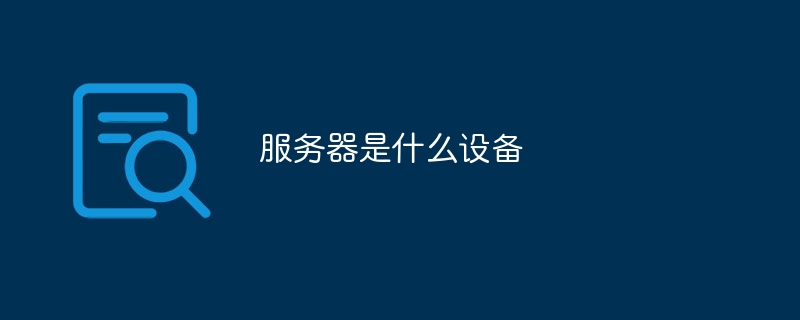
Course Introduction:A server is a high-performance computer that provides services to other devices on the network. It stores and processes data and provides access to it. Server types include: File server Web server Database server Mail server Application server Virtual server Cloud server
2024-03-30 comment 0 931
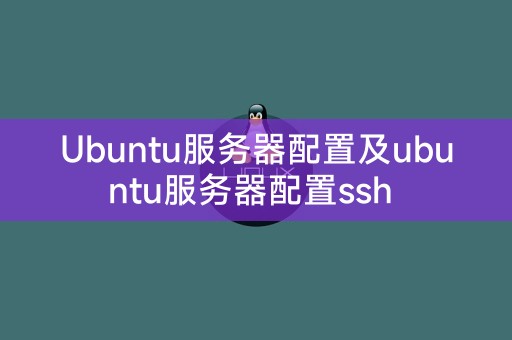
Course Introduction:In the Internet era, servers play a very important role and provide us with a variety of services. Ubuntu is a very popular Linux operating system that can be used to configure and manage servers. This article will introduce how to configure and manage servers on Ubuntu servers. Configure and detail how to configure SSH (SecureShell) to ensure secure remote access. Ubuntu server configuration Ubuntu server configuration refers to a series of settings and optimizations on the server after installing the Ubuntu operating system to ensure the normal operation and security of the server. We need to update the packages and system on the server. Use the following command to update the package list and install available updates: ```sud
2024-02-14 comment 0 426