
Course Intermediate 11357
Course Introduction:"Self-study IT Network Linux Load Balancing Video Tutorial" mainly implements Linux load balancing by performing script operations on web, lvs and Linux under nagin.

Course Advanced 17659
Course Introduction:"Shangxuetang MySQL Video Tutorial" introduces you to the process from installing to using the MySQL database, and introduces the specific operations of each link in detail.

Course Advanced 11374
Course Introduction:"Brothers Band Front-end Example Display Video Tutorial" introduces examples of HTML5 and CSS3 technologies to everyone, so that everyone can become more proficient in using HTML5 and CSS3.
Ways to fix issue 2003 (HY000): Unable to connect to MySQL server 'db_mysql:3306' (111)
2023-09-05 11:18:47 0 1 851
Experiment with sorting after query limit
2023-09-05 14:46:42 0 1 739
CSS Grid: Create new row when child content overflows column width
2023-09-05 15:18:28 0 1 631
PHP full text search functionality using AND, OR and NOT operators
2023-09-05 15:06:32 0 1 602
Shortest way to convert all PHP types to string
2023-09-05 15:34:44 0 1 1018
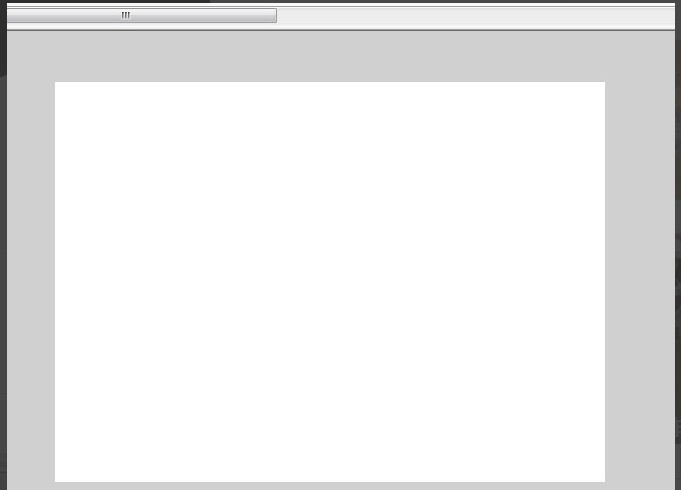
Course Introduction:1. First open a blank document 2. Click the Ellipse Tool 3. Draw two ovals on the stage 4. Click the Pen Tool 5. Draw the following graphics on the stage 6. Click the Ellipse Tool again 7. Draw two ovals 8 .Click the selection tool 9. Adjust the graphics as follows 10. Use the paint bucket tool to fill in color 11. Finally, merge all the graphics together and the drawing is completed.
2024-05-06 comment 0 1202
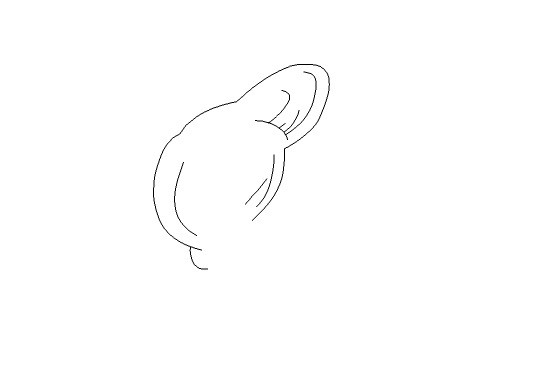
Course Introduction:1. Open Flash, find the pen tool in its toolbox, and use the pen tool to draw the beauty’s hair. 2. Use the pen tool to draw the beauty’s face, and then draw the beauty’s ears on the face. 3. Use the pen tool on the face to draw the beauty’s eyes and mouth. 4. Then draw the beauty’s neck under the head, and then draw the hair below the chin. 5. Draw the beauty’s body under the head, then draw the beauty’s breasts on the body, and then draw the beauty’s arms on the body. 6. After drawing the beauty, find the paint bucket tool in the tool box and set its color. 7. Fill the hair with this color, and then set the color in turn to fill the color, so that our vector beauty is designed.
2024-04-10 comment 0 498

Course Introduction:1. After opening Flash, find the pen tool in the toolbox. 2. Select the pen tool and draw a shape on the stage as the outline of the puppy's head. 3. Then draw the two ears of the puppy on the outline of the puppy's head. 4. Find the oval tool in the flash tool box. 5. Select the oval tool to draw the puppy’s eyes, then use the pen tool to draw the puppy’s eyebrows, and draw the puppy’s eyelashes on the eyes. 6. Use the pen tool under the eyes to draw the puppy’s nose, and then draw the puppy’s mouth under the nose. 7. Then draw the two arms of the puppy under the puppy’s head. 8. Draw the puppy’s body and two feet based on the two arms. 9. Finally, the puppy’s ears, eyes, and nose
2024-04-10 comment 0 899