
Course Intermediate 11332
Course Introduction:"Self-study IT Network Linux Load Balancing Video Tutorial" mainly implements Linux load balancing by performing script operations on web, lvs and Linux under nagin.

Course Advanced 17637
Course Introduction:"Shangxuetang MySQL Video Tutorial" introduces you to the process from installing to using the MySQL database, and introduces the specific operations of each link in detail.

Course Advanced 11349
Course Introduction:"Brothers Band Front-end Example Display Video Tutorial" introduces examples of HTML5 and CSS3 technologies to everyone, so that everyone can become more proficient in using HTML5 and CSS3.
objective-c - How to implement NetEase Cloud Music's ImagePicker for selecting avatars on IOS
2017-05-31 10:31:51 0 1 767
Ways to fix issue 2003 (HY000): Unable to connect to MySQL server 'db_mysql:3306' (111)
2023-09-05 11:18:47 0 1 829
Experiment with sorting after query limit
2023-09-05 14:46:42 0 1 729
CSS Grid: Create new row when child content overflows column width
2023-09-05 15:18:28 0 1 619
PHP full text search functionality using AND, OR and NOT operators
2023-09-05 15:06:32 0 1 581

Course Introduction:We all know that the layout of a slide is very important. A good PPT slide has concise language and rich pictures and texts. Many times we ignore some small skills that can make your PPT more distinctive. Today, the editor will introduce Let’s learn about the slide switching settings. 1. First, we first locate the first slide and click Switch in the top tab, as shown in the figure: 2. Select a switching method, such as shape, and then set the switch you need Select the switching method for all slides. (If you want to delete the switching method of a certain slide, just click No Switching.) Different switching methods (not all) can have different effects: 3. Press the shortcut key F5 on the keyboard to view each slide video playback effect
2024-03-20 comment 0 725
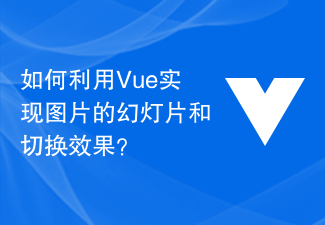
Course Introduction:How to use Vue to achieve picture slideshow and switching effects? In modern WEB development, picture slideshows and switching effects are very common requirements, and these effects can be easily achieved using the Vue framework. This article will introduce how to use Vue to implement image slideshow and switching effects, and attach corresponding code examples. Before starting, you need to make sure that Vue has been installed correctly. You can directly use CDN to introduce the Vue library, or install Vue through npm. First, we need to create a Vue instance and set
2023-08-17 comment 0 1621

Course Introduction:ppt transition effects are located in the [Switch] tab in the menu bar. How to add transition effects: first select the first slide, click the [Switch] tab; then select [Switch to this slide] group Shape] option to complete adding the switching effect.
2020-01-02 comment 0 9613
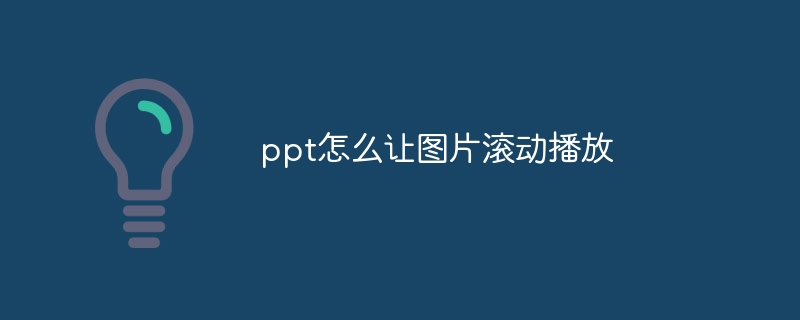
Course Introduction:In PowerPoint, the effect of scrolling pictures can be achieved by setting the transition effect of the slide. Under the "Slide Show" tab, select the horizontal slicing effect (such as "from right to left") through the "Slice" drop-down menu, adjust the slicing speed and other options, and you can make the slide show switch in a scrolling manner. , thereby achieving the effect of scrolling pictures.
2024-03-26 comment 0 1939
Course Introduction:Taobao slideshow effect: It can play automatically, and you can switch pictures by pointing the mouse or clicking the number button.
2016-05-16 comment 0 1655