
Course Intermediate 11366
Course Introduction:"Self-study IT Network Linux Load Balancing Video Tutorial" mainly implements Linux load balancing by performing script operations on web, lvs and Linux under nagin.

Course Advanced 17666
Course Introduction:"Shangxuetang MySQL Video Tutorial" introduces you to the process from installing to using the MySQL database, and introduces the specific operations of each link in detail.

Course Advanced 11381
Course Introduction:"Brothers Band Front-end Example Display Video Tutorial" introduces examples of HTML5 and CSS3 technologies to everyone, so that everyone can become more proficient in using HTML5 and CSS3.
Ways to fix issue 2003 (HY000): Unable to connect to MySQL server 'db_mysql:3306' (111)
2023-09-05 11:18:47 0 1 855
Experiment with sorting after query limit
2023-09-05 14:46:42 0 1 742
CSS Grid: Create new row when child content overflows column width
2023-09-05 15:18:28 0 1 633
PHP full text search functionality using AND, OR and NOT operators
2023-09-05 15:06:32 0 1 605
Shortest way to convert all PHP types to string
2023-09-05 15:34:44 0 1 1020

Course Introduction:CSS text shadows and effects: Add various shadows and special effects to text, requiring specific code examples. In web design, text is one of the important ways to display information. In order to make the page presentation more vivid and attractive, we can add various shadows and special effects to the text through CSS. This article introduces some common text shadows and special effects and provides corresponding code examples. 1. Text shadow effect Adding text shadow can add shadow effect to text through the text-shadow property of CSS. t
2023-11-18 comment 0 1648
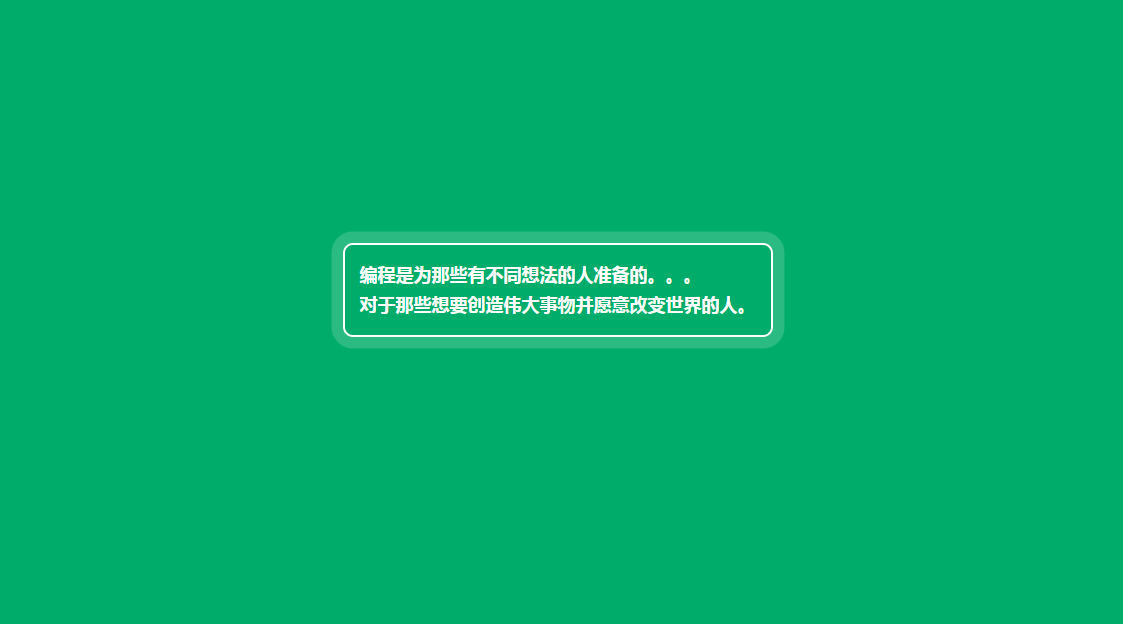
Course Introduction:In the previous article "Teach you step by step how to use CSS3 to implement dynamic effects of button hovering and flashing", we introduced the method of using CSS3 to add dynamic effects to buttons and achieve a button hovering and flashing shadow animation effect. Today, this article will share with you a border animation effect. Let’s see how to use CSS3 to achieve the animation effect of the border shadow spreading outward.
2021-08-25 comment 0 6079

Course Introduction:When we use CorelDRAW to design posters, promotional posters and other images, we will add some text information. In order to make the text look more distinctive and less monotonous, some special effects will be added to the font, such as glowing. This can add a lot of color to the whole picture. Many newcomers don’t know how to add it. Next, the editor will explain it to everyone in detail! The specific operations are as follows: 1. Open the software, click [Text Tool] on the left toolbar, add text 2. Select [Smart Fill] on the left toolbar, fill the text with color 3. Switch to the [Shadow Tool] on the left Challenge The shadows of the text will be adjusted one by one to the vicinity of each text. 4. In order to make the lighting effect better, adjust the [Shadow Preset] to [Glow] on the top toolbar. If the background of your painting is white, it is recommended to change it. color
2024-02-13 comment 0 547
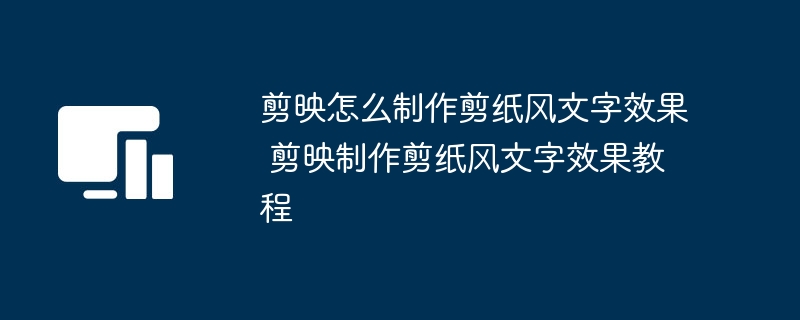
Course Introduction:First, open the material library of the media menu, enter the word background in the search bar, and select a background material to add to the video track. 2. Then, click the text menu, select the default text, and add it to the text track 3. Then, click the color box to add a color to the font 4. Then, check the stroke button in the text panel on the right 5. As shown below Adjust the shadow parameters as shown in 6. Finally, click the animation button and add the shaking animation effect in the loop column.
2024-06-03 comment 0 785

Course Introduction:Since CSS3 has many new features, it will be explained in two blog posts. The first article mainly includes new selectors, text and block shadows, multiple background images, color gradients, rounded corners, etc. The second article mainly details the various animation effects of CSS3, such as rotation, movement, scaling, etc., and also includes the application of icon fonts.
2017-05-20 comment 0 1726