
Course Intermediate 11321
Course Introduction:"Self-study IT Network Linux Load Balancing Video Tutorial" mainly implements Linux load balancing by performing script operations on web, lvs and Linux under nagin.

Course Advanced 17629
Course Introduction:"Shangxuetang MySQL Video Tutorial" introduces you to the process from installing to using the MySQL database, and introduces the specific operations of each link in detail.

Course Advanced 11331
Course Introduction:"Brothers Band Front-end Example Display Video Tutorial" introduces examples of HTML5 and CSS3 technologies to everyone, so that everyone can become more proficient in using HTML5 and CSS3.
2017-05-19 10:16:26 0 3 512
Show content on hover (does not affect card height)
2024-03-27 20:29:28 0 1 440
javascript - How to open another process after closing the main process in node?
2017-05-16 13:45:05 0 1 607
Title rewritten as: CSS3's 100vh value is not fixed in mobile browsers
2023-08-21 16:49:22 0 2 500
Ways to fix issue 2003 (HY000): Unable to connect to MySQL server 'db_mysql:3306' (111)
2023-09-05 11:18:47 0 1 819

Course Introduction:How to use Vue to implement scrolling parallax effects ParallaxScrollingEffect is a technology that uses elements that scroll at different speeds to create visual differences in web pages. It can bring users a more vivid and dynamic browsing experience and enhance the visual appeal of web pages. In this article, we will introduce how to use Vue to implement scrolling parallax effects and provide specific code examples. First, we need to create a Vue project. You can use the VueCLI command line tool to
2023-09-20 comment 0 1508

Course Introduction:This article mainly introduces the tutorial of using CSS3 to achieve the scrolling parallax effect. It mainly uses the background-attachment attribute. Friends in need can refer to it.
2018-06-25 comment 0 1877

Course Introduction:This is a jquery responsive carousel effect with visual effects. The feature of this jquery carousel image is that it can be switched using mouse dragging, and each image has a cool transparent letter. The carousel image has a visual difference effect when sliding.
2017-01-19 comment 0 1516
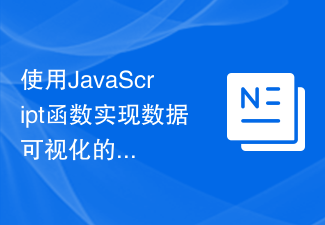
Course Introduction:Using JavaScript functions to implement animation effects in data visualization requires specific code examples. In the process of data visualization, in order to improve the user experience and data display effect, we often need to use animation effects to present visual effects. JavaScript functions play a vital role in realizing this process. Here, we will introduce you to some examples of using JavaScript functions to achieve data visualization animation effects. In practice, you can adjust and modify them according to your own needs.
2023-11-04 comment 0 895

Course Introduction:Webman: A front-end development framework that provides powerful visual effects and animations Front-end development plays an important role in the ever-evolving and advancing technology field. With the popularity of the Internet and users' constant pursuit of user experience, front-end development needs to be more powerful and able to provide impressive visual effects and animation effects. As a front-end development framework, Webman is committed to providing powerful visual effects and animation effects to create unique and impressive user experiences for developers. Webman integrates a rich front-end
2023-08-13 comment 0 1360