
Course Intermediate 10710
Course Introduction:"Video Tutorial on Implementing Button Special Effects with CSS3" is divided into two examples. The first example uses pure CSS3 instead of JavaScript to implement button animation effects, and explains in detail the new transition, transform and other attributes of CSS3. The second example focuses on using the <a> tag to create adaptive-width rounded buttons.

Course Intermediate 11361
Course Introduction:"Self-study IT Network Linux Load Balancing Video Tutorial" mainly implements Linux load balancing by performing script operations on web, lvs and Linux under nagin.

Course Advanced 17663
Course Introduction:"Shangxuetang MySQL Video Tutorial" introduces you to the process from installing to using the MySQL database, and introduces the specific operations of each link in detail.
Download image button from third party server
2024-02-21 14:47:20 0 1 383
Update href and download file on button click.
2023-07-20 15:17:03 0 1 546
How to automatically download a web page file with a download button without using BeautifulSoup?
2023-08-30 18:19:18 0 1 484
A way to display a download PDF button at the bottom of every post created using ACF
2024-03-28 13:17:41 0 1 458
Using Psuedo element's CSS hover effect to overlap the main element
2024-03-20 10:31:28 0 1 349
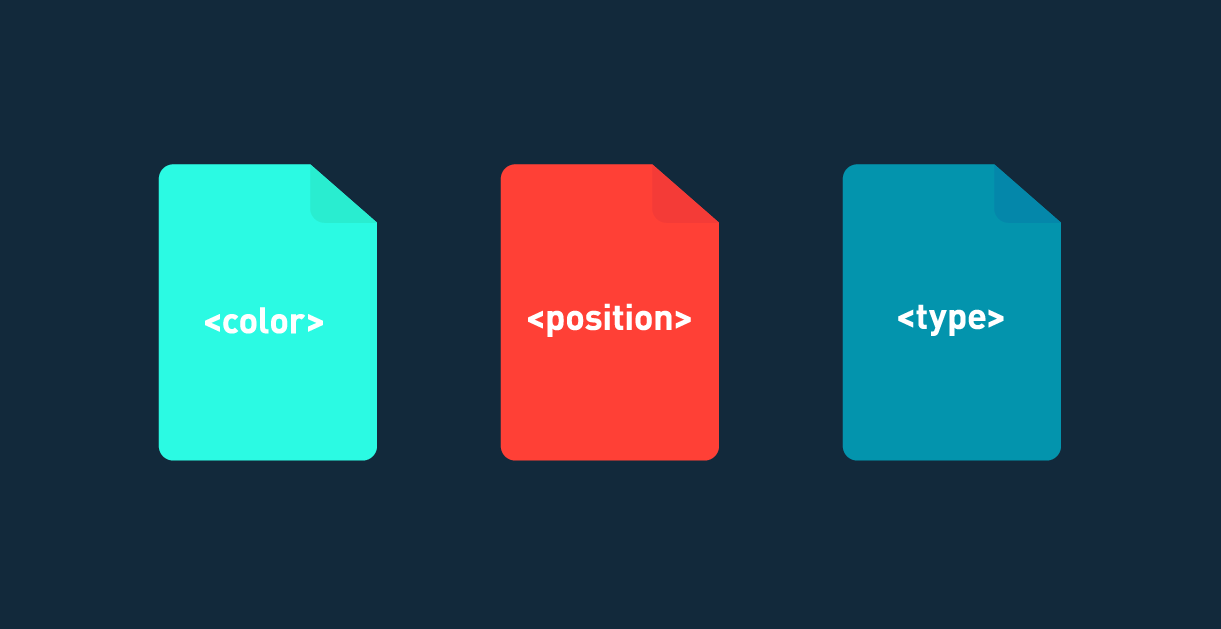
Course Introduction:css-ripple-effect is a cool flat style button click ripple effect made using pure CSS3. This effect is modeled after the Material design style click wave of the Android system.
2017-01-18 comment 0 2142

Course Introduction:The CSS3 flip effect is a common effect in web design. It can flip web elements from the front to the back, or from the back to the front, creating a three-dimensional effect and enhancing the user experience. This article will introduce in detail the implementation method and related code of CSS3 flip effect. 1. CSS3 flip basics 3D deformation in CSS3 is achieved through the transform attribute. There are two commonly used attributes: rotateX and rotateY, which are used to rotate along the X-axis and Y-axis respectively. Using these two attributes you can easily implement the element's
2023-05-21 comment 0 1478

Course Introduction:This time I will show you how to use Vue to create a countdown button effect. What are the precautions for Vue to create a countdown button effect? Here is a practical case, let’s take a look.
2018-06-07 comment 0 3790

Course Introduction:This article introduces css3 image jitter effect
2017-02-09 comment 0 3734

Course Introduction:This time I will bring you how to achieve the bar percentage effect in css3. What are the precautions for realizing the bar percentage effect in css3? The following is a practical case, let’s take a look.
2018-03-14 comment 0 4266